Multidomain Geometry Reconstructed from Mesh
This example shows how to split a single-domain block geometry into two domains. The first part of the example generates a mesh and divides the mesh elements into two groups. The second part of the example creates a two-domain geometry based on this division.
Generate Mesh and Split Its Elements into Two Groups
Create a block geometry.
gmSingleDomain = fegeometry("Block.stl");Generate and plot a mesh.
gmSingleDomain = generateMesh(gmSingleDomain); figure pdemesh(gmSingleDomain)
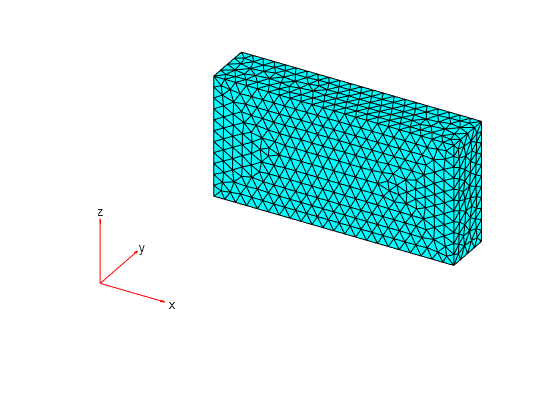
Obtain the nodes and elements of the mesh.
msh = gmSingleDomain.Mesh; nodes = msh.Nodes; elements = msh.Elements;
Find the x-coordinates of the geometric centers of all elements of the mesh. First, create an array of the same size as elements that contains the x-coordinates of the nodes forming the mesh elements. Each column of this vector contains the x-coordinates of 10 nodes that form an element.
elemXCoords = reshape(nodes(1,elements),10,[]);
Compute the mean of each column of this array to get a vector of the x-coordinates of the element geometric centers.
elemXCoordsGeometricCenter = mean(elemXCoords);
Assume that all elements have the same region ID and create a matrix ElementIdToRegionId.
ElementIdToRegionId = ones(1,size(elements,2));
Find IDs of all elements for which the x-coordinate of the geometric center exceeds 60.
idx = elemXCoordsGeometricCenter > 60;
For the elements with centers located beyond x = 60, change the region IDs to 2.
ElementIdToRegionId(idx) = 2;
Create Geometry with Two Cells
Create a new geometry from the mesh nodes and elements and assign the elements to two cells of the geometry based on their IDs.
gmTwoDomains = fegeometry(nodes',elements',ElementIdToRegionId)
gmTwoDomains =
fegeometry with properties:
NumCells: 2
NumFaces: 73
NumEdges: 149
NumVertices: 79
Vertices: [79×3 double]
Mesh: [1×1 FEMesh]
Plot the geometry, displaying the cell labels.
pdegplot(gmTwoDomains,CellLabels="on",FaceAlpha=0.5)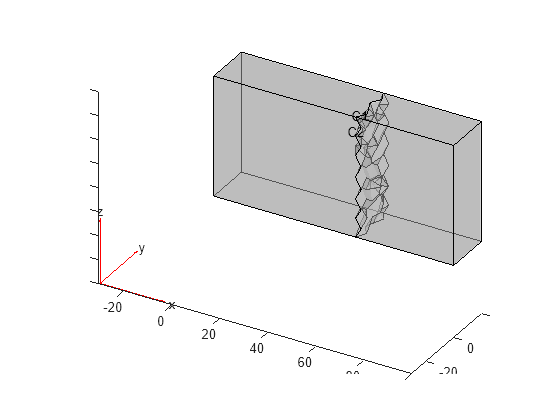
Highlight the elements from cell 1 in red and the elements from cell 2 in green.
elementIDsCell1 = findElements(gmTwoDomains.Mesh,"region",Cell=1); elementIDsCell2 = findElements(gmTwoDomains.Mesh,"region",Cell=2); figure pdemesh(gmTwoDomains.Mesh.Nodes, ... gmTwoDomains.Mesh.Elements(:,elementIDsCell1), ... FaceColor="red") hold on pdemesh(gmTwoDomains.Mesh.Nodes, ... gmTwoDomains.Mesh.Elements(:,elementIDsCell2), ... FaceColor="green")
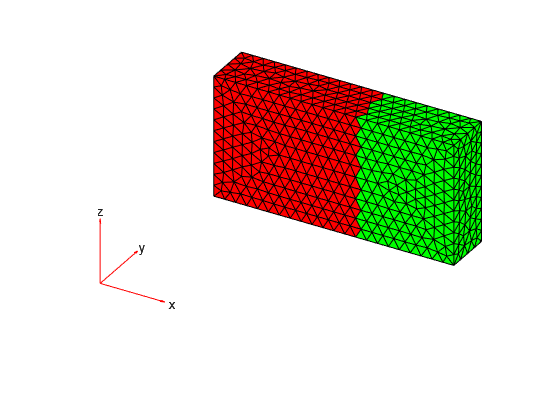
When you divide mesh elements into groups and then create a multidomain geometry based on this division, the mesh might be invalid for the multidomain geometry. For example, elements in a cell might be touching by only a node or an edge instead of sharing a face. In this case, fegeometry throws an error saying that neighboring elements in the mesh are not properly connected.