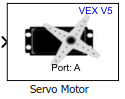Servo Motor
Represent connected servo motor and set angular position value
Add-On Required: This feature requires the Simulink Coder Support Package for VEX EDR V5 Robot Brain add-on.
Libraries:
Simulink Coder Support Package for VEX EDR V5 Robot Brain /
Actuators
Description
The Servo Motor block represents a servo motor connected to a specified 3-wire port on a VEX® EDR V5 Robot Brain. The input signal to the block sets the angular position value of the servo motor. There are eight 3-wire ports on VEX EDR V5 Robot Brain that you can connect to servo motors.
Examples
Ports
Input
Parameters
Version History
Introduced in R2018b