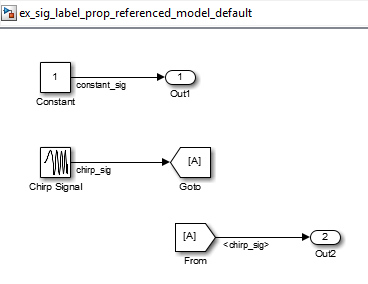Propagate all signal labels out of the model
Option to pass propagated signal names out of referenced model
Model Configuration Pane: Model Referencing
Description
The Propagate all signal labels out of the model configuration parameter determines whether to pass propagated signal names to output signals of a Model block.
By default, each instance of a referenced model propagates signal labels. Clear the configuration parameter for each referenced model that you do not want to propagate signal labels.
Set Configuration Parameter for Referenced Model
In a model reference hierarchy, how you open the Configuration Parameters dialog box determines whether you edit the configuration parameter for the top model in the current model hierarchy or the current referenced model.
Top model in the current model hierarchy — In the Simulink® Toolstrip, on the Modeling tab, click Model Settings.
Current referenced model — In the Simulink Toolstrip, on the Modeling tab, click the Model Settings button arrow. Then, in the Referenced Model section, select Model Settings.
Alternatively, open the referenced model as a top model. Then, in the Simulink Toolstrip, on the Modeling tab, click Model Settings.
Dependencies
To enable this parameter, set Total
number of instances allowed per top model to One or
Multiple.
Settings
on (default) | offonThe software propagates signal names to output signals of a Model block.
offThe software does not propagate signal names to output signals of a Model block.
Examples
Recommended Settings
| Application | Setting |
|---|---|
| Debugging | No impact |
| Traceability | No impact |
| Efficiency | No impact |
| Safety precaution | No recommendation |
Programmatic Use
Parameter:
PropagateSignalLabelsOutOfModel |
Value:
'on' | 'off' |
Default:
'on' |
Version History
Introduced in R2012a