Configure Model Representation Options
You can configure the option to build or reuse the model representation from the
Design Verifier pane, Rebuild model representation option or by using
the sldvoptions. By default, the option is set to If
change is detected and the software reuses the model representation
for analysis, if there is no change in the model.
When you perform analysis, the Results Summary window displays the information
regarding the model representation. If you select Always for
the Rebuild model representation option, the software rebuilds the
model representation during analysis.
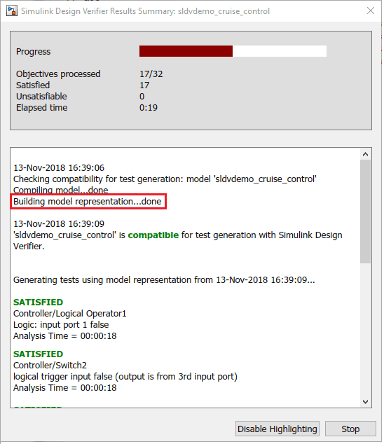
If you select If change is detected option, the software
validates the existing cached model representation. If the cached model is successfully
validated, it is reused for analysis.

If change is detected in the model, the model representation is rebuilt. For more information, see Changes That Affect the Model Representation Rebuild.
