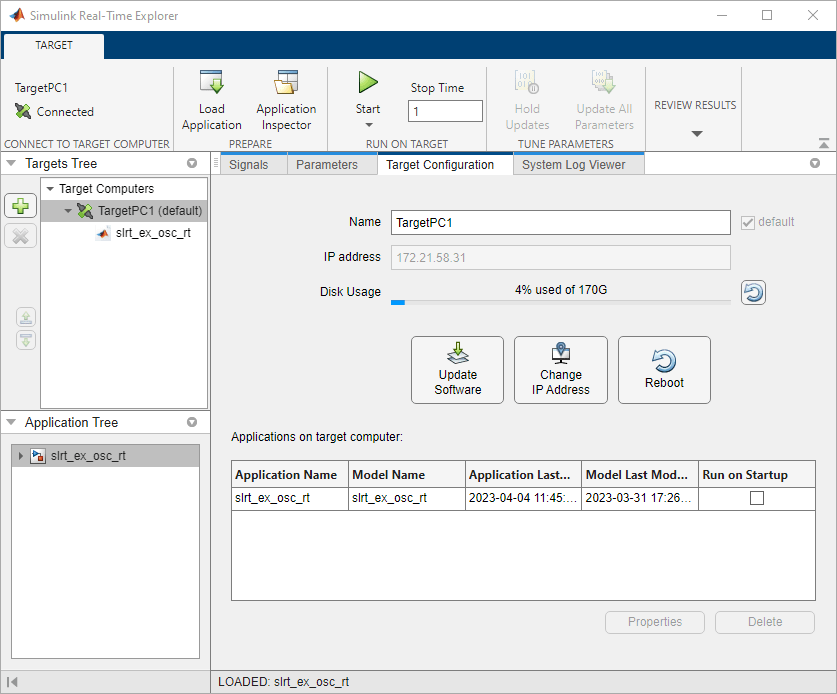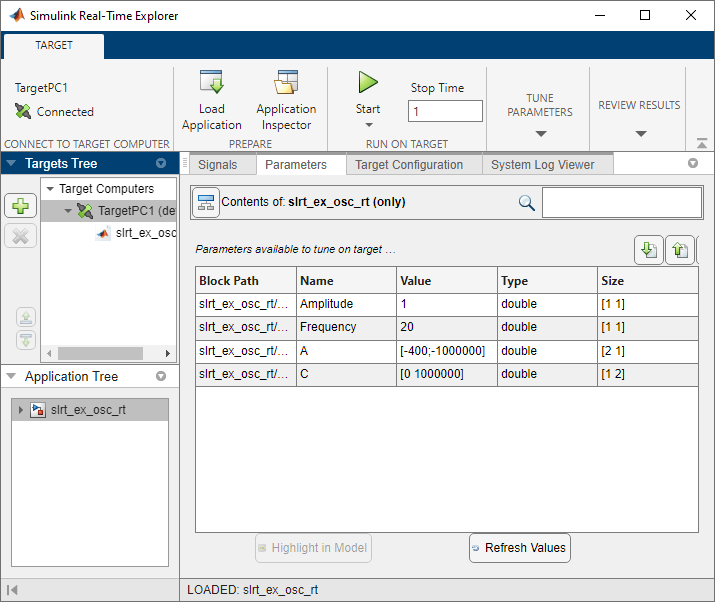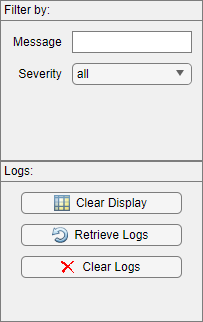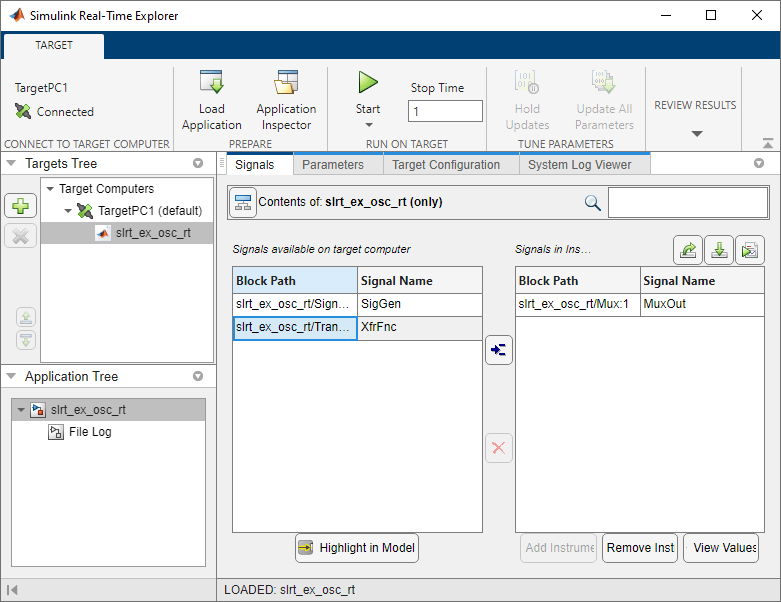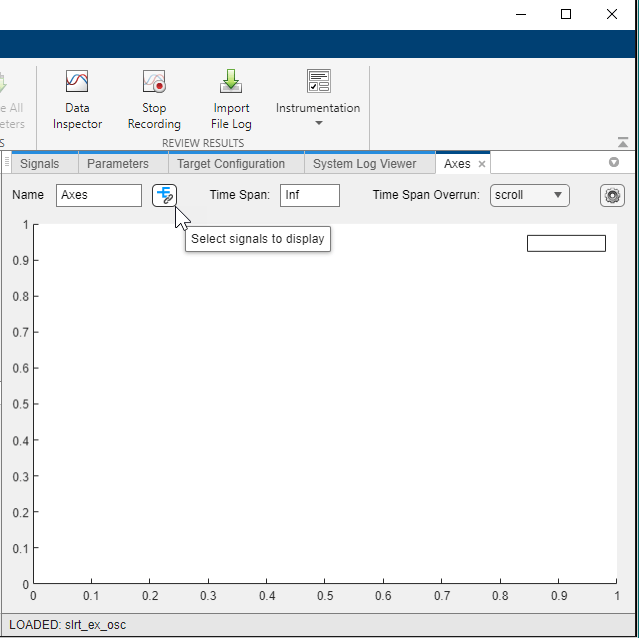Simulink Real-Time Explorer
Interact with target computer and real-time application running on target computer
Since R2020b
Description
Simulink Real-Time Explorer provides a single point of contact for viewing connection status and interacting with a real-time application. You can monitor and trace signals, tune parameters, and stream data to the Simulation Data Inspector.
Note
Do not use Simulink external mode while Simulink Real-Time Target Explorer is running. Use only one interface or the other.
Use Simulink Real-Time Explorer for these tasks:
Connect the development computer and target computer.
Load, start, and stop a real-time application on target computer.
View real-time application parameters and signal hierarchy.
Select real-time application signals for streaming to the Simulation Data Inspector.
Set real-time application stop time.
View task execution time (TET).
For examples, click the links in the More Information column.
Target Computer Configuration
| Capability | More Information |
|---|---|
Configure target computer configuration settings. View target computer disk usage. |
Real-Time Application Access and Control
| Capability | More Information |
|---|---|
|
Real-Time Application Management
| Capability | More Information |
|---|---|
By using Configuration tab or right-click menu in Targets tree:
|
Signal Access
| Capability | More Information |
|---|---|
Filter and group hierarchical signals. | |
Monitor signals. | |
Create, save, and load signal groups. | Export and Import Signals in Instrument by Using Simulink Real-Time Explorer |
Copy signal block paths, add to instrument list, highlight in model, add to signal table, or add to axes. | See Simulink Real-Time Explorer, Signals Tab, Signal Context Menu. |
Simulink Real-Time Explorer, Signals Tab, Signal Context Menu
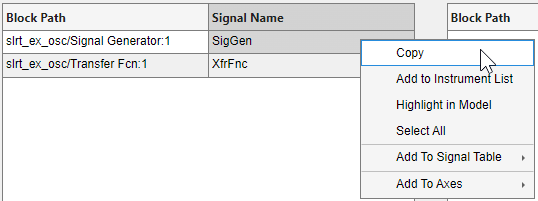
Parameter Tuning
| Capability | More Information |
|---|---|
Filter and group hierarchical parameters. | |
Display and tune parameter values while the real-time application is running. | |
When the ECU page and XCP page selections do not match, the mismatch disables the explorer Parameter table. You can enable parameter table operation by coordinating ECU page and XCP page selection in the real-time application. Use the explorer Enable Parameter Table button. This button is context sensitive and appears when explorer detects a page selection mismatch. | |
Refresh cached parameter table values by clicking the Refresh Values button. | Use the Refresh Values button for instances in which the parameter table data becomes disabled (for example when page switching occurs), |
Use the Hold Updates button and Update All Parameters button to change multiple parameter values simultaneously. These buttons in Explorer operate in the same way as these buttons on the Real-Time tab in the Simulink Editor. | Tune Parameters by Using Hold Updates and Update All Parameters |
| Use the Save Param Set or Load Param Set buttons on the Parameters tab to save or load a parameter set file for the current real-time application. You can save or load the parameter set file from the development computer or target computer. See the figure. | Save and Reload Parameters by Using Simulink Real-Time Explorer |
Monitor Task Execution Time and Target Computer Status
| Capability | More Information |
|---|---|
Open the TET Monitor tab and monitor task execution time. | |
Open the System Log Viewer tab and monitor the target computer system messages. | |
Open the System Log Viewer tab and use the log controls to filter messages, clear the display, clear the messages, or retrieve messages from the target computer. |
Open the Simulink Real-Time Explorer App
From the Simulink Editor, in the Real-Time tab, select Prepare > SLRT Explorer. Or, from the MATLAB® Command Window, type:
slrtExplorer
Examples
Programmatic Use
Version History
Introduced in R2020bSee Also
slrtExplorer | slrtLogViewer | slrtTETMonitor
Topics
- Target Computer Settings
- Real-Time Application and Target Computer Modes
- Configure and Control Real-Time Application by Using Simulink Real-Time Explorer
- Display and Filter Hierarchical Signals and Parameters
- Monitor Signals by Using Simulink Real-Time Explorer
- Export and Import Signals in Instrument by Using Simulink Real-Time Explorer
- Tune Parameters by Using Simulink Real-Time Explorer