Load Flow Analyzer
(To be removed) Perform positive-sequence load flow or unbalanced load flow and initialize models containing load flow blocks
Since R2021a
The Specialized Power Systems library will be removed in R2026a. Use the Simscape™ Electrical™ blocks and functions instead. For more information on updating your models, see Upgrade Specialized Power System Models to use Simscape Electrical Blocks.
Description
The Load Flow Analyzer app uses the power_loadflow function and relies on the Newton-Raphson method to provide a
robust and fast convergence solution.
The Load Flow Analyzer app allows you to perform two types of load flows:
Positive-sequence load flow applied to a three-phase system. Positive-sequence voltages and active power (P) and reactive power (Q) flows are computed at each three-phase bus.
Unbalanced load flow applied to a mix of three-phase, two-phase, and single-phase systems. Individual phase voltage and PQ flow are computed for each phase.
To solve a load flow, you need to determine these four quantities at each bus:
The net active power P and reactive power Q injected into the bus
The voltage magnitude V and angle Vangle of bus positive-sequence voltage (positive-sequence voltage or phase voltage)
Before solving the load flow, two of the above quantities are known at every bus and the other two are to be determined. Therefore, the following bus types are used:
PV bus — For this type of bus, specify P and V. This is a generation bus where a generator, such as a voltage source or three-phase synchronous machine, is connected. The active power P is generated and the generator terminal voltage V is imposed. The load flow solution returns the machine reactive power Q that is required to maintain the reference voltage magnitude V, and the reference voltage angle Vangle.
PQ bus — At this bus, the specified active power P and reactive power Q are either injected into the bus (generation PQ bus) or absorbed by a load connected at that bus. The load flow solution returns the bus voltage magnitude V and angle Vangle.
Swing bus — This bus imposes the voltage magnitude V and angle Vangle. The load flow solution returns the active power P and reactive power Q that is generated or absorbed at that bus in order to balance generated power, loads, and losses. At least one bus in the model must be defined as a swing bus, but usually a single swing bus is required unless you have isolated networks. For a positive-sequence load flow, you typically select one synchronous machine or voltage source as a swing bus. For an unbalanced load flow, you can select the three phases of a Three-Phase Voltage Source block or single-phase AC Voltage Source blocks as swing buses.
Use the Load Flow Bus block to define the buses in your model.
If you perform a positive-sequence load flow, you connect a Load Flow Bus
block with the Connectors parameter specified as
single to any phase (A, B, or C) of every load flow block in the
model. When several load flow blocks are connected together at the same nodes, only one
Load Flow Bus block is required to identify the bus.
If you perform an unbalanced load flow, you connect a Load Flow Bus block
to all phases of every load flow block in the model. Depending on the number of phases, you
need to specify the Connectors parameter by selecting either three
connectors (ABC), two connectors (AB,
AC, or BC) or a single connector
(A, B, or C). When several load flow
blocks are connected together at the same nodes, only one Load Flow Bus block
is required to identify the bus. In the load flow report, each bus is identified by its
Bus identification parameter followed by _a, _b, or _c.
Load Flow Blocks for Positive-Sequence Load Flow
Load flow blocks are Simscape Electrical Specialized Power Systems blocks in which you can specify active power (P) and reactive power (Q) to solve the positive-sequence load flow. They are:
Asynchronous Machine
Simplified Synchronous Machine
Synchronous Machine
Three-Phase Dynamic Load
Three-Phase Parallel RLC Load
Three-Phase Series RLC Load
Three-Phase Programmable Voltage Source
Three-Phase Source
You specify P and Q in the Load Flow tab of the block dialog boxes.
The Three-Phase Source and Synchronous Machine blocks
allow you to control the generated or absorbed powers P and Q and the positive-sequence
terminal voltage. You can set Generator type to
swing, PV, or
PQ.
The Asynchronous Machine blocks require you to specify the mechanical
power Pmec at the machine shaft.
For the Three Phase RLC Load block, you can specify Load
type as constant Z (impedance),
constant PQ (power), or constant I
(current).
The Three-Phase Dynamic Load block dialog box does not have a
Load Flow tab. The load is always considered as a constant PQ load.
P and Q are the initial active and reactive power Po,
Qo that you specify by using the Active and reactive power
at initial voltage [Po(W) Qo(var)] parameter. The Initial
positive-sequence voltage Vo [Mag(pu) Phase (deg.)] parameter (Mag and Phase)
updates according to the load flow solution.
Load Flow Blocks for Unbalanced Load Flow
Load flow blocks are Simscape Electrical Specialized Power Systems blocks in which you can specify active power (P) and reactive power (Q) to solve the load flow at each phase of every bus. They are:
AC Voltage Source
Asynchronous Machine
Parallel RLC Load
Series RLC Load
Synchronous Machine
Three-Phase Dynamic Load
Three-Phase Parallel RLC Load
Three-Phase Series RLC Load
Three-Phase Source
You specify P and Q in the Load Flow tab of the block dialog boxes.
The single-phase AC Voltage Source block allows you to control the
generated or absorbed powers P and Q and the terminal voltage. The Three-Phase
Source block allows you to control the generated or absorbed powers P and Q and
the terminal voltages for each phase (A, B, and C). For these two blocks, you can set
Generator type to swing,
PV, or PQ.
The Three-Phase Synchronous Machine block allows you to control
generated or absorbed powers P and Q (total of phases A, B, and C) and its
positive-sequence terminal voltage. You can set Generator type to
PV or PQ.
The Asynchronous Machine blocks require you to specify the mechanical
power Pmec developed in positive-sequence at the machine shaft.
You can specify the Load type parameter for the single-phase and
three-phase RLC Load blocks as constant Z (impedance),
constant PQ (power), or constant I (current). You
can connect single-phase loads phase-to-ground or phase-to-phase. You can connect
three-phase loads connected in Wye (grounded or floating) or delta.
The Three-Phase Dynamic Load block dialog box does not have a
Load Flow tab. The load is always considered as a constant PQ load.
P and Q are the initial active and reactive power Po,
Qo that you specify by using the Active and reactive power
at initial voltage [Po(W) Qo(var)] parameter. The Initial
positive-sequence voltage Vo [Mag(pu) Phase (deg.)] parameter (Mag and Phase)
updates according to the load flow solution.
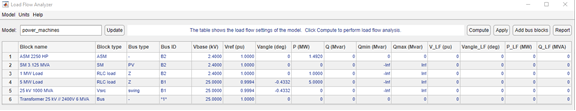
Open the Load Flow Analyzer App
MATLAB® command prompt: Enter
powerLoadFlowpowergui Block Parameters dialog box: On the Tools tab, click Load Flow Analyzer.
To perform a load flow analysis and initialize your model so that it starts in steady state:
Define the model buses using Load Flow Bus blocks.
Specify the load flow parameters of all blocks that have load flow parameters. These blocks are referred to as load flow blocks.
Solve the load flow and interactively modify the load flow parameters until a satisfactory solution is obtained.
Save the load flow parameters and machine initial conditions in the model.
Parameters
Name of model to perform load flow analysis on.
Click to get the latest changes in the model. Any previous load flow solution is cleared from the table.
Click to solve the load flow. The solution is displayed in the V_LF, Vangle_LF, P_LF, and Q_LF columns of the table. The load flow is performed at the frequency, base power, PQ tolerance, and max iterations specified in the Preferences tab of the powergui block.
Click to apply the load flow solution to the model.
Click to add Load Flow Bus blocks to the model. The Load Flow Analyzer app determines the load flow bus required for your model and adds Load Flow Bus blocks only in places where there is no Load Flow Bus block already connected.
Click to save a load flow report that shows the power flowing toward each bus. You can save the report in either Excel®or MATLAB format.
Version History
Introduced in R2021a
MATLAB Command
You clicked a link that corresponds to this MATLAB command:
Run the command by entering it in the MATLAB Command Window. Web browsers do not support MATLAB commands.
Select a Web Site
Choose a web site to get translated content where available and see local events and offers. Based on your location, we recommend that you select: .
You can also select a web site from the following list
How to Get Best Site Performance
Select the China site (in Chinese or English) for best site performance. Other MathWorks country sites are not optimized for visits from your location.
Americas
- América Latina (Español)
- Canada (English)
- United States (English)
Europe
- Belgium (English)
- Denmark (English)
- Deutschland (Deutsch)
- España (Español)
- Finland (English)
- France (Français)
- Ireland (English)
- Italia (Italiano)
- Luxembourg (English)
- Netherlands (English)
- Norway (English)
- Österreich (Deutsch)
- Portugal (English)
- Sweden (English)
- Switzerland
- United Kingdom (English)