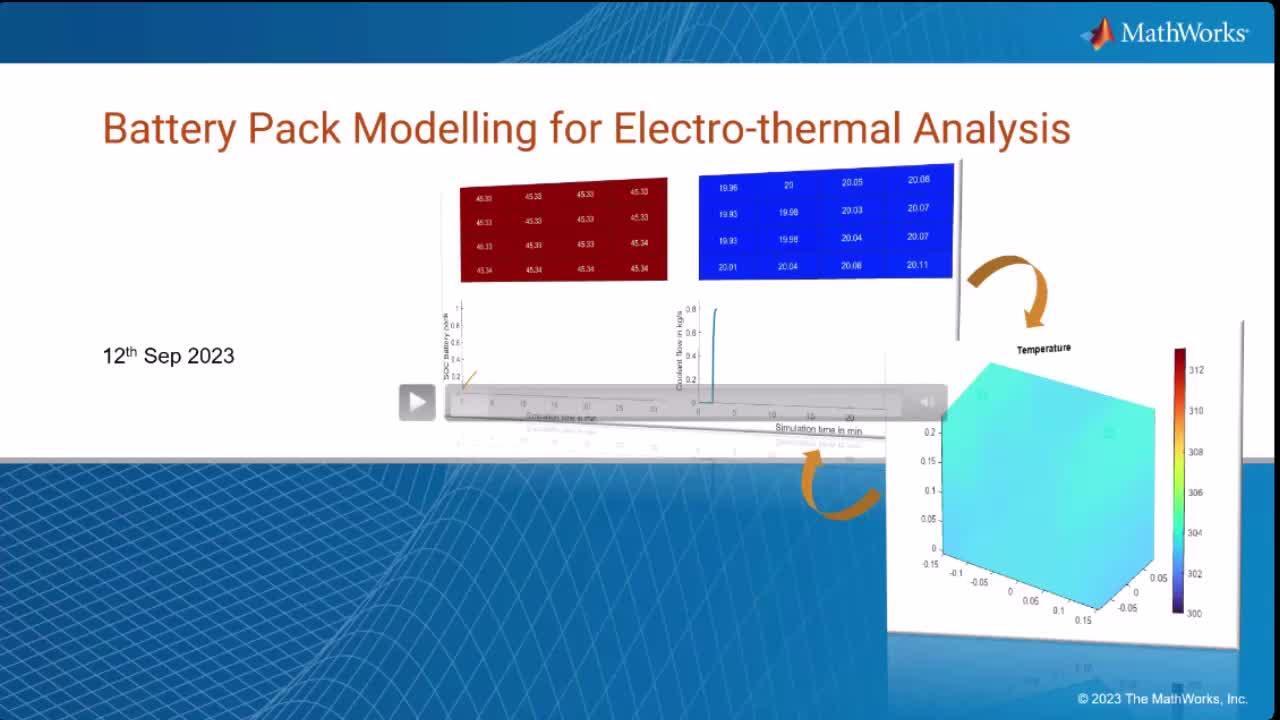Battery Pack Modelling for Electro-thermal Analysis
Overview
In the age of "electrification of everything," batteries play a pivotal role in powering Electric Vehicles and energy storage systems for renewable energy sources. To ensure reliable and efficient battery operation, engineers face the challenge of understanding and managing various factors, including the electrical behavior and temperature regulation of the batteries. This necessitates the development of complex models that span multiple physical domains.
In this webinar, we will demonstrate how engineers can model battery cells using predefined components or customize them according to specific requirements. Participants will learn the process of modeling a cell and, in the case of a custom cell, refining its electrical and thermal design as needed. This approach will lead to the development of a comprehensive cell model, which can then be scaled up to build modules and complete battery packs using Simscape Battery
In addition, the talk explores the creation of reduced-order models for battery packs, focusing on spatial thermal variations during charge and discharge cycles. This approach enables engineers to analyze and address thermal issues within the battery pack, further enhancing its performance and longevity.
Highlights
- Battery cell modeling and scaling it to a Module and Pack
- Reduced Order Models (ROM) to capture spatial thermal variations
- Evaluating Electro-thermal behavior and designing Battery Management System
About the Presenter
Abhisek Roy
Abhisek Roy is a Senior Application Engineer at MathWorks India focusing on Plant Modeling, Control Design and Automation. He has been working with Automotive customers to address their challenges in the areas of powertrain modeling and vehicle dynamics studies. His areas of interest include the study of various automotive systems and controls systems. Abhisek has completed his M.Tech in electrical engineering from the Indian Institute of Technology, Madras, specializing in control systems and robotics, and B.Tech in electrical engineering from Jadavpur University, Kolkata.
Sree Varshini
Sree Varshini is an Application Engineer at MathWorks, supporting automotive customers in the field of Electrification, on Virtual Vehicle Modelling and Simulation. Sree has a diverse experience in Vehicle Dynamics, Multi-Body Dynamics, NVH and Simulation. Prior to joining MathWorks, she worked at Ford Motor Company, specializing in Multi-Body Dynamics. She holds a Bachelor's degree in Mechanical Engineering and a Master’s Degree in Motorsport Engineering.
Recorded: 12 Sep 2023
Introducing the speakers for the day, I'll quickly start by introducing myself. I'm Prasanna Deshpande. I represent the Automotive Leadership team from MathWorks India Office.
And our speakers for the day are Abhishek Roy and Sree Varshini. Sree Varshini is our application engineer working out of our Chennai office. And her area, she was into motorsports engineering before joining MathWorks. And her areas of-- her areas of expertise are vehicle dynamics and system-level simulation of vehicle systems.
And Abhishek Roy, many of you must be already aware about Abhishek. Abhishek graduated from IIT Madras, and he's been with MathWorks for quite some time. He leads our efforts towards electrification and virtual vehicle-related applications. So with this, I'll hand it over to Abhishek to set the context.
Thank you, Prasanna. So as Prasanna mentioned, in today's session, we are going to talk about battery modeling for electrothermal analysis. And we will go through quite a few things that we have recently added and a few new topics also.
So quite a few people who are already working here in this domain, you know how important this is, like, why we explore this electrothermal and battery modeling. So what is the importance of the thermal behavior for the battery pack? Now, as we know, this kind of battery systems, it's quite important for stationary and mobility applications. And based on these applications, the requirement kind of changes. But we have found uses in the standard energy storages and also our vehicles right and the components and all those applications.
Now, one thing that we also know is that this lithium-ion battery is heavily dependent on the temperature. And it changes drastically. And also, it not only affects the performance, it also affects the lifespan.
So we have to be a little careful, I mean, to understand that what happens and what kind of things can happen if the temperature is not within the right range. Now, as you all know, we are already working on it that if the cell is being operated at a high temperature, you may see reduced performance and faster aging, and even severe effects like thermal runaway.
So it's very important for us to understand that what is the effect of cold and hot temperature. And we all know if the temperature is very high, so then the internal resistance and also they changes, and the battery capacity decreases. So it's really important when you are operating we keep the system within a good range and have a safe window. And in case we are having some challenges, so we should also have some sort of safety into the system.
Now, we also know that these kind of batteries, they could be quite hazardous. And that's why the simulation-based electrothermal analysis becomes very important. So in today's session, what we are going to do is we are going to look at how we can handle this challenging task. What is the right fidelity that we should be selecting for our use cases?
And you all know there are some use cases where very detailed CFD or maybe FEA model might be needed, whereas there are some use cases where they could be an overkill but we could do much better using a simpler system-level simulation models. So in today's session, we are going to look at both and also try to understand which is applicable when, and what sort of benefits we get by using those kind of those approaches.
So a very quick overview of what we are going to see today-- so the first thing that we will look at will be how we can create this kind of electrothermal pack models. And then we will move on to the important aspect of cooling. Now, a few things that you are also going to see is that we will take an example, and then we will try to understand how we can play around with the model fidelity.
And people have already worked on it, you know that based on how granular we are doing our analysis with the cells, with the cooling plates, the simulation can be really accurate, really granular, but it could run really slowly. But if you do the other way around, where we simplify as much as possible, but then maybe we are not getting all of the physics that we needed.
So we will look at what are the options that we have in our toolchain to do this fidelity. And one additional thing that we are going to talk about today is another option where we could do some finite element analysis-related work and get the gradient of the temperature or the cell temperature that you can have across a cell.
Now, people who are familiar with our tools, have used our tools would know why this portion is important and how this is difficult to also incorporate into a simulation. So I'll not get into any more detail than this. I'll cover this towards the end, and then we will look into in great detail.
So Sree, why don't you get us started with the first portion?
Thanks, Abhishek, for setting the context. So for someone who's new to Simscape Battery, let me quickly help you understand what Simscape Battery exactly is. So this is a new product that we've added from 2022b version of the software. And it's a product added to Simscape.
Now, what exactly Simscape Battery-- what's the purpose of having the Simscape Battery is to quickly design and simulate the energy storage system. What does that exactly mean? You can quickly build a cell model for its electrothermal behavior, then scale the cell to an entire pack within few minutes. And then additionally, you can do some activities like battery management system or look into the thermal aspects.
So altogether, the idea of Simscape Battery for us today is to look at two essential things. Now, the first one is what we're going to look in this session in detail about and then also cover the BMS aspect. So the idea is further in this session, we'll be looking at building a battery pack and testing for its electrical and thermal requirements.
Now, that's about Simscape Battery. As Abhishek was telling us that we'll be taking an example where we'll be building up a battery pack and then testing it for one particular scenario, right? So where do we exactly start? So let me quickly select a battery pack for today's case study.
So here, you're seeing a battery pack that I've picked up. Now, this battery pack consists of four modules. And each module consists of a number of cells in series and parallel. And each of these cells is a cylindrical cell. And also, you can see the dimensions format here. And the energy capacity or the storage capacity of this battery is 50 kilowatt hours.
Now, did I randomly pick up this battery? No. Earlier, I've performed an optimization study, where I've considered a few trade-off factors, like what's the range of the vehicle for that particular battery pack. I've also considered top speed of the vehicle, mass of the battery, and also cost of the battery. Now, I've picked up these trade-offs, and I've performed optimization study.
And the output of this optimization study is nothing but the battery pack model that you're seeing here. So it basically told me what are the number of cells in series and parallel I should be taking to kind of meet that range requirement. Now, in the interest of time, we will not be looking at the optimization study here. But for you to be able to go through this, I've put a link here which highly speaks about the optimization study here. So I'll allow you to go through that.
Now, we've picked up a battery pack. I know what exactly my battery pack looks like. But where do we exactly start? So we can start from modeling a single cell with some electrical and thermal characteristics. Now, we can parameterize the cell to meet the battery pack requirements. From there, we'll take a single cell, and we'll see how, within minutes, you can scale from a single cell to an entire battery pack.
Once you have the battery pack, you will couple it with a liquid coolant system or a thermal management system. At the same time, we'll be looking at few aspects of model fidelity and understand how thermal behavior changes with model fidelity here. And lastly, we'll touch upon the new aspects that we've introduced in battery management system and how you can deploy for a HIL testing aspect here.
So let me quickly get into the cell modeling. So the idea today would be to take a single cell, scale it up to a battery pack, and then couple it with this liquid coolant system or a cooling plate here, and then perform one particular test. So what we're going to perform is a fast-charging scenario, where typically when you fast charge a battery, the temperature of the battery raises. So we'll be seeing how the liquid coolant will cool the battery pack in this particular scenario.
So let's understand the cell module here. Now, what you're seeing here exactly is a battery cell from the Simscape Battery. Now, what this model exactly is, it's a multi-domain physical system.
Now, what does that mean? It has two particular domains, one being this electrical cell module. And at times, even in the previous sessions, we have spoken about how the electrical circuit typically looks like. It would be a combination of RC components put together. And there are different levels of details available for this battery module here in terms of electrical configuration.
Now, that's the electrical domain that we're speaking about. There is another domain to this battery cell model here. There is a thermal lumped cell module. Now, this thermal lump module, what exactly does it consist of? It consists of a thermal mass, which, again, has a thermal pathway.
Now, the idea of thermal pathway, we'll see further in this session, is to interact with the ambient temperature or environment, or even the housing of the battery pack. That's the idea. Now, is the electrical and the thermal component or the domain disconnected? No, they are actually connected. How are they connected?
So you're seeing this electrical circuit here right now. When you simulate the cell model, Basically, the electrical circuit calculates the power loss, and then it is fed back to the thermal module. Then the thermal module calculates how much heat is basically dissipated and how much heat is being transferred to the environment.
Now, this is the idea of a cell module here. Do you have to work-- or is this enough model for you to work with? Can I use a custom model with other dynamics involved? Yes, that's possible to do.
If you're working with your own kind of models where you have your own set of dynamics involved in your modeling, you can bring those dynamics in format of scripts and combine or integrate with something called a Simscape language. You can see that for electrical circuit, there is particular script written, and then for the thermal module also there is a script written out for each of these components. You can quickly write up a set of code and have your own functionality built up in this module.
Now, in our case, I'm not working with a custom model. What I'm taking-- I'm not customizing the battery cell here, but I am working with a default set of parameters that Simscape Battery allows me to work with. Now, I can quickly select a part. There are many different battery cell modules that are available by default that you can quickly take and build a cell model.
For my interest, I've taken this pre-parameterized cell which will match my configuration. Now, this is a very simple model. It has no dynamics. And also, you can see that there are--
Now, we can also see there are few parameters here in terms of dynamics, fade, and cell aging. Now, the dynamics, it basically tells that your battery cell is not a steady state model. It consists of a transient condition. That's where you can use the dynamics to bring in those transient scenarios.
There is, again, fade, cell aging. What does this do? Basically, fade is when your battery pack, over a number of cycles of charge and discharge, how does the battery aging happen. That's one characteristic you can put in. Similarly for cell aging, if a battery sits idle for a longer amount of time, there is scaling happening at the anode and cathode. So those characteristics can be quickly put in these models.
OK, Sree, just I'll quickly summarize my understanding. I'm representing the audience. So you told three things. One is electrothermal way of modeling, where electrical equivalent and thermal equivalent circuit of each cell are connected to each other, so ohmic loss basically affects the temperature.
Second, custom cell can be built. And third, pre-parameterized cell can be built. So there is a question. Are these cell models validated?
Yes, these cell models are validated. And that's what I'm going to talk about next.
OK. Sorry, just one more question. So the dynamics, the transient phenomenon in battery, they will be modeled by using Dynamics tab. That's what you said.
Right.
And aging-- there is a question on aging also. Aging related to weather conditioning is also possible?
This is a new question. Abhishek, do you want to-- what exactly does weather condition aging mean?
There are-- one is battery fading, and one is calendar aging. So calendar aging is, I'm sure it must be related to weather conditioning, or what is it?
Well, you can consider the ambient or the environment temperature. Of course, that will affect how your battery performs. So in a way, you're considering that when you are working with the thermal aspect.
OK.
Yeah. Maybe I'll also add-- so the calendar aging is like when the battery is just there, and it's just losing its capacity for just being a battery, basically. So we are not using it. It's just there, and it's just losing its capacity. So that's what we are considering as calendar aging.
And then the fade characteristics is that as we use, keep using it, then for the number of cycles that it has gone through, the battery parameters changes. So that's what we are considering as a fade characteristics.
And both of them, the way we are modeling it is, we have various options. So if you have simple linear equations, or if you have some data available from a new battery pack or a pack that has been used for quite some time, we could see how the parameters have-- how the battery parameters have changed over time. And we can use that data to parameterize those things.
[INTERPOSING VOICES]
So there are few more questions. We have to take those questions at the end as well. So whatever is very relevant to your content, I'll ask now. And few questions, we'll take at the end. Go ahead, please.
So are these cells validated? Yes. How does that typically happen? Now, that's where I want to speak something about parameterization. Now, again, this is a topic that we have discussed many times, so I'll quickly walk through what exactly it does.
So sometimes, you would have the lookup tables, the RC component values. You would be having those values with you. At times, you would not have them, but you would have to estimate these parameters.
That's when you can basically use something called as parameter estimation to quickly estimate the value of these RC components. Now, this can be done for different state of charge and for different temperatures here. So the idea is basically, you take the simulated model and also the test model, where you try and correlate the data of the simulated model with the test model. And behind the optimization algorithm is basically estimating the right parameters for your model.
Now, how is this done? So basically, there is a toolbox called as Simulink Design Optimization. And it has something called as Parameter Estimater. And basically, the Parameter Estimate, if you see here, there are two set of data. One is measured data and simulated data.
Now, the idea is that I've selected few parameters that I would want to estimate. Now, the optimization algorithm is basically running until the correlation has happened, and then I have the values of these parameters estimated. And I can quickly take this data and put it in the battery model, cell model, then use it for further steps. So that's the idea. That's also one way how we have estimated the models that we were speaking about.
So now at this point, we have gone from having a cell with its electrical and thermal behavior. We have worked around parameterizing the cell model. Now we'll quickly understand how we can use this cell model and build up a pack.
Now, with 2023a version of software, we have introduced something called as Battery Builder App. Now, this is an app which will allow you to quickly take a cell model and, within few minutes, scale it up to a battery pack. So you can see what this app is exactly doing. It is allowing you to select the cell of your choice and then putting in the dimension information, mass information, and cell information, and then tell how many number of cells should go in series, parallel, scale it up to a module, and then scale it up to a pack.
Now, throughout this video, you are seeing that you're not only just building a cell to a pack but also being able to visualize or see exactly how the pack would look like. Now, that's what the app will allow you to do. Throughout the process, the app will actually build a battery pack. And you do not have to worry about the electrical and thermal connection, because it is automatically doing that job for you.
Now, once you build a battery pack, what eventually happens is it generates a library of a block, which can be, again, used for other activities. Like, you can put in a BMS-- put it in a BMS system or later used for a thermal management system. That is what we're going to see about.
Now, can-- if someone is interested in working in a format where they do not want to use an app rather than use code, that's when you can use Simscape Battery API. This is more of a code-- writing a code or writing a script approach to building a battery pack here.
Sree, one question. You remember in the last section, previous section, you spoke about using a custom cell for building a battery. So can this battery pack builder app be used with a custom cell as well?
All righty, Prasanna. So what the app allows you to do is select the cell that you have modeled. You just have to specify the library from where you have saved the model. And it quickly takes that particular cell or the custom cell that you have developed, and then it uses the same cell model. And when you're building a battery pack, that's what it typically uses.
Sure, thanks.
OK. So for this example, I have used this Battery Builder App. And then I have built my battery pack here. As you can see, there are four modules. And these modules consist of, again, cells in series and parallel.
Now, that's the idea. Now, of course I have my battery pack ready. But one thing I should be thinking about when I'm going to the next step, that is coupling it with thermal system or a battery management system, is there is a particular trade-off between calculation speed and precision of the model. How do I pick the right fidelity of the model?
Now, Simscape Battery will allow you to look at those aspects. So let's say you might be interested-- you might be someone who is interested in analyzing the temperature or current of each of these cells over time. In that case, you can pick up a detailed battery model or a detailed strategy, where Simscape assigns all these thermal and electrical properties to individual cells.
Of course, this is like a compromise over speed over precision. But then you can choose the fidelity here. Then there can be another case, where you just have to select-- just have a thermal model and an electrical circuit for the entire pack, where you're just interested in quickly simulating it and viewing it. That's when you can use a lumped model. Now, there is an in-between space where you can say, like, specify the group of cells, and these group of cells will have their own thermal and electrical properties set.
Now, for our case, I've also done it in the same way. I have selected this group module. Now, the idea is that we had four modules, and I have divided this into another-- each module consist of four groups. So in total, I'll be looking at 16 groups of cells.
So now I have these group of cells. Now, of course now we have our battery pack ready. OK. Now we have our battery pack ready. Now, how can I take this battery pack and couple it with thermal management system here?
So before going into coupling it with the thermal management, what we should essentially be looking at, how is the heat transfer happening from this battery pack to the environment or battery pack to the coolant plate? That's when Simscape Battery allows you to look into these aspects. It allows you to define a path to ambient, that is, path to environment.
Now, what does it mean? Now, each of these cell, based on what fidelity you have chosen earlier, will have its own thermal mass. That will help you set the thermal resistance. Now, this thermal resistance, that accounts for the heat exchange between cell and the environment. So you can quickly calculate the values with the thermal resistance to describe how the four modules exchange heat through convection with the environment and through conduction with the housing.
At the same time, you can set a path to your cooling plate as well. The idea is now there is another path-- path to cooling plate. The same logic applies. So the same logic is used here, but the heat exchange will happen between the battery and the cooling plate through conduction. Now, these are not two different scenarios. Within the resistor, you can just mention path to ambient and path to cooling plate within the same resistor.
There is another option as well, where you can look at the heat transfer in between cells through radiation. This is something that we'll not be looking at today. But this can, again, be explored. It's a possibility to do.
Now at this point, I have chosen the fidelity for my cooling plate as well. Now--
Sree, sorry. For the benefit of audience, I'll quickly clarify my understanding. I think there are three ways possible. One is path to ambient. You should model-- you can model path to ambient, path to cooling plate, inter-cell path. And it is also possible to model conduction, convection, and radiation between the cells. Is that right?
Right, Prasanna.
Yeah. OK, cool. Thanks. Go ahead.
OK. So from here, we'll be looking into-- now you have your battery pack. You have your simulation strategy. Now we are putting the battery pack onto this coolant plate, and this requires-- the coolant plate requires to-- we need to have understanding of how the coolant will be flowing inside this coolant plate.
So typically, there are three different kinds of coolant-- cooling channels that is being used in the automotive industry, as you can see, the edge cooling, parallel channel, and U-shape. Now, we are giving these modules as our default that you can work with. Now, in my case, what I have taken is I have chosen a battery. I have chosen a pack where I'll be using a parallel channel here.
Now, there will be-- for each module, there are four modules. For each module, there will be three coolant channels. And then the coolant will be flowing along the length of the module. That's the idea. Now, again, we have come to a point where we have our battery pack, and then we know how the coolant will flow within the coolant plate here.
So similar to model fidelity, when you're simulating the battery you also have an option to choose the model fidelity to simulate the coolant plate here. So in a simple model, you might not be interested in how the temperature gradient is over the entire plate so you can basically quickly choose a lumped plate model, where there will be one thermal mass to the entire plate.
You can further discretize this in different direction, in x and y direction. As you discretize further, you're looking at a model with more precision. Now, this example what I've chosen has a four cross four discretization. So each of the group in my model has one cooling plate. So as you can see, there are again-- because I've divided the entire model into four cross four, I'll be looking at 16 group of cooling plates, if I can say.
Now, that's the idea of having my simulation strategy set for my plate as well. Now, at this point I have taken a cell, scaled it up to a module, and coupled it with a cooling plate. Now, the idea is now to simulate it for one particular scenario.
So as I was speaking about a scenario, we'll be looking at a fast-charging scenario. Now, for a fast-charging scenario what you'll require is a C-rate control. So it's basically feeding back how much current is required to charge the battery.
So let's quickly look at this video here to understand what exactly the module has. Now, we are looking at battery modules here. Now, these are all created automatically by your battery pack builder. And also, you can see the thermal module which is coupled with the coolant-- cooling channel here.
So this is all, again, done simply by your Battery Builder App. So you don't have to do much about the battery. And then you also see some outputs which on the higher level can be used for further analysis.
Now, to charge the battery quickly, that's where I'm going to use this C-rate controller. So there are some inputs that you're seeing to the C-rate controller. So what's the idea here is basically, we monitor the state of charge of the cell and also the temperature of the cell, and then use a lookup table to rightly select the C-rate values.
Now, that is what this C-rate block is doing here. And then this is fed back to our voltage system here, and then it tells to quickly charge the battery. Now, when the battery is charging we also want to look at the coolant system.
So here, again, you are seeing that the coolant control is basically trying to keep the temperature between 30 and 45 degrees through this coolant loop here. And also, there is a control flow. So it basically tells after some point, you need to turn off the coolant-- or when do you need to-- it's basically active cooling system in our scenario here.
Now, if I quickly look-- when I simulate this pack, what I can do, actually, is I can dynamically look at the battery pack behavior and dynamically plot the results. So we started with 16 group of cells. That is what you're seeing at the left hand. Now, they all start at-- there are 16 groups.
Now, these are all represented by these square blocks here. And they all start at 40 degrees of temperature, which is quite high. At the same time, we were looking into fidelity of plate, and there is a representation of plate-- cooling plate as well. This, again, is a 16 configuration. Again, we are representing it with a square block. They also start at 40 degrees.
Now, the idea is that basically, our battery pack, as well as the cooling plate, both are at a high temperature. Now, here I'm representing one plot which shows the state of charge of the battery. So idea is whenever you're charging the battery, I would want-- we'll be looking at how the state of charge increases at this point.
And also, we represent the coolant flow. So the idea is to understand when is the coolant on and off. Now, as you see within this plot, when the battery gets charged, the temperature of the cell is rising. And the coolant is also activated at some point.
For the plate, the temperature is immediately visible when it's changing the color. But for cell, it takes some time to exchange heat. So it is slowly-- the temperature is slowly decreasing, and it's come to a point where it is 30.
Once the coolant control understands that the temperature is 30, it shuts off. And that's where you're seeing how the blue line there quickly falls. So over time, you're looking at the state of charge and temperature aspects here. So that's the idea of fast-charging scenario here.
I have one quick question for your clarification. Can you explain how the grid here just once more? I saw there was a brief question. So if you could explain what's the left-hand side, right-hand side, and what this
All right. So we start-- so initially, we started off with the battery pack which had four modules. And then we had-- for our fidelity, we had grouped each of these modules by four, right? So we had four modules, and then we grouped it by four. So all total together, if we look, we had 16 group of cells. Now--
Four modules, and we are breaking each module into four. But we are not going smaller than that. So we're lumping some portion, but we're not lumping the entire thing. OK, got it.
Right. So that's for-- the left-hand side is for the battery pack. Now--
Cell temperature, the model temperature.
The model temperature. Now on the right hand, we were using a simulation strategy for the cooling plate. So here also, the cooling plate we had cooling channels where coolant was flowing lengthwise. Now, even that, I have broken it down into group and discretized, basically, in x and y direction.
And then I have said that there are, again, four cross four group. That makes it 16 number of coolant plates if we look at it that way. And that's what we are trying to simulate. We're seeing block by block how the temperature is rising and how it is really affecting the system here. So that's the idea.
OK. Now at this point, what we've seen is we've quickly taken a battery pack, and we're charging it quickly and then seeing how the temperature is rising. But can I really integrate this onto a full electric vehicle? Can I look at the full electric vehicle thermal management aspect here?
Yes, that's definitely possible. And I really want to quickly show this example that is, again, there in the File Exchange. And you can quickly grab that example to look at also. Now, this is a refrigeration system for your electric vehicle and a thermal management system for your electric vehicle.
Interestingly, you are seeing coolant loops or loops with different colors. Now, there are two coolant loops. The orange one represents that, and then there is a blue line which represents a refrigeration cycle. Then the purple line represents a hatchback system.
So the idea behind this module is that now, there is also a place where, if I quickly find my pointer here, you're also seeing a four-way valve. So the idea of having this valve is to be able to switch between a series coolant system and a parallel cooling system.
Why do that? Why is that required? So let's say I have used a cycle or a drive cycle where the temperature of my battery has increased, but then the ambient temperature is cool-- or if my battery is cold and the ambient temperature is cold, that's when I want to use a series channel and quickly heat up the system. That's where I'll be using the heat loss from motor to heat the battery, and if required, use a heater within this battery module here.
Now, if the battery pack and the ambient temperature is very high, then I would want to bypass this and have a parallel channel, where the coolant will flow through the chiller and then send-- maintain the temperature of the battery. That's the basic idea here.
Now, let me quickly show you what exactly I mean by the electric vehicle thermal management here, to give you a better idea. Now let's take a look at this system and how it works. Now, the first part of the system is a drive cycle scenario with velocity profile, as you can see.
Now, we're running this at-- running the vehicle at 30-degree environment with cabin air conditioning on here. The system starts off in serial mode, as you can see here, and using only the radiator to handle all the heat at this point. It switches to parallel mode once the coolant temperature reaches a certain threshold, and then chiller is now used to cool the batteries.
The chiller bypasses the valves, which is on and off, to keep the battery temperature to the ambient, 30 to 35 degrees here. Whenever the chiller is used, you can also see that the compressor has also ramped up to handle this extra demand in the refrigeration cycle.
Now, that's how you are actually taking the battery pack that you have built and putting all the components around it together and looking at full vehicle HVAC system here.
OK, Sree, I want to summarize something, and I have a question. What I want to summarize is you initially built cooling system for battery. And right now, you just showed that you integrated battery cooling circuit with EV cooling circuit. Is that right?
Right.
So yeah. OK. So there was a refrigeration loop which was for cooling the e-powertrain. There was the cabin HVAC loop for cooling the cabin. And both of them-- I hope that controls part, controls subsystem, that is probably able to switch between the-- switch between the--
Serial and--
Serial mode and parallel mode based on the weather conditions, right?
Right.
So this is good to see. This is very good to see that are able to integrate the whole electric vehicle thermal circuit. My question now is, see, this thermal load will have an impact on vehicle's range, electric vehicle's range, because it's going to take the power from electric vehicle's battery itself.
So can we integrate this EV thermal management circuit with the rest of the parts-- with the electrical and the drivetrain-- and then do a range analysis? Like, what if I'm driving my vehicle in the summer and versus in winter? What will be its effect on impact on the range of the vehicle? Is that possible?
Yeah, Prasanna. That's a really good question. OK, I want to show you something which I didn't plan. Get out of this. We can go back to the-- so I didn't plan to show it, but I had a slight hidden. So maybe I quickly want to show that slide to answer your question here.
We'll go to slide number 31, yeah. So this is one example model. Again, like just the example model that you were seeing earlier, this uses the exact system that-- this is actually the system that you're talking about. Now, the idea is we have a full vehicle system which is integrated with the powertrain. We are, again, giving one particular drive cycle. And it has all the controls in it.
Now, I can quickly turn on, turn off the AC and look at different scenario. What's of your interest, especially, would be this plot that you're seeing on the right side. Now, if you look closely, there is energy that is consumed when you're running through an EDC cycle. And then there is a range estimated for when you run this-- basically, the range of the vehicle.
Now, on the bottom you can see different scenarios. So it's basically telling that, OK, my operating temperature-- my environment temperature is low. That's the LoTp. That's the definition or representation for environment temperature. If my environment temperature is low and AC is on, what happens? Similarly, when the environment temperature is low and there is no AC or with AC?
So we are simulating for different scenarios, and then you can see how exactly the range estimated is also changing and the power consumed is also changing. Now, this entire example takes many systems into consideration. Like, you can look at just the motor model or with all the components together. It has the ability to switch between models, and you can quickly analyze for each of these components here.
This is great. So this all is done using 1D thermal models, right?
Right, yeah.
OK, cool.
This all is a combination of multi-domain physical system. It has electrical, mechanical, thermal, and then fluid mechanics, all of that involved. And the model consists of all of that.
OK, sure. Cool. Thanks.
OK. So I think we're at a point where we looked at our different aspects here. So let's do a quick recap. So we were looking at taking Simscape Battery and understanding how we can use the Simscape Battery to build your electrothermal model here from cell to a pack. Then I also showed you how you can use a Battery Builder App to quickly scale to a battery pack.
And we also looked into few concepts of fidelity of the model. Maybe at this point also-- yeah, some topics that we've already discussed. So we looked into all of these systems here. Now at this point, if we try and understand, what I was talking about is I was talking about, let's say, group of cells-- or a single cell if you consider-- a single cell and its representation of temperature.
Now, can we look into a thermal gradient? Maybe I'll ask Abhishek to help us understand that question.
And let's continue with the session. So one thing that I think you guys have noticed that for the thermal analysis, whatever we have shown you till this point, we have considered certain things. And the one important thing was that the electrical-- for the cell, we use electrical equivalent. And for power loss, we did I squared R losses. And also, this significance of this M cell that you see.
Now, one thing I would like to highlight is that so what we are considering here is that we are considering the entire cell as one point mass. And the point mass is then giving us the heat that it has to dissipate or it's generating as an I squared R. And then we are considering that point mass. We have assigned one thermal mass. And then we have two thermal resistance. It could be various ways of heat loss we are trying to maintain.
So what we are basically doing at this point is we are considering one cell as one point mass. So we would have an idea of an average temperature of the cell. We won't be knowing how everything is getting distributed, or if there is any gradient that exists. So that's what we will see, that what is the way that we can do it.
And so we already know that this is a more realistic situation that happens. And what we are seeing here is something very similar to what Sree showed previously. But the new information here is that if you look at the battery cells, they now have a gradient. But previously, what we were doing, we were considering all of the cell to have one point, and that's what the temperature was. So we were not able to look into this gradient that I'm showing you now.
Now, why this is important? We briefly talked about it, but what happens is we can see various things, like heterogeneous resistance across the cell, then uneven aging, localized heating. And also, because now I have a temperature gradient across the cell, we also try to optimize where we want to put our thermocouples. So that is also something that we have to now consider, that when we have consider this grid, and then maybe my hot spots are at a different location.
And also, a few things that-- we have to keep these effects in mind. We typically design our requirements and so that we can do a balance between performance, life, and safety. And I think this is well known to all of us, that typically we would like to operate all the cells between 10 degrees to 35 degrees centigrade. And also, the temperature gradient across our cell, we try to restrict it below 6 degrees Celsius.
So if you want to do this, so how we should do it? Now, fortunately there have been a good amount of research that has been already going on. We have referred a few here. And what we are-- so this particular paper, the one that I am highlighting right now, it talks about how to model this kind of thing, like the heat distribution across cell. And then there is also this paper, which talks about how to mitigate them.
And so what we have tried to do, we referred these papers. And then we tried to build a system-level simulation model where we can consider these things to a certain extent. So what we want to do now-- now, as you understood, is that since we are now interested in the gradient across the cell. So we need to get into the FEA route.
And based on the settings that we select, the machine that we select, the mode that we select, typically this simulation takes a lot of time. And it may not be enough, or it may not be a good way to simulate the battery cells. Now, imagine. We would need to scale it up to the pack. So it's a huge number of cells that we have to consider.
So it may not be also the right way to simulate to understand, let's say, if you are interested only on the gradient. So keeping that in mind, so what we tried to do, we tried to come up with a solution where whatever we have shown you till this point using Simscape Battery, we will do the electrical simulation there. But we will bring some reduced-order modeling from FEA and try to see, can we do a little bit better than what we just did, which was just considering the cell as a point mass?
So what we have done, for the electrical domain, the battery cell, whatever you have seen in the Simscape Battery, we have continued as it is. However, we have-- the thermal model, we have done it a little differently.
So we used a PDE Toolbox. You may have heard and used it. And what we have done, using the PDE Toolbox, we created a thermal model, which is something like this. So we started off with a cell and with a cell geometry. And then we wrote down the heat equations, but then we have translated it to various modal modes.
And the idea is that we would want to reduce the order. So we can restrict ourselves to the left-hand side of the portion, but then this is a high-fidelity FEA simulation. It will take a lot of time. But we are looking at a way where we could also do it in a faster way.
So what we are basically doing is once we have written the equations in a format, we are doing singular value decomposition or eigenvalue-related analysis to reduce the order. And how do we do that? So here, in PDE Toolbox, we have a way-- like, if you have-- we can actually create the geometry of the cell. And then once you have created the geometry of the cell, we can create a thermal-- the problem as a modal problem. Then we can assign a material properties to it, and then we can mesh it.
Now, once you have done it, few other things also that we have done, which I am not highlighting here, is that we had also set up the model in a way that it can be correlated or coupled into the Simscape Battery. So now if you remember, the Simscape Battery is already giving me the I squared R losses. And so what we need to do here is that we have to take that heat, and then we have to apply here.
So what we have done here is that now, fortunately, when we are doing eigenvalue analysis, we do not need to give the heat amount, and they don't affect the modes that I'm showing you here. So what we have done, we have set up a problem where we have used units-- and we have decided out of all these surface, what is the location where the heat generation is happening, and what are those surfaces through which the heat can flow.
Now, with that definition, we can solve this modal problem with no load. And then we can get this plot here. So what we are seeing here is the decay range. And we have selected a small range where we are showing the mode shapes of the decay rate. Range.
Now the idea here is at this point, while we are solving it, we are solving it through that FEA machine that we have done. So it's quite high fidelity in nature. So the next point is to reduce it. And for reduce it, we have this command called reduce, which will take those modal results that you have just done. And then we can choose how we want to-- to what level we want to go, what detail we want to go.
So what we do now is that so basically, we have created a thermal model. And because the way we have set it up-- if you also have noticed, it is also possible for us to get an estimate of the temperature gradient across individual cell. So what we will do now is, if you remember, we talked about the custom way of creating the cell. So that's where this is coming in.
So what we are doing, the electrical analysis, we are keeping it as it is. But now we are clubbing in the thermal PDE portion or, rather, the reduced-order model that we just showed. And then they are running in parallel, OK? And this is the Simscape custom component that we have created, which will allow you to define all those matrices, like the mass matrices, the conductivity matrices, all of those. And we have exposed them as variables, which you can define.
So one good thing to keep in mind is that the method that we are showing, it's not restricted to PDE. If you have other-- if you use other tools, as long as you can get these Mr, Kr, and Qr matrices, out from those tools, we can integrate it here very easily and see similar results.
So what sort of results we can get? Now, as you can imagine, so we can get the temperature contours, and then we could also see how the cell changes as the heat flows and the cooling is done. And here, we are showing few animation which can give you an idea.
So a few things that we found out is that we were able to keep the temperature gradient within the 6-degree difference that we talked about. And also, by placing the thermocouple readings at various different places, we could see-- or rather, we could identify a good position where we should be placing the sensors.
So a very quick summary. So I've put this thing so you can refer to it. So what we're doing is that we're using the solve command and reduce command that is being provided with the finite element-- oh, sorry, with the toolbox. And by creating the meshing, we can create these reduced-order models.
And another thing to highlight is that as long as we can provide the matrices, it need not be done in PDE toolboxes. Other toolbox can also be used. All right. So that--
Abhishek, a quick time check.
Yeah, thanks. So yeah. Now, I don't have much to cover anymore. Now these are the things that I think you may be familiar with it. But just in case you are not, the Simscape Battery tool also adds various different battery management algorithms that you could look at. Here is a list-- so various charge, discharge methods, then the estimators, then prediction logic, then thermal management, heater and cooling controls, which Sree briefly showed you.
So those things are part of the library. And you can get it under the BMS section. So have a look at that. These are the foundation blocks that you would need to build up your entire BMS algorithm, where you will have various state machines and these algorithms will be as used as accompanying function. So feel free to look up to that if you are starting from scratch and you need some implementations to refer.
And finally, I think everyone is well familiar with it, but whatever you have seen today can be converted to code. So if I restrict myself to the BMS, so I can generate C, C++ code out of the BMS and also target some hardware so they can directly deploy the code there.
A few other things also-- our toolchains are well connected with-- and help you in doing requirement analysis. So in case you have your requirements, you want the traceability report, and you also want a bidirectional connection between your models to the generated code to your requirements, you can do all those things as well. So everything clubs in, fits together very well.
And if these are the things that you are interested in, feel free to reach out to us. We'll be happy to walk you through those in detail. And finally, since the models-- the plan model-- what we showed are code generatable, we can also deploy it for HIL simulation. So if you are working on a battery emulation, there are various ways to handle these.
And we talked about a lot in reducing the model complexity to the way where we get good results and also runs-- the model runs faster. So those things can also be considered. And we have a different webinar where it gets into a little bit details of Simscape as a tool, like what settings we should talk, what settings we should work to make the model runs faster. So if you're interested, please reach out to us.
So that brings the end of the session. But we also realize that we have given probably a lot of information, and also we may not have been able to get into very detail of all of those. So we have put this video series and a few documentation links and onramp courses for you. Please visit all these things. There are detailed webinars and video series that are available which talks about it in detail.
And if you want to talk about any of those with us, feel free to reach out to us. We'll be happy to assist you with that. So here are all the links.