openl3
openl3 is not recommended. Use the audioPretrainedNetwork function instead.
Description
net = openl3
This function requires both Audio Toolbox™ and Deep Learning Toolbox™.
net = openl3(Name,Value)net =
openl3('EmbeddingLength',6144) specifies the output embedding length as
6144.
Examples
Download and unzip the Audio Toolbox™ model for OpenL3.
Type openl3 at the Command Window. If the Audio Toolbox model for OpenL3 is not installed, the function provides a link to the location of the network weights. To download the model, click the link. Unzip the file to a location on the MATLAB® path.
Alternatively, execute these commands to download and unzip the OpenL3 model to your temporary directory.
downloadFolder = fullfile(tempdir,'OpenL3Download'); loc = websave(downloadFolder,'https://ssd.mathworks.com/supportfiles/audio/openl3.zip'); OpenL3Location = tempdir; unzip(loc,OpenL3Location) addpath(fullfile(OpenL3Location,'openl3'))
Check that the installation is successful by typing openl3 at the Command Window. If the network is installed, then the function returns a DAGNetwork (Deep Learning Toolbox) object.
openl3
ans =
DAGNetwork with properties:
Layers: [30×1 nnet.cnn.layer.Layer]
Connections: [29×2 table]
InputNames: {'in'}
OutputNames: {'out'}
Load a pretrained OpenL3 convolutional neural network and examine the layers and classes.
Use openl3 to load the pretrained OpenL3 network. The output net is a DAGNetwork (Deep Learning Toolbox) object.
net = openl3
net =
DAGNetwork with properties:
Layers: [30×1 nnet.cnn.layer.Layer]
Connections: [29×2 table]
InputNames: {'in'}
OutputNames: {'out'}
View the network architecture using the Layers property. The network has 30 layers. There are 16 layers with learnable weights, of which eight are batch normalization layers and eight are convolutional layers.
net.Layers
ans =
30×1 Layer array with layers:
1 'in' Image Input 128×199×1 images
2 'batch_normalization_81' Batch Normalization Batch normalization with 1 channels
3 'conv2d_71' Convolution 64 3×3×1 convolutions with stride [1 1] and padding 'same'
4 'batch_normalization_82' Batch Normalization Batch normalization with 64 channels
5 'activation_71' ReLU ReLU
6 'conv2d_72' Convolution 64 3×3×64 convolutions with stride [1 1] and padding 'same'
7 'batch_normalization_83' Batch Normalization Batch normalization with 64 channels
8 'activation_72' ReLU ReLU
9 'max_pooling2d_41' Max Pooling 2×2 max pooling with stride [2 2] and padding [0 0 0 0]
10 'conv2d_73' Convolution 128 3×3×64 convolutions with stride [1 1] and padding 'same'
11 'batch_normalization_84' Batch Normalization Batch normalization with 128 channels
12 'activation_73' ReLU ReLU
13 'conv2d_74' Convolution 128 3×3×128 convolutions with stride [1 1] and padding 'same'
14 'batch_normalization_85' Batch Normalization Batch normalization with 128 channels
15 'activation_74' ReLU ReLU
16 'max_pooling2d_42' Max Pooling 2×2 max pooling with stride [2 2] and padding [0 0 0 0]
17 'conv2d_75' Convolution 256 3×3×128 convolutions with stride [1 1] and padding 'same'
18 'batch_normalization_86' Batch Normalization Batch normalization with 256 channels
19 'activation_75' ReLU ReLU
20 'conv2d_76' Convolution 256 3×3×256 convolutions with stride [1 1] and padding 'same'
21 'batch_normalization_87' Batch Normalization Batch normalization with 256 channels
22 'activation_76' ReLU ReLU
23 'max_pooling2d_43' Max Pooling 2×2 max pooling with stride [2 2] and padding [0 0 0 0]
24 'conv2d_77' Convolution 512 3×3×256 convolutions with stride [1 1] and padding 'same'
25 'batch_normalization_88' Batch Normalization Batch normalization with 512 channels
26 'activation_77' ReLU ReLU
27 'audio_embedding_layer' Convolution 512 3×3×512 convolutions with stride [1 1] and padding 'same'
28 'max_pooling2d_44' Max Pooling 16×24 max pooling with stride [16 24] and padding 'same'
29 'flatten' Keras Flatten Flatten activations into 1-D assuming C-style (row-major) order
30 'out' Regression Output mean-squared-error
Use analyzeNetwork (Deep Learning Toolbox) to visually explore the network.
analyzeNetwork(net)
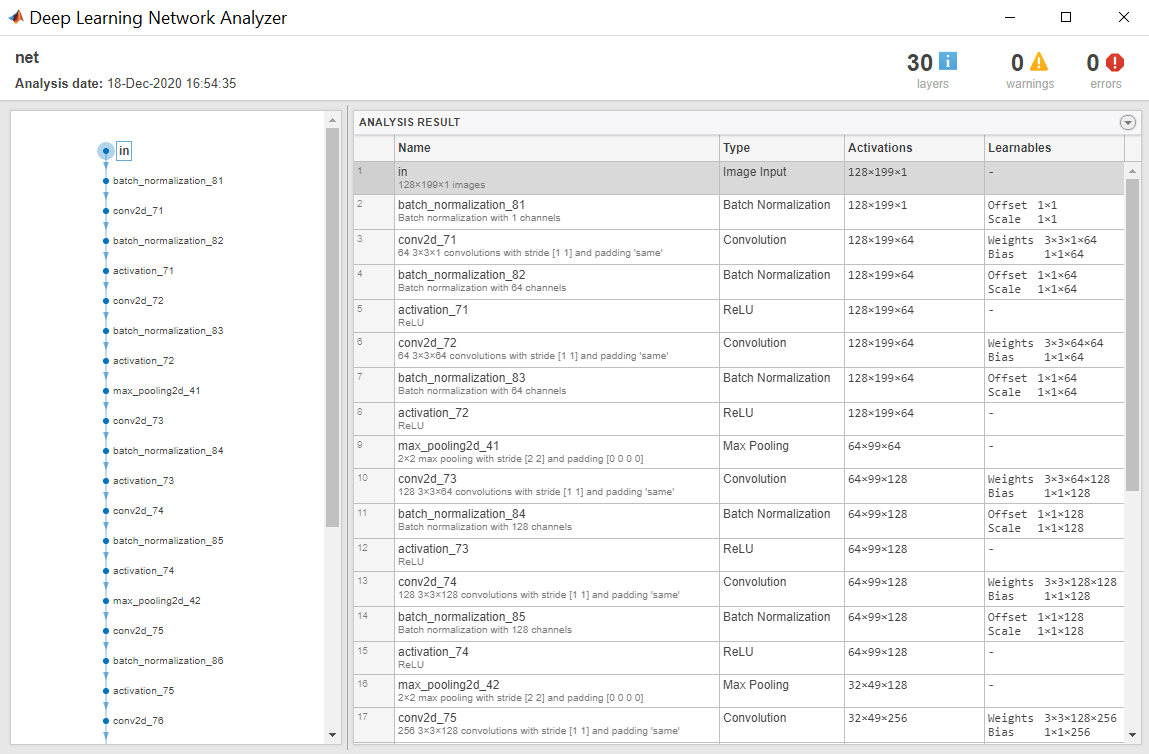
Use openl3Preprocess to extract embeddings from an audio signal.
Read in an audio signal.
[audioIn,fs] = audioread("Counting-16-44p1-mono-15secs.wav");To extract spectrograms from the audio, call the openl3Preprocess function with the audio and sample rate. Use 50% overlap and set the spectrum type to linear. The openl3Preprocess function returns an array of 30 spectrograms produced using an FFT length of 512.
features = openl3Preprocess(audioIn,fs,OverlapPercentage=50,SpectrumType="linear");
[posFFTbinsOvLap50,numHopsOvLap50,~,numSpectOvLap50] = size(features)posFFTbinsOvLap50 = 257
numHopsOvLap50 = 197
numSpectOvLap50 = 30
Call openl3Preprocess again, this time using the default overlap of 90%. The openl3Preprocess function now returns an array of 146 spectrograms.
features = openl3Preprocess(audioIn,fs,SpectrumType="linear");
[posFFTbinsOvLap90,numHopsOvLap90,~,numSpectOvLap90] = size(features)posFFTbinsOvLap90 = 257
numHopsOvLap90 = 197
numSpectOvLap90 = 146
Visualize one of the spectrograms at random.
randSpect = randi(numSpectOvLap90); viewRandSpect = features(:,:,:,randSpect); N = size(viewRandSpect,2); binsToHz = (0:N-1)*fs/N; nyquistBin = round(N/2); semilogx(binsToHz(1:nyquistBin),mag2db(abs(viewRandSpect(1:nyquistBin)))) xlabel("Frequency (Hz)") ylabel("Power (dB)"); title([num2str(randSpect),"th Spectrogram"]) axis tight grid on

Create an OpenL3 network using the same SpectrumType.
net = audioPretrainedNetwork("openl3",SpectrumType="linear");
Extract and visualize the audio embeddings.
embeddings = predict(net,features); surf(embeddings,EdgeColor="none") view([90,-90]) axis([1 numSpectOvLap90 1 numSpectOvLap90]) xlabel("Embedding Length") ylabel("Spectrum Number") title("OpenL3 Feature Embeddings") axis tight

Name-Value Arguments
Specify optional pairs of arguments as
Name1=Value1,...,NameN=ValueN, where Name is
the argument name and Value is the corresponding value.
Name-value arguments must appear after other arguments, but the order of the
pairs does not matter.
Before R2021a, use commas to separate each name and value, and enclose
Name in quotes.
Example: openl3('EmbeddingLength',6144)
Spectrum type generated from audio and used as input to the neural network,
specified as 'mel128', 'mel256', or
'linear'.
When using 'SpectrumType' and:
'mel128'–– The network accepts mel spectrograms with 128 mel bands as input. The input dimensions to the network are128-by-199-by-1-by-K, where128is the number of mel bands and199is the number of time hops.'mel256'–– The network accepts mel spectrograms with 256 mel bands as input. The input dimensions to the network are256-by-199-by-1-by-K, where256is the number of mel bands and199is the number of time hops.'linear'–– The network accepts positive one-sided spectrograms with an FFT length of 257. The input dimensions to the network are257-by-197-by-1-by-K, where257is the positive one-sided FFT length and197is the number of time hops.
K represents the number of spectrograms. When preprocessing
your data with openl3Preprocess, you must use the same
'SpectrumType'.
Data Types: char | string
Length of the output audio embedding, specified as 512 or
6144.
Data Types: single | double
Audio content type the neural network is trained on, specified as
'env' or 'music'.
Set ContentType to:
'env'when you want to use a model trained on environmental data.'music'when you want to use a model trained on musical data.
Data Types: char | string
Output Arguments
Pretrained OpenL3 neural network, returned as a DAGNetwork (Deep Learning Toolbox)
object.
References
[1] Cramer, Jason, et al. "Look, Listen, and Learn More: Design Choices for Deep Audio Embeddings." In ICASSP 2019 IEEE International Conference on Acoustics, Speech and Signal Processing (ICASSP), IEEE, 2019, pp. 3852-56. DOI.org (Crossref), doi:/10.1109/ICASSP.2019.8682475.
Extended Capabilities
Usage notes and limitations:
To create a
SeriesNetworkorDAGNetworkobject for code generation, see Load Pretrained Networks for Code Generation (MATLAB Coder).
Usage notes and limitations:
To create a
SeriesNetworkorDAGNetworkobject for code generation, see Load Pretrained Networks for Code Generation (GPU Coder).
GPU Arrays
Accelerate code by running on a graphics processing unit (GPU) using Parallel Computing Toolbox™.
Version History
Introduced in R2021a
MATLAB Command
You clicked a link that corresponds to this MATLAB command:
Run the command by entering it in the MATLAB Command Window. Web browsers do not support MATLAB commands.
Select a Web Site
Choose a web site to get translated content where available and see local events and offers. Based on your location, we recommend that you select: .
You can also select a web site from the following list
How to Get Best Site Performance
Select the China site (in Chinese or English) for best site performance. Other MathWorks country sites are not optimized for visits from your location.
Americas
- América Latina (Español)
- Canada (English)
- United States (English)
Europe
- Belgium (English)
- Denmark (English)
- Deutschland (Deutsch)
- España (Español)
- Finland (English)
- France (Français)
- Ireland (English)
- Italia (Italiano)
- Luxembourg (English)
- Netherlands (English)
- Norway (English)
- Österreich (Deutsch)
- Portugal (English)
- Sweden (English)
- Switzerland
- United Kingdom (English)