Perform Octave Filtering
Examine the Octave Filter block in a Simulink® model and tune parameters.
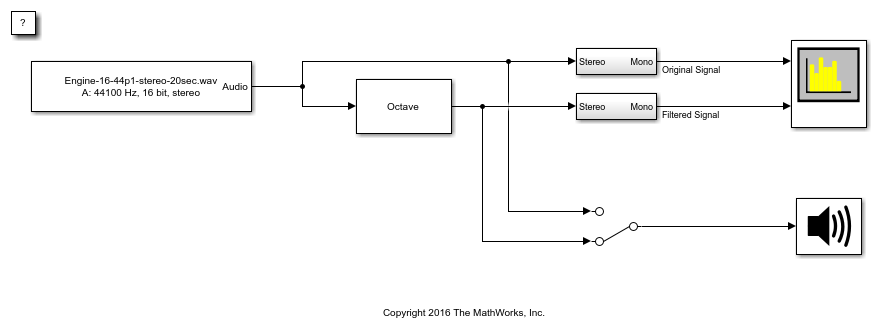
1. Open the Octave Filter block and click Visualize filter response. Tune parameters on the Octave Filter dialog. The filter response visualization updates automatically. If you break compliance with the ANSI S1.11-2004 standard, the filter mask is drawn in red.
2. Run the model. Open the Spectrum Analyzer block. Tune parameters on the Octave Filter block to listen to the effect on your audio device and see the effect on the Spectrum Analyzer display. Switch between listening to the filtered and unfiltered audio by double-clicking the Manual Switch (Simulink) block.

See Also
Audio Device Writer | Spectrum Analyzer | From Multimedia File | Octave Filter