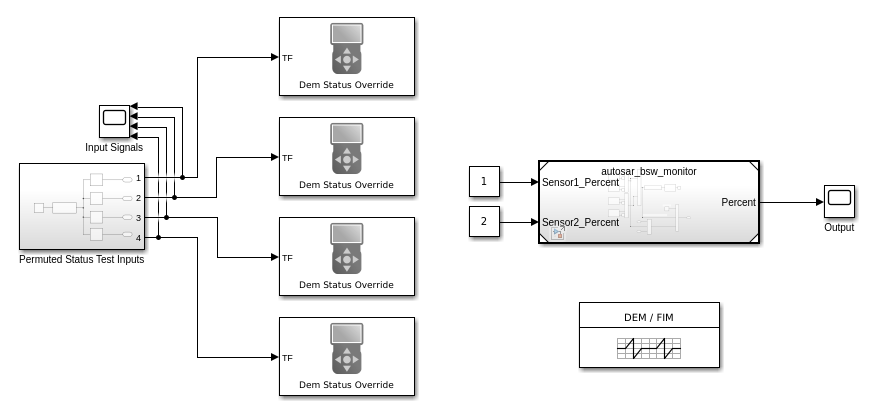Dem Status Inject
Libraries:
AUTOSAR Blockset /
Classic Platform /
Basic Software /
Diagnostic Event Manager (Dem)
Description
The Dem Status Inject block can be configured to instantaneously set the diagnostic status for an AUTOSAR event simulated in the Diagnostic Service Component block. This status value can be configured according to the Unified Diagnostic Services (UDS) standard. Specifically, you can use this block to inject a transient failure into a system to test its ability to recover. This block simulates and responds to other blocks affecting its status to show system recovery.
Examples
Parameters
Extended Capabilities
Version History
Introduced in R2022a