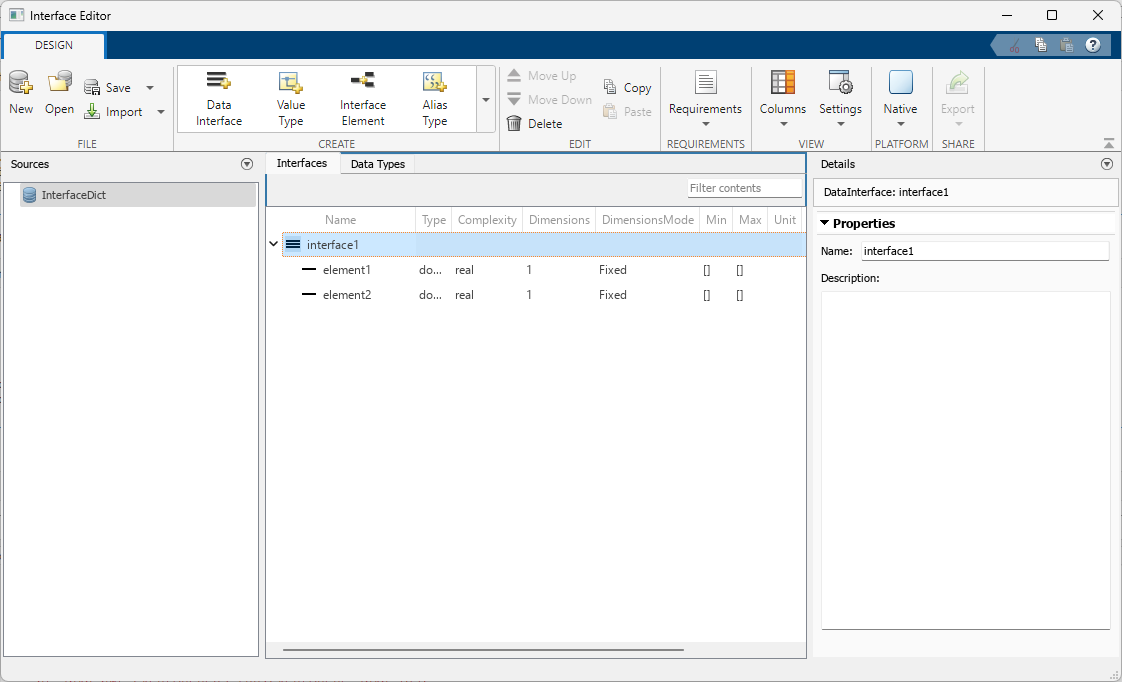show
In R2023b the Architectural Data section of data dictionaries was introduced. When managing interfaces, data types, constants, and software address methods consider using the Simulink.dictionary.ArchitecturalData programmatic interfaces instead. For more information, see Programmatically Manage AUTOSAR Architectural Data.
Syntax
Description
show( displays the data
interface in the Architectural Data
Editor.dataInterfaceObj)