Open Block Library for NVIDIA Hardware
After installing the MATLAB® Coder™ Support Package for NVIDIA® Jetson™ and NVIDIA DRIVE® Platforms, you can open the NVIDIA Jetson & NVIDIA DRIVE Library using either of the following methods:
In the MATLAB Command Window, enter
simulink. Then, in the Simulink Library Browser search for the NVIDIA Jetson & NVIDIA DRIVE library.In the MATLAB Command Window, enter
nvidialib.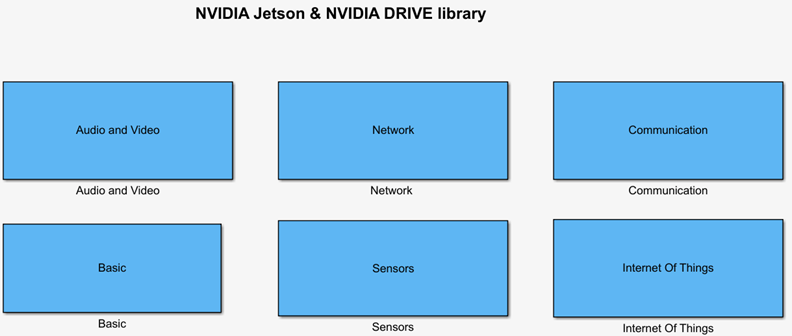
Audio and Video
The NVIDIA Jetson & NVIDIA DRIVE Media Library contains the following blocks:
| Name | Description |
|---|---|
| ALSA Audio Capture | Capture audio from sound card using ALSA |
| ALSA Audio Playback | Send audio to sound card for playback using ALSA |
| Audio File Read | Read audio frames from an audio file |
| Camera | Capture video from a USB or CSI camera connected to the NVIDIA target |
| Network Video Receive | Receive video from a network RTP stream |
| SDL Video Display | Display video on a monitor connected to the NVIDIA target |
| Video Send | Send video stream to remote hardware |
You can also open the NVIDIA Jetson & NVIDIA DRIVE Media
Library by entering nvidiaAVlib in the MATLAB Command Window.
Basic
The NVIDIA Basic Library contains the following blocks:
| Name | Description |
|---|---|
| GPIO Read | Read logical state of an input pin |
| GPIO Write | Set logical state of an output pin |
You can also open the NVIDIA Basic Library by entering
nvidiaBasiclib in the MATLAB Command Window.
Communication
The NVIDIA Communication Library contains the following blocks:
| Name | Description |
|---|---|
| CAN Receive | Receive messages from the controller area network (CAN) bus |
| CAN Transmit | Transmit messages on the controller area network (CAN) bus |
| Serial Read | Read data from serial port |
| Serial Write | Write data to serial port |
You can also open the NVIDIA Communication Library by entering
nvidiaCommlib in the MATLAB Command Window.
Internet Of Things
The NVIDIA Internet Of Things Library contains the following blocks:
| Name | Description |
|---|---|
| MQTT Publish | Publish messages to MQTT broker on specified topic |
| MQTT Subscribe | Receive messages from MQTT broker for specified topic |
You can also open the NVIDIA Internet Of Things Library by entering
nvidiaIOTlib in the MATLAB Command Window.
Network
The NVIDIA Jetson & NVIDIA DRIVE Network Communication Library contains the following blocks:
| Name | Description |
|---|---|
| Modbus TCP/IP Client Read | Client device reads data from server device register(s) over TCP/IP network |
| Modbus TCP/IP Client Write | Client device writes data to server device register(s) over TCP/IP network |
| Modbus TCP/IP Server Read | Server device reads data from server device register over TCP/IP network |
| Modbus TCP/IP Server Write | Server device writes data to server device register over TCP/IP network |
| TCP/IP Receive | Receive data over TCP/IP network from remote host |
| TCP/IP Send | Send data over TCP/IP network to another remote host |
| UDP Receive | Receive UDP packets from UDP host |
| UDP Send | Send UDP packets to UDP host |
You can also open the NVIDIA Jetson & NVIDIA DRIVE Network Communication
Library by entering nvidiaNetworklib in the MATLAB Command Window.
Sensors
The NVIDIA Jetson Sensors Library contains the following libraries and blocks:
| Library | Name | Description |
|---|---|---|
| Environmental sensors | BME280 | Measure barometric air pressure, relative humidity, and temperature from BME280 sensor |
| IMU sensors | BMI160 | Measure linear acceleration, angular rate, and temperature from BMI160 sensor |
| BMM150 | Measure magnetic field from BMM150 sensor |
You can also open the NVIDIA Jetson Sensors Library by entering
nvidiaSensorslib in the MATLAB Command Window.