Make Dimensions Variable-Size When They Meet Size Threshold
After you define input types automatically or manually, you can make type dimensions variable-size when they meet a size threshold.
From the tools menu, select
Apply variable-sizing rules.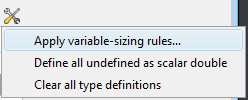
In the Variable-sizing rules dialog box, select the rules that you want to apply.

To make a dimension variable-size with an upper bound, select the Make dimension variable-size if the size is at least check box. Specify the threshold. If the size of a dimension of an input type is equal to or greater than this threshold, the app makes the dimension variable-size. The upper bound is the original size of the dimension.
To make a dimension variable-size with no upper bound, select the Make dimension unbounded if the size is at least check box. Specify the threshold. If the size of a dimension of an input is equal to or greater than this threshold, the app makes this dimension unbounded.
To apply the rules to the current type definitions, click Apply. If you change type definitions, the rules do not affect the new definitions unless you apply them.
The MATLAB® Coder™ app is not supported in MATLAB Online™.
