Trigger Connections
When to Use Triggers
Use triggers to simultaneously start all devices in the DataAcquisition. You connect a trigger source to a trigger destination. A trigger source can be either external, where the trigger comes from a source outside a DataAcquisition, or on a device and terminal pair within a DataAcquisition. Trigger destination devices can be external, where the signals are received outside the DataAcquisition, or devices within the DataAcquisition. For more information, see Source and Destination Devices.
Note
You can have multiple destinations for your trigger, but only one source.
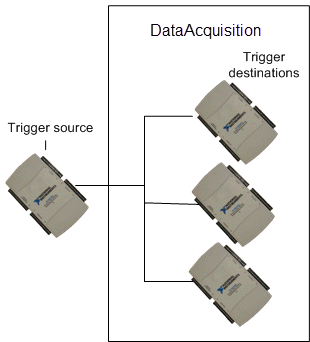
Note
You cannot use trigger and clock connections with audio channels.
External Triggering
You can configure devices in a DataAcquisition to receive an external trigger. To use an external trigger source, your connection parameters must correctly specify the exact device and terminal pairs to which the external source is connected. Two circumstances of externally clocked and triggered synchronization are:
An external hardware event that controls the operation of one or more devices in a DataAcquisition object. For example, opening and closing a switch starts a background acquisition on a DataAcquisition.
An external hardware event synchronizes multiple devices in a DataAcquisition. For example, opening and closing of a switch starts a background operation across multiple devices or CompactDAQ chassis in a DataAcquisition.