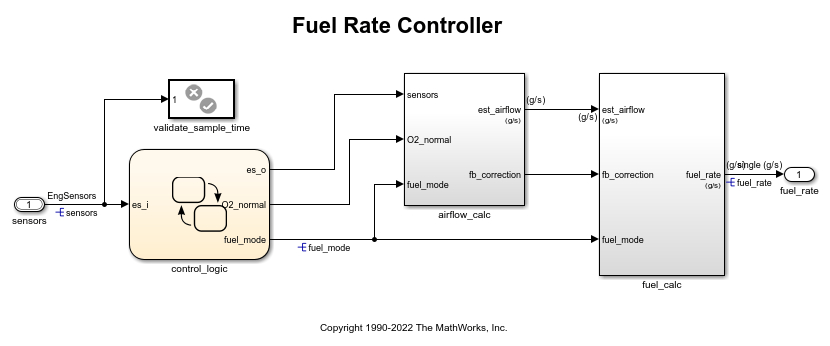Generate scalar inlined parameters as
Express scalar inlined parameter values in the generated code as literals or macros
Model Configuration Pane: Code Generation / Identifiers
Description
Control expression of scalar inlined parameter values in the generated code. Block
parameters appear inlined in the generated code when you set Configuration Parameters > Optimization > Default parameter behavior to Inlined.
Dependencies
This parameter:
Appears only for ERT-based targets.
Requires Embedded Coder® when generating code.
Settings
Literals (default) | MacrosLiteralsGenerates scalar inlined parameters as numeric constants.
MacrosGenerates scalar inlined parameters as variables with
#definemacros. This setting makes generated code more readable.
Examples
Tips
If you configure a block parameter to use the storage class
Define, the generated code uses variables with#definemacros to represent the parameter, and the storage class setting overrides Generate scalar inlined parameter as.
Recommended Settings
| Application | Setting |
|---|---|
| Debugging | No impact |
| Traceability | Macros |
| Efficiency | Literals |
| Safety precaution | No impact |
Programmatic Use
Parameter:
InlinedPrmAccess |
| Type: character vector |
Value:
Literals | Macros |
Default:
Literals |
Version History
Introduced before R2006a