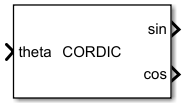CORDIC co-processor
Enable hardware acceleration of trigonometric and hyperbolic mathematical functions
Since R2023b
Libraries:
Embedded Coder Support Package for STMicroelectronics STM32 Processors /
STM32G4xx Based Boards
Embedded Coder Support Package for STMicroelectronics STM32 Processors /
STM32H7xx Based Boards
Description
The CORDIC co-processor block provides hardware acceleration of trigonometric and hyperbolic mathematical functions used in computationally intensive application to perform other tasks. The CORDIC co-processor block supports zero overhead mode.
Ports
Input
Theta is an angle in radians divided by ᴨ (pi), [-1,1] for sin or cos function.
Theta is hyperbolic angle for hyperbolic functions [-0.559, 0.559]. For hyperbolic function the input values exceeding the range are saturated.
Dependencies
To enable this port, set Function to either
sin, cos, sin and
cos or sinh and cosh.
Data Types: fixdt(1,32,31) | int32
x- x coordinatey- y coordinate
The range is [-1, 1].
Dependencies
To enable this port, set Function to either
atan2, mod, atan2 and
mod.
Data Types: fixdt(1,32,31) | int32
Output
The block outputs the result of the selected function. Example, if you
select function as sin and cos, the block outputs the result
of sin and cos function.
Note
For hyperbolic function sinh or
cosh, a gain of 2 must be added to the
output.
Data Types: fixdt(1,32,31)
The block outputs CORDIC execution status.
0- Successful1- Unsuccessful
Dependencies
To enable this port, select the Output status parameter.
Data Types: Boolean
The block outputs CORDIC execution function status.
The executed CORDIC function provides the following status:
0- cos1- sin or sin and cos2- atan2 or atan2 and mod3- mod5- cosh6- sinh or sinh and cosh
Dependencies
To enable this port, set DMA mode to Read only and select the Execution function parameter.
Data Types: int32
The block outputs the executed iterations in the previous calculation.
The executed CORDIC iteration provides the following status:
0- cos1- sin or sin and cos2- atan2 or atan2 and mod3- mod5- cosh6- sinh or sinh and cosh
Dependencies
To enable this port, set DMA mode to Read only and select the Execution iteration parameter.
Data Types: int32
The block outputs the executed array size in the previous calculation.
The executed CORDIC array size provides the following status:
0- cos1- sin or sin and cos2- atan2 or atan2 and mod3- mod5- cosh6- sinh or sinh and cosh
Dependencies
To enable this port, set DMA mode to Read only and select the Execution array size parameter.
Data Types: int32
Parameters
Select the trigonometric or hyperbolic function.
Select the iterations to improve the precision of the result.
Select DMA or Zero overhead as CORDIC mode.
Zero overhead- The data is written and read from the CORDIC co-processor individually.DMA- The process of looping through the array of element is accomplished by DMA.
Enables user to perform write and read operations of DMA from a single block.
Write only- perform write operation of DMARead- perform read operation of DMA
Dependencies
To enable this parameter, set the CORDIC mode to DMA.
Specify the output data type for CORDIC co-processor.
Dependencies
To enable this parameter, set the DMA mode to Read only.
Specify the input size for the CORDIC co-processor.
The user obtains a valid output when this parameter aligns with the input size of the write block.
Dependencies
To enable this parameter, set the DMA mode to Read only.
When you select this parameter, the block configures Executed func output port. The port outputs the executed function in a previous step.
Dependencies
To enable this parameter, set the DMA mode to Read only.
When you select this parameter, the block configures Executed iters output port. The port outputs the executed iterations in a previous step.
Dependencies
To enable this parameter, set the DMA mode to Read only.
When you select this parameter, the block configures Executed array size output port. The port outputs the executed array size in a previous step.
Dependencies
To enable this parameter, set the DMA mode to Read only.
Specify how often (in seconds) the block reads the pin value. Enter a value greater than zero. When you specify this parameter as -1, Simulink determines the best sample time for the block based on the block context within the model.
Dependencies
To enable this parameter, set the DMA mode to Read only.
Specify the DMA timeout in microseconds.
Select to enable the preemption.
When you select this parameter, the block configures Status output port. The Status port outputs the status of execution.
Version History
Introduced in R2023b
See Also
MATLAB Command
You clicked a link that corresponds to this MATLAB command:
Run the command by entering it in the MATLAB Command Window. Web browsers do not support MATLAB commands.
Select a Web Site
Choose a web site to get translated content where available and see local events and offers. Based on your location, we recommend that you select: .
You can also select a web site from the following list
How to Get Best Site Performance
Select the China site (in Chinese or English) for best site performance. Other MathWorks country sites are not optimized for visits from your location.
Americas
- América Latina (Español)
- Canada (English)
- United States (English)
Europe
- Belgium (English)
- Denmark (English)
- Deutschland (Deutsch)
- España (Español)
- Finland (English)
- France (Français)
- Ireland (English)
- Italia (Italiano)
- Luxembourg (English)
- Netherlands (English)
- Norway (English)
- Österreich (Deutsch)
- Portugal (English)
- Sweden (English)
- Switzerland
- United Kingdom (English)