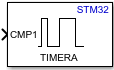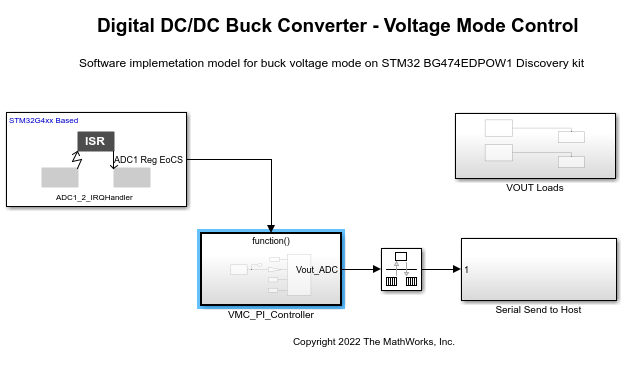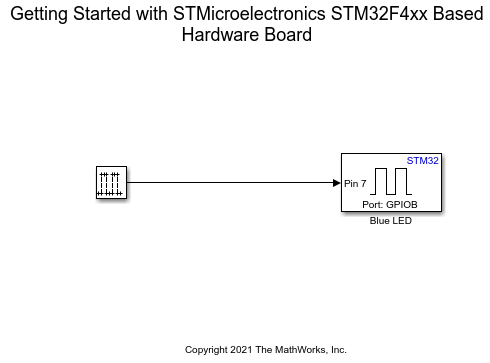Higher Resolution Timer
Add-On Required: This feature requires the Embedded Coder Support Package for STMicroelectronics STM32 Processors add-on.
Libraries:
Embedded Coder Support Package for STMicroelectronics STM32 Processors /
STM32G4xx Based Boards
Embedded Coder Support Package for STMicroelectronics STM32 Processors /
STM32H7xx Based Boards
Embedded Coder Support Package for STMicroelectronics STM32 Processors /
STM32F3xx Based Boards
Description
Generate high resolution pulse width modulated waveforms on the enabled outputs using the high resolution timer module.
The inputs to the Higher Resolution Timer block control the frequency and duty cycle (via the compare inputs) of the square waveform for each output.
Note
Some HRTIM registers are preload enabled. If preload is enabled, ensure at least one of the update event is configured to enable copying of preload register to the active register.
Examples
Voltage Mode Control of DC-DC Buck Converter and Boost Converter Using STMicroelectronics STM32 Processor
Implement a DC-DC buck converter or Boost Converter control system using the B-G474E-DPOW1 Discovery kit for Embedded Coder® Support Package for STMicroelectronics® STM32 Processors.
Getting Started with STMicroelectronics STM32 Processor Based Boards
Use the Embedded Coder® Support Package for STMicroelectronics® STM32 Processors to run a Simulink® model on an STMicroelectronics STM32 Processor Based hardware board.
Ports
Input
Use this port to enable input port counter compare.
Dependencies
To enable this port, select the Enable compare# (CMP#) input parameter under Counter Compare tab.
Data Types: Boolean | uint16 | uint32 | int8 | uint8 | int16 | int32 | uint64 | int64 | single | double
The input at this port determines the frequency of the counter. Depending on the STM32CubeMX configuration for preload, this value is either written directly to the active register or preload register.
The frequency count for 16 bit timers is between 0
to 0xFFFF.
Dependencies
To enable this port, select the Enable frequency input parameter under Main tab.
Data Types: Boolean | uint16 | uint32 | int8 | uint8 | int16 | int32 | uint64 | int64 | single | double
Use this port to enable input port counter. Set the port to one of these values.
0- Disable counter1- Enable counter
Dependencies
To enable this port, select the Enable input to enable/disable counter parameter under Main tab.
Data Types: Boolean | uint16 | uint32 | int8 | uint8 | int16 | int32 | uint64 | int64 | single | double
Use this port to enable calibration input.
Dependencies
To enable this port, select the Enable delayed-locked loop(DLL) calibration input parameter under Main tab.
Data Types: Boolean | uint16 | uint32 | int8 | uint8 | int16 | int32 | uint64 | int64 | single | double
Use this port to generate an update event. When you specify a value of
1, the port generates an update event.
Dependencies
To enable this port, select the Enable update generation event input parameter under Event tab.
Data Types: Boolean | uint16 | uint32 | int8 | uint8 | int16 | int32 | uint64 | int64 | single | double
Use this port to software set trigger event input. When you specify a
value of 1, the port generates an software set
trigger event.
Dependencies
To enable this port, select the Enable channel# software set trigger(SST#) event input parameter under Event tab.
Data Types: Boolean | uint16 | uint32 | int8 | uint8 | int16 | int32 | uint64 | int64 | single | double
Use this port to software reset trigger event input. When you specify
a value of 1, the port generates an software reset
trigger event.
Dependencies
To enable this port, select the Enable channel# software reset trigger(SRT#) event input parameter under Event tab.
Data Types: Boolean | uint16 | uint32 | int8 | uint8 | int16 | int32 | uint64 | int64 | single | double
Output
Output the status of the selected channel.
Dependencies
To enable this port, select the Enable channel# status output parameter under Main tab.
Data Types: Boolean | uint16 | uint32 | int8 | uint8 | int16 | int32 | uint64 | int64 | single | double
Parameters
Main
Select the timer module.
Note
Ensure that Timer module is also configured
in the STM32CubeMX project.
Enable the channels on which you want the block to generate the PWM output. The input considers the duty cycle of the corresponding channels. Depending on the enabled inputs for counter compare and output set/reset STM32CubeMX configuration for match events, the high resolution pulse width modulated waveform can be generated on channel1 or channel2 or both.
Each Timer module can have one to six channels. Number of channels available vary based on the timer module selected. Enable the channel supported for the corresponding timer. By default, the block enables channel 1.
Note
Ensure the Timer module whose channels you want to enable are configured in the STM32CubeMX project
Enable this parameter to set the frequency of the timer. All the channel outputs have the same frequency.
When you select the Enable frequency input parameter, the block configures an input port, PER.
Note
HRTIM block supports updating the period register via block input. There is a limit to the minimum frequency that can be generated for the given pre-scaler settings. For more information, see STM32H7xx TRM manual.
Enable or disable the counter through the input port. If you do not select this parameter, then the counter is enabled during model initialization.
When you select the Enable input to enable/disable counter parameter, the block configures an input port, CEN.
Select this parameter to output channel status. Status output
1 indicates overrun error.
When you select the Enable channel# status output parameter, the block configures an output port, ODS. The port outputs the status of channel output message.
Select this parameter to output status of read data. Status output
1 indicates overrun error.
When you select the Enable delayed-locked loop (DLL) calibration input parameter, the block configures an input port, CAL.
Counter Compare
Select the Counts or Percentage
units used by compare registers.
Enable this parameter to counter compare input port.
When you select the Enable compare# (CMP#) input parameter, the block configures an input port, CMP#.
Events
Enable this parameter to generate an update event through input port.
When you select the Enable update generation event input parameter, the block configures an input port, SWU.
Enable this parameter to set channel software trigger event input.
When you select the Enable channel# software set trigger(SST#) event input parameter, the block configures an input port, SST#.
Enable this parameter to reset channel software trigger event input.
When you select the Enable channel# software reset trigger(SRT#) event input parameter, the block configures an input port, SRT#.
Extended Capabilities
C/C++ Code Generation
Generate C and C++ code using Simulink® Coder™.
Version History
Introduced in R2022b
MATLAB Command
You clicked a link that corresponds to this MATLAB command:
Run the command by entering it in the MATLAB Command Window. Web browsers do not support MATLAB commands.
Select a Web Site
Choose a web site to get translated content where available and see local events and offers. Based on your location, we recommend that you select: .
You can also select a web site from the following list
How to Get Best Site Performance
Select the China site (in Chinese or English) for best site performance. Other MathWorks country sites are not optimized for visits from your location.
Americas
- América Latina (Español)
- Canada (English)
- United States (English)
Europe
- Belgium (English)
- Denmark (English)
- Deutschland (Deutsch)
- España (Español)
- Finland (English)
- France (Français)
- Ireland (English)
- Italia (Italiano)
- Luxembourg (English)
- Netherlands (English)
- Norway (English)
- Österreich (Deutsch)
- Portugal (English)
- Sweden (English)
- Switzerland
- United Kingdom (English)