Configure Measurement Service Interfaces for Signals, States, and Data Stores
By configuring the measurement service interface for signals, states, and data stores, you can preserve the data in the generated code for measurement. To configure measurement service interfaces, configure how the variable is stored in memory during program execution by defining a storage class in the shared coder dictionary. The dictionary specifies the default measurement service interface. Use the Code Mappings editor to configure the measurement service interfaces when you do not want to use the default value specified in a shared coder dictionary.
If data from a signal, state, or data store does not need to be preserved in the generated
code, in the Code Mappings editor, you can set the measurement service interface to
Not measured. This setting can be useful for debugging.
In the dialog box that appears if you click the pencil icon or in the Property Inspector, you can specify the identifier that the code generator uses to represent a signal or state in the generated code.
To configure a measurement service interface for persistent data that is managed externally by a memory management service, see Measurement Service Interface for Persistent Data.
Configure Measurement Service Interfaces for States by Using the Code Mappings Editor
In this example, the component model references a shared coder dictionary that defines the default measurement service interfaces for states. To configure the model to use something other than the default service interface, use the Code Mappings editor.
Open the component model,
ComponentDeploymentFcn.
openExample('ComponentDeploymentFcn');
In this model, the Unit Delay block within the
Accumulator
Function-Call Subsystem, and the Discrete-Time Integrator
block within the Integrator
Function-Call Subsystem each have a state.
Verify that the component model references the shared coder dictionary,
ComponentDeploymentCoderDictionary.sldd.
In the Model Configuration Parameters dialog box, verify that the Shared
coder dictionary parameter is set to
ComponentDeploymentCoderDictionary.sldd. This dictionary defines
default service interfaces, including the measurement service interface, of the
component model.
Open the Embedded Coder app.
To configure the block states to use a measurement service interface other than the default defined by the shared coder dictionary, use the Code Mappings editor.
To open the Code Mappings editor, in the C Code tab, click Code Interface > Component Interface.
On the Signals/States tab, notice that the
Measurement Service of the two block states, is set to
Dictionary default: MeasurementService.

To specify that a signal, state, or data store does not require a measurement
service interface, set the Measurement Service to Not
measured.
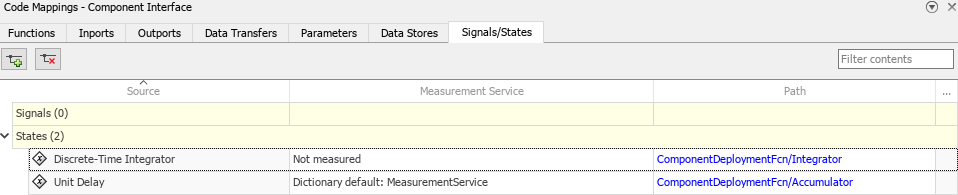
To configure the block states to use a measurement service interface other than the default defined by the dictionary, you must create a new storage class in the dictionary, and reference the new storage class in a new measurement service interface definition in the dictionary.
For more information, see Define Service Interfaces, Storage Classes, Memory Sections, and Function Templates for Software Architecture.
Configure Measurement Service Interfaces for Signals by Using the Code Mappings Editor
In this example, the component model references a shared coder dictionary that defines the default measurement service interface for signals. To configure the model to use something other than the default service interface, use the Code Mappings editor.
Open the component model,
ComponentDeploymentFcn.
openExample('ComponentDeploymentFcn');
The component model references the shared coder dictionary,
ComponentDeploymentCoderDictionary.sldd, which defines default
service interfaces, including the measurement services, of the component model.
Open the Embedded Coder app.
To configure signals to use a measurement service interface other than the default defined by the shared coder dictionary, use the Code Mappings editor.
To open the Code Mappings editor, in the C Code tab, click Code Interface > Component Interface.
Open the Signals/States tab. Currently there are no signals in
the mapping. To add a signal to the mapping, click on the signal and select
Add selected Signals to code mappings. In this example, add the
signal at the output of the Sum block in the
Accumulator subsystem to the code mappings of the model.
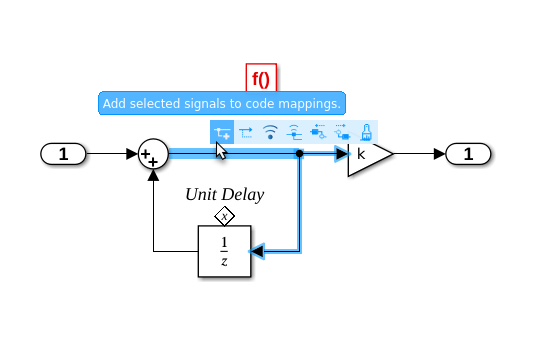
The signal now appears in the Code Mappings editor. The Measurement
Service property of the signal is set to Not
measured.
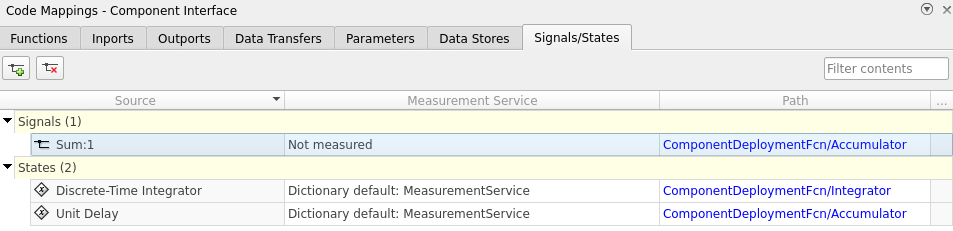
To specify that the signal use the default measurement service interface as defined
in the dictionary, set the Measurement Service to
Dictionary default: MeasurementService.
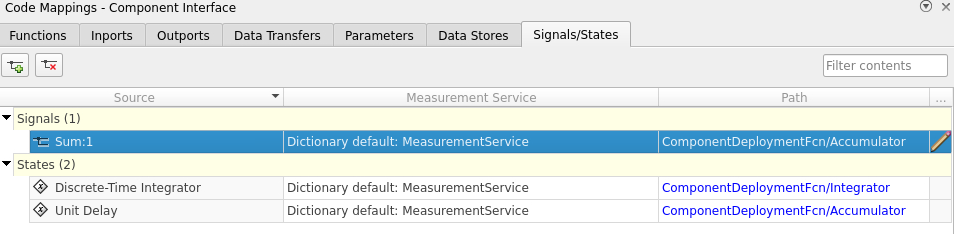
Configure Measurement Service Interfaces for States and Signals Programmatically
To configure the measurement service interface of a signal, state, or data store programmatically, access the code mapping properties of the component model.
Open the model.
openExample('ComponentDeploymentFcn');Get the code mappings for the model by using the
coder.mapping.api.get
function.
cm = coder.mapping.api.get('ComponentDeploymentFcn');In this model, the Unit Delay block within the
Accumulator
Function-Call Subsystem, and the Discrete-Time Integrator
block within the Integrator
Function-Call Subsystem each have an associated state. Get the current
measurement service interface configuration by using the getState
function.
getState(cm, ... 'ComponentDeploymentFcn/Integrator/Discrete-Time Integrator',... 'MeasurementService')
ans =
'Dictionary default'To specify that a signal, state, or data store does not require a measurement service
interface, set the measurement service interface to 'Not
measured'.
setState(cm,... 'ComponentDeploymentFcn/Integrator/Discrete-Time Integrator',... 'MeasurementService', 'Not measured')
To configure the block state to use a different measurement service interface, create a
new measurement service interface definition in the dictionary. Then, use the
setState function and specify the
MeasurementService property to the new service interface you defined in
the dictionary.
To configure the measurement service of the signal at the output of the
Sum block, add the signal to the code mappings by using the
addSignal function and specify the measurement service interface
property.
portHandle = get_param('ComponentDeploymentFcn/Accumulator/Sum',... 'PortHandles'); addSignal(cm, portHandle.Outport, ... 'MeasurementService', 'Dictionary default')
See Also
getState | setState | getDataStore | setDataStore | getSignal | setSignal