Model Multiple Data Type Behaviors Using a Data Dictionary
This example shows how to use referenced data dictionaries to store multiple sets of data types for a model. This example also shows how to change the data types by switching the referenced data dictionary.
Open the Model
Open the ex_data_dictionary model.
open_system('ex_data_dictionary')

The ex_data_dictionary model uses a data dictionary to store its data types.
mdl_dd.sldd- Main data dictionaryflt_dd.sldd- Referenced data dictionary using floating-point data typesfix_dd.sldd- Referenced data dictionary using fixed-point data types
Explore How the Data Dictionary is Used in the Model
View the data dictionaries in the Model Explorer. On the Modeling tab, select Model Explorer.
In the lower left corner of the Simulink® Editor, click
 to open the dictionary.
to open the dictionary.The data dictionary defines the parameters of the Gain blocks in the
F1andF2subsystems.mdl_ddis associated with a referenced data dictionary,flt_dd, which defines the output data types of the gain blocks in the model’s subsystems.In the Model Explorer, in the Contents pane, the Data Source column shows the source data dictionary for each Gain block parameter.

Return to the model. Open the
F1subsystem and double-click thea1block. The block gain is specified asf1_a1_param, which is defined in the data dictionary.
In the Signal Attributes tab, the block output data type is specified as
f1_a1_dt. The data type off1_a1_dtis defined in the referenced data dictionary,flt_dd.
Change Data Types of Model Parameters
The fix_dd data dictionary contains the same entries as
flt_dd, but defines fixed-point data types instead of
floating-point data types. To use the fixed-point data types without changing the
model, replace flt_dd with fix_dd as the
referenced data dictionary of mdl_dd.
In the Model Explorer, in the Model Hierarchy pane, right-click
mdl_ddand selectProperties.Remove the referenced floating-point data dictionary. In the Data Dictionary dialog box, in the Referenced Dictionaries pane, select
flt_ddand click Remove.Add a reference to the fixed-point data dictionary. Click Add and select
fix_dd. Click OK to close the dialog box.In the Model Explorer, right-click
mdl_ddand selectSave Changes.Return to the Simulink editor and update the model.
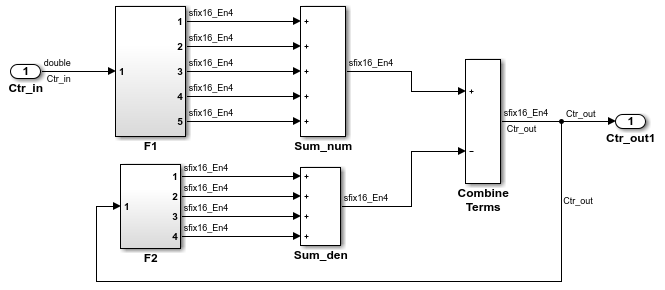
The model now uses fixed-point data types.