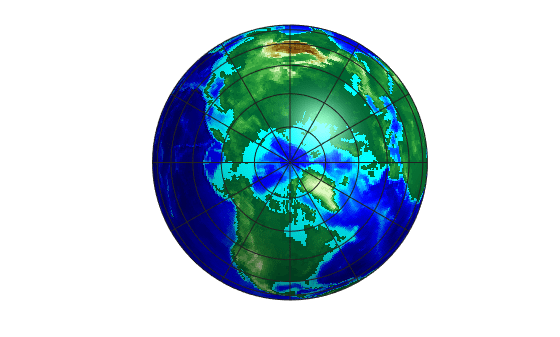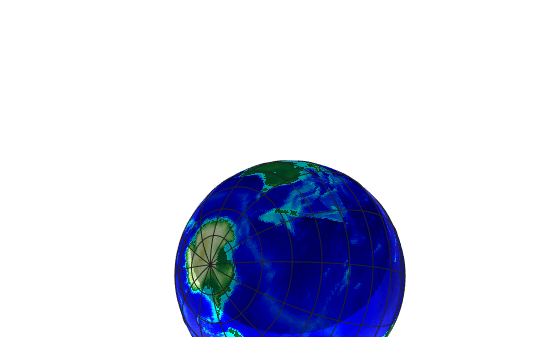camupm
Set camera up vector for axesm-based map using geographic coordinates
Syntax
camupm(lat,long)
[x,y,z] = camupm(lat,long)
Description
camupm(lat,long) sets the axes
CameraUpVector property of
the current axesm-based map to
the position specified in geographic coordinates.
The inputs lat and
long are assumed to be in the
angle units of the current
axesm-based map.
[x,y,z] = camupm(lat,long) returns
the camera position in the projected Cartesian coordinate system.
Examples
Version History
Introduced before R2006a