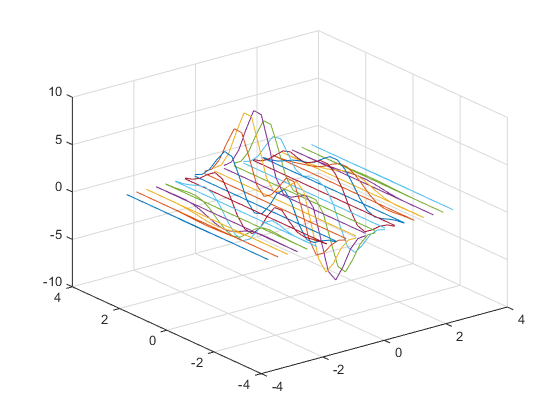Responding to Hold State
This example shows how to test for hold state and respond appropriately in user-defined plotting
functions.
Plotting functions usually change various axes parameters to accommodate different data.
The myPlot3D function:
Uses a 2-D or 3-D view depending on the input data.
Respects the current
holdstate, to be consistent with the behavior of MATLAB® plotting functions.
function myPlot3D(x,y,z) % Call newplot to get the axes handle cax = newplot; % Save current hold state hold_state = ishold; % Call plotting commands to % produce custom graph if nargin == 2 line(x,y); % Change view only if hold is off if ~hold_state view(cax,2) end elseif nargin == 3 line(x,y,z); % Change view only if hold is off if ~hold_state view(cax,3) end end grid on end
For example, the first call to myPlot3D creates a 3-D graph. The
second call to myPlot3D adds the 2-D data to the 3-D view because
hold is on.
[x,y,z] = peaks(20);
myPlot3D(x,y,z)
hold on
myPlot3D(x,y)