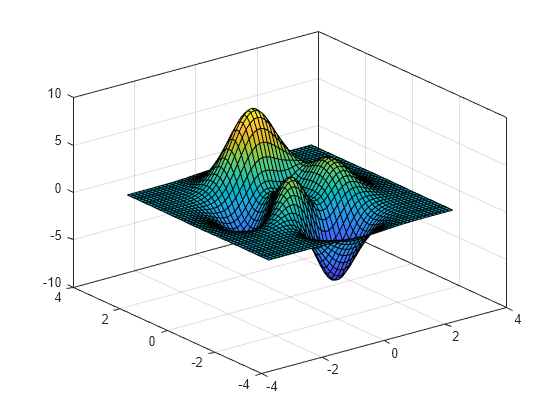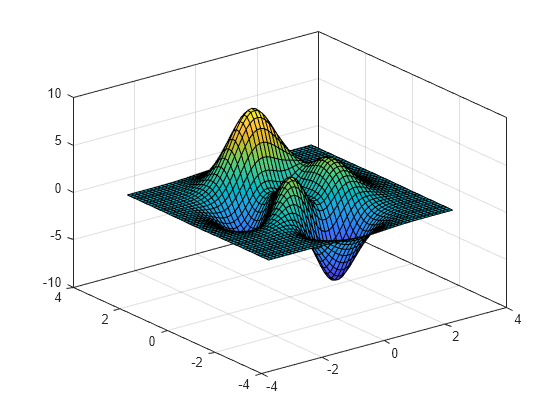box
Display axes outline
Description
box on displays the box outline around the current axes
by setting its Box property to "on". This
property value is the default for GeographicAxes
objects.
box off hides the box outline around the current axes by
setting its Box property to "off". This
property value is the default for Axes and
PolarAxes objects.
box toggles the display of the box outline.
box( displays or hides
the box outline by specifying a visibility)visibility value. You can
specify visibility as "on",
"off", a logical value, or an
OnOffSwitchState value.
Examples
Input Arguments
Tips
Some Cartesian axes properties affect the appearance of the box outline. This table lists a subset of axes properties related to the box outline.
Axes Property Description BoxDisplay of box outline BoxStyleStyle of box outline XColor,YColor,ZColorBox outline color in the x-axis, y-axis, and z-axis directions LineWidthWidth of box outline, tick marks, and grid lines Some polar axes properties affect the appearance of the outline around the polar axes. If you are working with polar axes, then the
boxcommand controls the outline display when the theta-axis limits do not span 360 degrees. This table lists a subset of polar axes properties related to the outline.PolarAxes Property Description BoxDisplay of full outline RColor,ThetaColorOutline color LineWidthWidth of outline, tick marks, and grid lines Some geographic axes properties affect the appearance of the box outline. This table lists a subset of geographic axes properties related to the box outline.
GeographicAxes Property Description BoxDisplay of box outline AxisColorColor of outline, tick values, and labels LineWidthWidth of box outline, tick marks, and grid lines
Algorithms
The box function sets the Box property of the Axes, PolarAxes, or GeographicAxes object to either "on" or
"off".