RESTful API for Discovery and Diagnostics
The MATLAB® Production Server™ RESTful API for discovery and diagnostics consists of the following APIs:
A discovery service that provides information about MATLAB functions deployed on a server
A health check API that lets you know if the server is available to process requests
A server metrics service that returns information about client requests, the time and memory that the server takes to execute these requests, and optional custom metrics
The health check and the discovery service return responses in JSON format. The metrics service returns data in Prometheus metrics format.
Characteristics of RESTful API
The MATLAB Production Server RESTful API for discovery and diagnostics uses the HTTP request-response model for communication with MATLAB Production Server. This model includes request methods, response codes, message headers, and message bodies. The RESTful API for discovery and diagnostics has the following characteristics:
The HTTP GET method forms the primary mode of communication between client and server.
Unique uniform resource identifiers (URIs) identify the resources that the server creates.
Since requests to the server use the GET method, the requests do not have a message body and you do not have to set the
Content-Typeheader in the request.The message body of the response contains information specific to a request such as information about functions deployed to the server, server health status, or server metrics.
Discovery Service
Use the discovery service to learn about MATLAB functions that you deploy to the server. The discovery service returns information about the deployed MATLAB functions as a JSON object. The object is a multilevel nested structure and at a high level displays the discovery schema version and a list of deployed archives. Each archive contains information about the deployed MATLAB functions and their function signatures.
To use the discovery service, you must enable the discovery service on the server
by setting the --enable-discovery property in the
main_config server configuration file.
To get useful information when using the discovery service, you must include a JSON file containing function signatures of the MATLAB functions that you want to deploy when creating the deployable archive. For information on how to create a deployable archive, see Create Deployable Archive for MATLAB Production Server. For information about creating the JSON file containing function signatures, see MATLAB Function Signatures in JSON.
Call the discovery service using GET Discovery Information.
The response from the server is a JSON object.
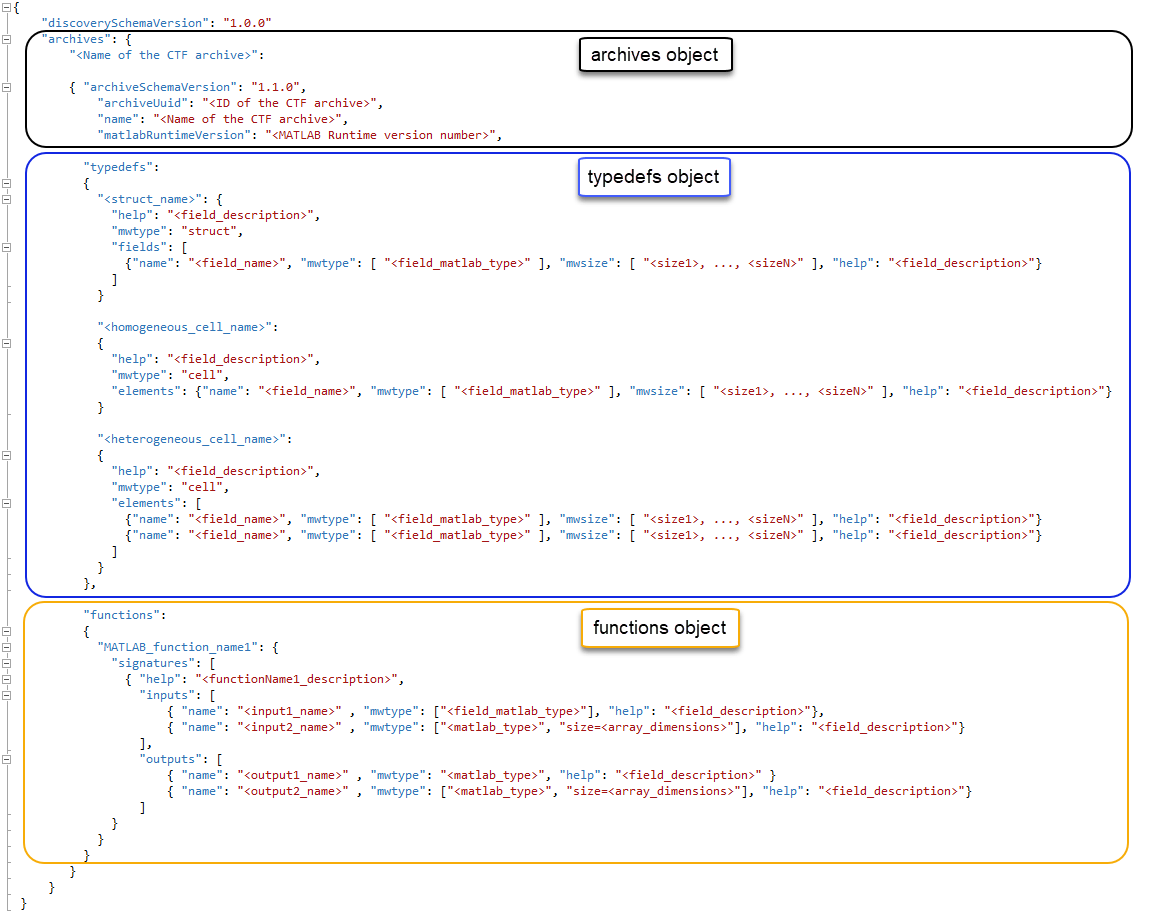
JSON Response Object
The JSON response object contains a version number for the discovery schema and a list of deployed archives. The response object contains the following fields:
| Key | Value |
|---|---|
discoverySchemaVersion | JSON string containing the version number for the discovery schema in the format <major#>.<minor#>.<patch#>, where each number is a nonnegative integer Example value: |
archives | JSON object containing a list of all deployed archives |
archives JSON Object
The archives object contains a list of all deployed
archives. Each object in this list is a JSON object whose key is the name of the
deployed archive, for example, <Name of the CTF archive>,
and whose value is a JSON object that has the following fields:
| Key | Value |
|---|---|
archiveSchemaVersion | JSON string representing the version number of the archive schema Example:
|
archiveUuid | JSON string representing a unique identifier for the archive |
matlabRuntimeVersion | JSON string representing the MATLAB Runtime version Example:
|
functions | JSON object containing a list of functions in the deployed archive |
typedefs | JSON object containing a list of cell arrays or structures used as input or output arguments to deployed functions |
functions JSON Object
The functions object contains a list of nested JSON
objects, where each nested object corresponds to a MATLAB function in the deployed archive.
Each function object has the name of the deployed function as its key, for
example, <MATLAB_function_name1>, and a JSON object as its
value. The JSON object contains a signatures key whose value
is an array of JSON objects that contain information about the MATLAB function signatures.
Each object in the signatures array contains the following
fields:
| Key | Value |
|---|---|
help | Name of input parameter Example:
|
inputs | Array of JSON objects containing information about input arguments |
outputs | Array of JSON objects containing information about output arguments |
Each object in the inputs array contains the following
fields:
| Key | Value |
|---|---|
name | Name of input parameter Example:
|
mwtype | MATLAB data type Example:
|
mwsize | Size of data Example:
|
help | Description for input arguments Example:
|
Each object in the outputs object contains the following
fields:
| Key | Value |
|---|---|
name | Name of output parameter Example:
|
mwtype | MATLAB data type Example:
|
mwsize | Size of data Example:
|
help | Description for output parameters Example:
|
typedefs JSON Object
The response contains the typedefs object only if deployed
functions contain cell arrays or structures as input or output arguments.
If deployed functions contain cell arrays as input or output arguments, the
typedefs object contains nested objects whose key is the
name of the cell array, for example,
<homogeneous_cell_name>, and the corresponding value
contains an object with information about the cell array.
Each object in the <cell_array_name> object contains the
following fields:
| Key | Value |
|---|---|
help | JSON string containing the description for the cell array Example:
|
type | cell |
elements | JSON array of objects describing each element of the cell array |
Each object in elements contains the following
fields:
| Key | Value |
|---|---|
name | Name of cell element Example:
|
type | Data type of element Example:
|
size | Size of array Example:
|
help | Description of cell element Example:
|
If deployed functions contain structure arrays as input or output arguments,
the typedefs object contains nested objects whose key is the
name of the structure, for example, <struct_name>, and the
corresponding value contains an object with information about the
structure.
Each object in the <struct_name> object contains the
following fields:
| Key | Value |
|---|---|
help | JSON string containing the description for the structure Example:
|
type | struct |
fields | JSON array of objects describing each element of the structure |
Each object in fields contains the following fields:
| Name | Description |
|---|---|
name | Name of Example:
|
type | Data type of field value Example:
|
size | Size of
Example:
|
help | Description for Example:
|
Metrics Service
Use the metrics service to retrieve server metrics in Prometheus® metrics format. The metrics service returns information about requests that client applications send to the server, and the time and memory that the server takes to execute the requests. You can use the metrics to monitor the server when working with Kubernetes® and microservices. To call the metrics services, use GET Metrics.
To use the metrics service, you must enable the metrics service on the server by
setting the --enable-metrics property in the
main_config server configuration file.
A successful response from the server consists of several server metrics in the Prometheus counter and gauge metric types. For more information about Prometheus metrics format, see Prometheus Metric Types.
# TYPE matlabprodserver_up_time_seconds counter matlabprodserver_up_time_seconds 68140.5 # TYPE matlabprodserver_queue_time_seconds gauge matlabprodserver_queue_time_seconds 0 # TYPE matlabprodserver_cpu_time_seconds counter matlabprodserver_cpu_time_seconds 18.2188 # TYPE matlabprodserver_memory_working_set_bytes gauge matlabprodserver_memory_working_set_bytes 1.57426e+08 # TYPE matlabprodserver_requests_accepted_total counter matlabprodserver_requests_accepted_total 0 # TYPE matlabprodserver_requests_in_queue gauge matlabprodserver_requests_in_queue 0 # TYPE matlabprodserver_requests_processing gauge matlabprodserver_requests_processing 0 # TYPE matlabprodserver_requests_succeeded_total counter matlabprodserver_requests_succeeded_total 0 # TYPE matlabprodserver_requests_failed_total counter matlabprodserver_requests_failed_total 0 # TYPE matlabprodserver_requests_canceled_total counter matlabprodserver_requests_canceled_total 0
An error response of 403 Metrics Disabled indicates that the
metrics service is not enabled on the server.
Custom Metrics
You can instrument deployed MATLAB code by adding custom metrics specific to your application or
request processing. In the deployed MATLAB code, you can create custom Prometheus metrics by using the functions prodserver.metrics.incrementCounter (MATLAB Compiler SDK) and prodserver.metrics.setGauge (MATLAB Compiler SDK). The functions create metrics of
Prometheus counter and gauge metric types, respectively.
The server collects the custom metrics when a client calls the deployed MATLAB function. In addition to the default server metrics, the output of the metrics service includes the custom metrics and the name of the deployable archive that created the metrics.
For example, including the following functions in the MATLAB function that you deploy to the server creates custom metrics
called test_function_execution_count and
test_timer_seconds.
prodserver.metrics.incrementCounter("test_function_execution_count",1); prodserver.metrics.setGauge("test_timer_seconds",0.421147);
When you query the metrics API after a client calls the deployed function, you see the following output:
# TYPE matlabprodserver_up_time_seconds counter
matlabprodserver_up_time_seconds 16705.3
# TYPE matlabprodserver_queue_time_seconds gauge
matlabprodserver_queue_time_seconds 0
# TYPE matlabprodserver_cpu_time_seconds counter
matlabprodserver_cpu_time_seconds 29.1406
# TYPE matlabprodserver_memory_working_set_bytes gauge
matlabprodserver_memory_working_set_bytes 5.17153e+08
# TYPE matlabprodserver_requests_accepted_total counter
matlabprodserver_requests_accepted_total 7
# TYPE matlabprodserver_requests_in_queue gauge
matlabprodserver_requests_in_queue 0
# TYPE matlabprodserver_requests_processing gauge
matlabprodserver_requests_processing 0
# TYPE matlabprodserver_requests_succeeded_total counter
matlabprodserver_requests_succeeded_total 7
# TYPE matlabprodserver_requests_failed_total counter
matlabprodserver_requests_failed_total 0
# TYPE matlabprodserver_requests_canceled_total counter
matlabprodserver_requests_canceled_total 0
# TYPE test_function_execution_count counter
test_function_execution_count{archive="test_metrics_2"} 1
# TYPE test_timer_seconds gauge
test_timer_seconds{archive="test_metrics"} 0.421147test_function_execution_count and
test_timer_seconds custom metrics, and the name of the
deployable archive, test_metrics, that generates the
metrics.For a detailed example, see Create Custom Prometheus Metrics.
See Also
mps-status | license-grace-period | prodserver.metrics.setGauge (MATLAB Compiler SDK) | prodserver.metrics.incrementCounter (MATLAB Compiler SDK)