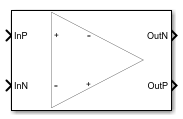Operational Amplifier
Libraries:
Mixed-Signal Blockset /
Utilities
Description
Use the Operational Amplifier block to model an operational amplifier with two or more poles. You can create a double-pole amplifier from the important circuit parameters or a multiple-pole amplifier from a transfer function. Use the block to characterize the performance of an operational amplifier as part of a larger circuit system.
Examples
This example shows how to model an inverting amplifier circuit using the Operational Amplifier block and the Linear Circuit wizard block.
Inverting Amplifier
The inverting amplifier circuit contains an op-amp and a feedback network consisting of passive resistors. In this example, the Linear Circuit Wizard block is used to model the feedback network. The Linear Circuit Wizard uses a SPICE netlist describing the feedback stage from the output of the op-amp to its input.
Open the model Inverting_Amplifier attached to this example.
open_system('Inverting_Amplifier');
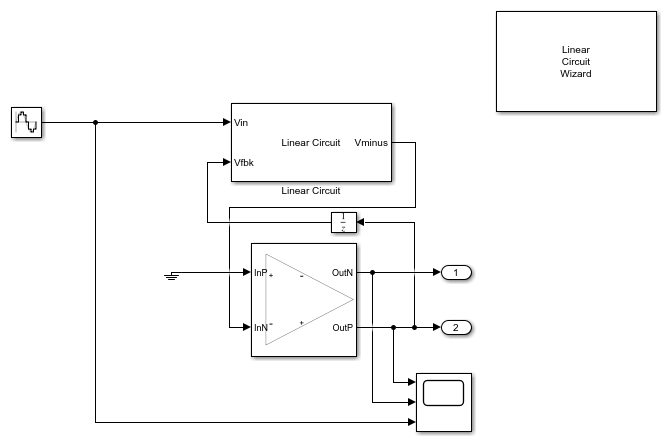
Operational Amplifier
The op-amp used in this example is a double pole circuit defined from the circuit parameters. In this example, the Input offset voltage (V) is set to 0, the Output resistance (Ohms) is set to 80, and the Open loop gain (v/v) is set to 855e3. The Unity Gain Bandwidth (Hz) is 1e8 Hz and the Maximum Tail Current (A) is 100e-6.
Linear Circuit Wizard
The Linear Circuit Wizard block uses a SPICE netlist to generate a linear circuit block. You can specify the SPICE netlist file name and click on the Build/modify block button to create a circuit block that models the SPICE netlist. The netlist attached to this example is InvertingAmplifier.sp.
Operation
The inverting amplifier circuit is designed with an Op-amp and a feedback network consisting of two resistors R2 and R1.
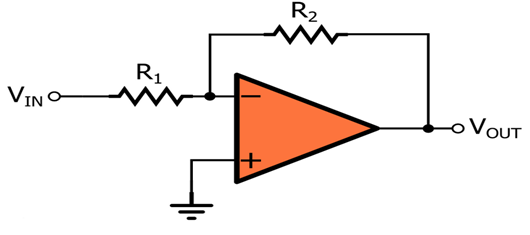
The feedback from Op-amp output to the input terminal is modeled in the attached SPICE file (R2 = 20KOhms, R1 = 2KOhms).
The closed loop gain of the inverting amplifier is -R2/R1, which is equal to -10. The input stimulus applied to this model has a sample rate of 1e-8. The same sample rate is used in the operational amplifier.
An input signal of 0.1V sine wave with 1KHz frequency is provided to the circuit model. The input and corresponding output are seen on the scope.
Ports
Input
Positive input terminal of the operational amplifier.
Data Types: single | double
Negative input terminal of the operational amplifier.
Data Types: single | double
Output
Positive output terminal of the operational amplifier.
Data Types: single | double
Negative output terminal of the operational amplifier.
Data Types: single | double
Parameters
Type of the operational amplifier circuit.
Double-pole Circuit— Use circuit parameters such as open-loop gain, unity gain bandwidth, maximum tail current, and slew rate to define a simple double-pole circuit.Multipole Circuit— Use transfer function poles and zeros to define a multiple-pole circuit.
Programmatic Use
Block parameter:
OpampType |
| Type: character vector |
Values:
Double-pole Circuit| Multipole
Circuit |
Default:
Double-pole Circuit |
Inherit the sample interval value from the input. By default, this option is deselected.
Sample interval value the block uses in MATLAB® analyses, specified as a scalar in seconds.
Dependencies
To enable this parameter, deselect the Inherit sample interval from input option.
Programmatic Use
Block parameter:
SampleInterval |
| Type: character vector |
| Values: scalar |
Default:
1e-8 |
Select the simulation mode. This option you choose affects simulation performance.
Simulating the model using the Code generation method
requires additional startup time, but the subsequent simulations run faster. Simulating
the model using the Interpreted execution method may reduce
the startup time, but the subsequent simulations run slower. For more information, see
Interpreted Execution vs. Code Generation.
Programmatic Use
Block parameter:
SimulateUsing |
| Type: character vector |
Values:
Code generation| Interpreted
execution |
Default:
Code generation |
Signal Parameters
Maximum supply voltage provided to the Operational Amplifier block, specified as a real scalar in volts.
Programmatic Use
Block parameter:
VoltageSupplyPlus |
| Type: character vector |
| Values: real scalar |
Default:
5 |
Minimum supply voltage provided to the Operational Amplifier block, specified as a real scalar in volts.
Programmatic Use
Block parameter:
VoltageSupplyMinus |
| Type: character vector |
| Values: real scalar |
Default:
-5 |
Offset voltage at the input terminals of the operational amplifier, specified as a scalar in volts. The block uses this value to obtain a zero voltage at the output terminals of the operational amplifier.
Programmatic Use
Block parameter:
InputOffsetVoltage |
| Type: character vector |
| Values: scalar |
Default:
0 |
Advanced Parameters
The gain of the operational amplifier without any positive or negative feedback, specified as a unitless positive real scalar.
Dependencies
To enable this parameter, set Operational Amplifier
Circuit to Double Pole Circuit.
Programmatic Use
Block parameter:
Gain |
| Type: character vector |
| Values: positive real scalar |
Default:
3e3 |
The frequency at which the open-loop gain of the operational amplifier becomes unity, specified as a positive real scalar in hertz.
Dependencies
To enable this parameter, set Operational Amplifier
Circuit to Double Pole Circuit.
Programmatic Use
Block parameter:
FrequencyUnityGain |
| Type: character vector |
| Values: positive real scalar |
Default:
10e6 |
Maximum value of the current passing through the tail MOSFET (metal oxide semiconductor field effect transistor) in the operational amplifier circuit, specified as a positive real scalar in amperes.
Dependencies
To enable this parameter, set Operational Amplifier
Circuit to Double Pole Circuit.
Programmatic Use
Block parameter:
InputCurrentMax |
| Type: character vector |
| Values: positive real scalar |
Default:
100e-6 |
The rate of the change of the output voltage of the operational amplifier with respect to time, specified as a positive real scalar.
Dependencies
To enable this parameter, set Operational Amplifier
Circuit to Double Pole Circuit.
Programmatic Use
Block parameter:
SlewRate |
| Type: character vector |
| Values: positive real scalar |
Default:
10e6 |
Resistance at the output terminals of the operational amplifier, specified as a positive real scalar in ohms.
Dependencies
To enable this parameter, set Operational Amplifier
Circuit to Double Pole Circuit.
Programmatic Use
Block parameter:
OutputResistance |
| Type: character vector |
| Values: positive real scalar |
Default:
10e3 |
Capacitance at the output terminals of the operational amplifier, specified as a positive real scalar in farads.
Dependencies
To enable this parameter, set Operational Amplifier
Circuit to Double Pole Circuit.
Programmatic Use
Block parameter:
OutputCapacitance |
| Type: character vector |
| Values: positive real scalar |
Default:
50e-12 |
Poles in the transfer function of the operational amplifier in the Laplace domain, specified as a column vector in rad/s.
If you set Operational Amplifier Circuit to
Double-pole Circuit, the block automatically calculates
the poles for you from the circuit parameters. If you set Operational
Amplifier Circuit to Multipole Circuit, you
can specify the poles.
Programmatic Use
Block parameter:
Poles |
| Type: character vector |
| Values: column vector |
Default:
[-2.09e+04 -8.62e+07] |
Zeros in the transfer function of the operational amplifier in the Laplace domain, specified as a column vector in rad/s.
If you set Operational Amplifier Circuit to
Double-pole Circuit, the block automatically calculates
the zeros for you from the circuit parameters. If you set Operational
Amplifier Circuit to Multipole Circuit, you
can specify the zeros.
Programmatic Use
Block parameter:
Zeros |
| Type: character vector |
| Values: column vector |
Default:
[-9.14e+07] |
Analysis
When plotting the open-loop response of the operational amplifier, include the z-domain (discrete time) approximation in addition to s-domain transfer function.
Plot the s-domain transfer function of the open loop response of the operational amplifier. The plot also reports the unity gain bandwidth and phase margin. You can choose to include the z-domain approximation.
Version History
Introduced in R2021bYou can now plot the open loop response of the operational amplifier, along with the z-domain approximation.
MATLAB Command
You clicked a link that corresponds to this MATLAB command:
Run the command by entering it in the MATLAB Command Window. Web browsers do not support MATLAB commands.
Select a Web Site
Choose a web site to get translated content where available and see local events and offers. Based on your location, we recommend that you select: .
You can also select a web site from the following list
How to Get Best Site Performance
Select the China site (in Chinese or English) for best site performance. Other MathWorks country sites are not optimized for visits from your location.
Americas
- América Latina (Español)
- Canada (English)
- United States (English)
Europe
- Belgium (English)
- Denmark (English)
- Deutschland (Deutsch)
- España (Español)
- Finland (English)
- France (Français)
- Ireland (English)
- Italia (Italiano)
- Luxembourg (English)
- Netherlands (English)
- Norway (English)
- Österreich (Deutsch)
- Portugal (English)
- Sweden (English)
- Switzerland
- United Kingdom (English)