Generate Structured Text Code for Variable-Size Signals
Deploy applications such as machine learning models to your target PLC by generating code for variable-size signals. Verify the generated structured text code by generating test bench code and importing the generated test bench code into your target IDE.
Model Description
The model consists of a simple MATLAB® Function Block, Stateflow® chart and a Simulink® subsystem. The MATLAB® Function Block generates a variable one-dimensional array based on whether the input signal u is greater than or less than zero. The Stateflow® chart has two states that transition between assigning the output variable y to the input variable u and multiplying y by two. The Simulink® subsystem has a Sum of Elements block that sums all the elements in y.
Simulate and Generate Structured Text Code
Open the Simulink model.
mdl = 'vardim_ex';
open_system(mdl)
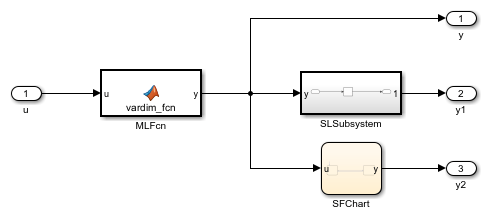

To generate structured text code for the Subsystem block, use the plcgeneratecode command.
plcgeneratecode([mdl '/Subsystem']);
Close the model
close_system(mdl)