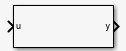Smoothing (continuous->discrete)
Apply output smoothing when connecting variable-step network to fixed-step network
Since R2022a
Libraries:
Simscape /
Utilities /
Network Couplers /
Fundamental Components
Description
Note
Prediction and smoothing algorithms are built into the Network Coupler blocks, and you can enable them by using the check boxes in the block dialogs. The prediction and smoothing blocks in the Fundamental Components sublibrary are provided for your reference only.
When variable-step network (Network 1) has high-frequency activity above what the fixed-step network (Network 2) can sample, applying smoothing to the output of Network 1 can sometimes be advantageous because it helps you avoid picking a local peak or trough of the Network 1 activity. The Smoothing (continuous->discrete) block uses a first-order filter to remove unwanted high-frequency information from the Network 1 output before providing the value to Network 2. The block implementation is a masked subsystem.
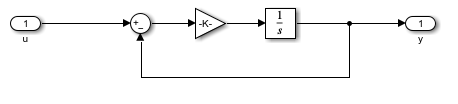
Ports
Input
Output
Parameters
Extended Capabilities
Version History
Introduced in R2022a