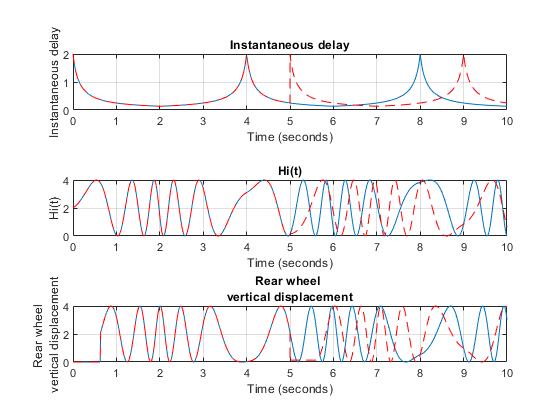Run Simulations
You can interactively and programmatically start, stop, and pause individual simulations from the Simulink® Editor. You can view your simulation results live and interact with the simulation in various ways, including changing tunable parameters. You can also step forward or back through a simulation, and perform iterative simulations without recompiling your model.
With programmatic simulation, you can run and control simulations from the MATLAB® Command Window. You can also programmatically enable simulation timeouts, capture simulation errors, and access simulation metadata.
Using either the Multiple Simulations panel in the Simulink Editor or the Multiple Simulations programmatic interface, you can
provide a collection of inputs to a model and run multiple simulations with
these inputs. With the parsim function, you can run
multiple simulations in parallel. This is useful in situations such as model
testing, design of experiments, Monte Carlo analysis, and model
optimization.
Categories
- Run Individual Simulations
Run and control individual simulations directly from the Simulink Editor or programmatically from the MATLAB command prompt
- Run Multiple Simulations
Provide collection of inputs to model and run multiple simulations with these inputs using theparsimfunction, thebatchsimfunction, or the Multiple Simulations panel in Simulink