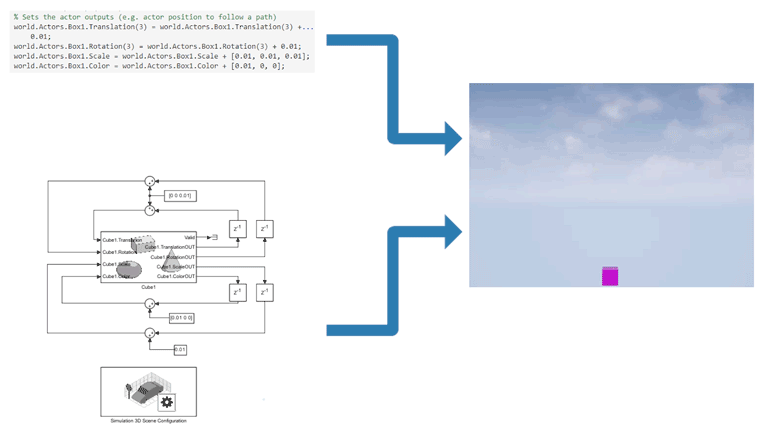3D Simulation Key Concepts
3D simulation is the representation of dynamic system behavior in a 3D environment. 3D simulations feature photorealistic rendering, physics-based interactions, environmental effects, and the integration of sensors to replicate real-world scenarios. Consider using 3D simulations for virtual testing, synthetic data generation, and 3D visualization. Simulink® 3D Animation™ allows you to create, view, simulate, and interact with 3D models in a 3D environment using the MATLAB® and Simulink interfaces. This topic introduces the key concepts and common terms in the product.
The 3D environment is visualized using the Unreal Engine® from Epic Games®. You can create simple scenes to highly detailed environment. You can also create and add actors to a 3D environment. Simulink 3D Animation exchanges data between Unreal Engine and MATLAB or Simulink through the co-simulation framework.
Unreal Engine Features
The Unreal Engine provides these advanced features.
| Feature | Description | |
|---|---|---|
| Environmental effects | Implement realistic environments with advanced real-time rendering capabilities, including high-quality lighting, shadows, reflections, and weather. |
|
| Physics simulation | Simulate the behavior of objects in a 3D environment, including rigid body dynamics, such as movement of objects based on kinematics and kinetics, and allow realistic interaction events between objects, such as collision detection and response. |
|
| Particle effects | Simulate effects such as rain, snow, smoke, and fog using complex particle systems. |
|
Key Terms
These key terms will help you to understand the functionality of Simulink 3D Animation.
| Term | Definition | |
|---|---|---|
| 3D environment | A digital virtual space that simulates a model of a real world phenomena in a 3D simulation engine to explore and manipulate objects within the world in real-time. |
|
| Scene | An interactive space in the 3D environment display. A scene can have a collection of objects, actors, and assets that create a specific 3D environment. You can customize the scenes with the support package, Simulink 3D Animation Interface for Unreal Engine Projects. |
|
| Actor | A fundamental entity for creating an interactive element in the 3D environment. An actor object is an instance of an actor class that can have its own unique properties and attributes that define its appearance and behavior. You can create actors that can move and rotate to support 3D transformations in a coordinate system that you define, perform actions using physics simulation, respond to inputs, or provide feedback from the 3D environment. Actors can represent different entities, including static or dynamic objects with visual meshes, vehicles, light, annotations, and sensors. |
|
| Assets | A collection of static objects that can be visualized or controlled in the 3D environment. Assets are reusable and do not have an inherent behavior or logic. Assets are prebuilt and available only with support package, Simulink 3D Animation Interface for Unreal Engine Projects, to populate the 3D environment for specific industries and applications. |
|
| Sensor | An actor that models how a physical sensor perceives the 3D environment and returns information about objects and the environment. |
|
| Scenario modeling | Representing real-world scenarios using scenes, sensors, actors, and time-based or event-based behaviors by using Simulink 3D Animation with other MathWorks® products. |
|
| Simulation 3D Viewer | A viewer to view and navigate around the 3D environment. The user interface in the Simulation 3D Viewer window enables you to interact with the 3D environment in specific scenes. |
|
| Unreal® Editor | Use the graphical user interface and tools of the Unreal Editor to create, design and customize the 3D environment, including scenes, actors, assets, and scenarios. You must install a support package to customize scenes and actors for specific industries and applications using the Unreal Editor. |
|
| Visualization environment | The Unreal Engine environment that allows you to visualize the 3D representation of a simulation created using MATLAB or Simulink. |
|
| Simulation environment | The Unreal Engine environment that allows you to simulate dynamic systems created using MATLAB or Simulink, leveraging the advanced physics capabilities of the Unreal Engine. Its physics engine provides physics simulation and object interaction events. |
|