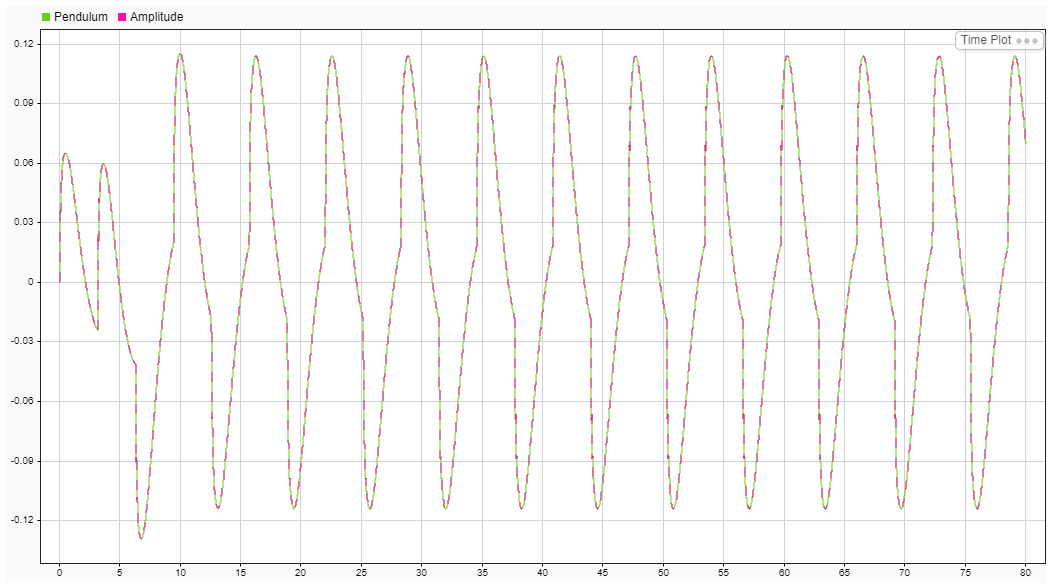DDS Receive
Libraries:
Simulink Real-Time /
DDS
Description
The DDS Receive block receives a DDS message for a selected topic in the Simulink® Real-Time™ model. The block allows you to attach a simulink data dictionary containing the DDS data definitions with the model.
The DDS Receive and DDS Send blocks let Simulink Real-Time applications communicate with Data Distribution Service (DDS) middleware applications through a shared Simulink data dictionary. These blocks are compatible with the DDS Blockset, which includes a DDS dictionary that lets you manage, create, and edit your DDS definitions in Simulink. You can import DDS specifications as XML files to create a skeleton Simulink model as a starting point for developing algorithms for DDS applications. For more information, see How Does DDS Blockset Work? (DDS Blockset).
The DDS Receive block receives a DDS message for a selected topic in the real-time application. You attach a Simulink data dictionary containing the DDS data definitions to the block. You can create a new data dictionary or associate an existing data dictionary to the block and select a topic, data writer path, and Quality of Service (QoS) from the data dictionary.
The DDS Receive block and DDS Send block have some limitations:
You can use these blocks in the top level of a model. These blocks cannot be used in the referenced models.
You can use these blocks in a real-time application. These blocks cannot be used for simulation in normal mode, accelerator mode, or rapid accelerator mode.
You cannot use these blocks in protected models.
Examples
Ports
Output
Parameters
Extended Capabilities
Version History
Introduced in R2022b
See Also
Topics
- How Does DDS Blockset Work? (DDS Blockset)
- Deploy DDS Applications (DDS Blockset)