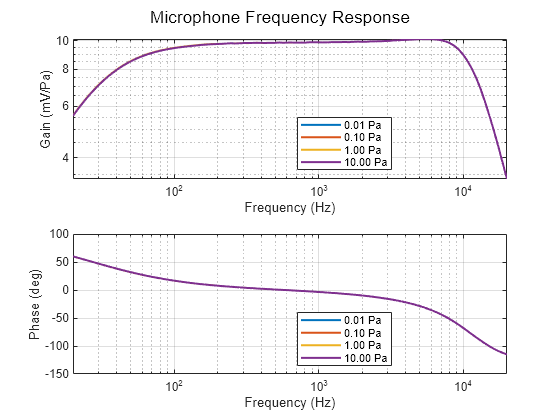Variable Gap Capacitor
Libraries:
Simscape /
Electrical /
Passive
Description
The Variable Gap Capacitor block models a capacitor with parallel plates and a variable gap. When you apply a voltage to the block, the voltage produces an electric field between the plates, creating an attractive electrostatic force.
You can specify the properties of the dielectric medium by selecting the Specify properties of dielectric medium parameter. If you specify the Young's modulus of the dielectric material, the displacement between the plates deforms the dielectric medium, which produces an elastic force. If you do not specify the properties of the dielectric medium, the block assumes that the dielectric medium is a vacuum and that the displacement does not produce an elastic force.
When the capacitor is charged, the translational forces can also affect the capacitance, current, and voltage of the capacitor.
Equations
The capacitance is defined by this equation:
where:
ε0 is the permittivity of a vacuum.
ε is the Relative permittivity of dielectric medium parameter.
A is the Capacitor plate area parameter.
d is the Dielectric medium thickness parameter.
x is the displacement of the plate.
The attractive electrostatic force is given by this equation:
where V is the voltage across the capacitor.
The elastic force is given by this equation:
where E is the Young's modulus of dielectric material parameter.
The total force through the block is the sum of the attractive electrostatic force and the elastic force.
Variables
To set the priority and initial target values for the block variables before simulation, use the Initial Targets section in the block dialog box or Property Inspector. For more information, see Set Priority and Initial Target for Block Variables.
Nominal values provide a way to specify the expected magnitude of a variable in a model. Using system scaling based on nominal values increases the simulation robustness. You can specify nominal values using different sources, including the Nominal Values section in the block dialog box or Property Inspector. For more information, see System Scaling by Nominal Values.
Examples
Ports
Conserving
Parameters
Extended Capabilities
Version History
Introduced in R2023b