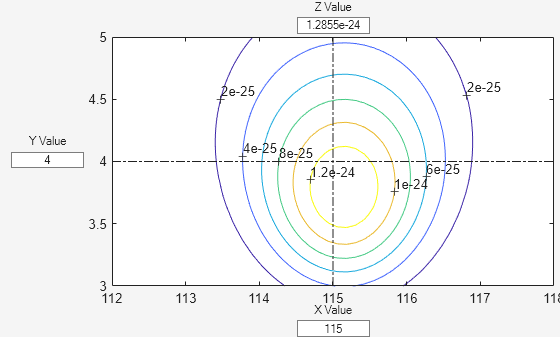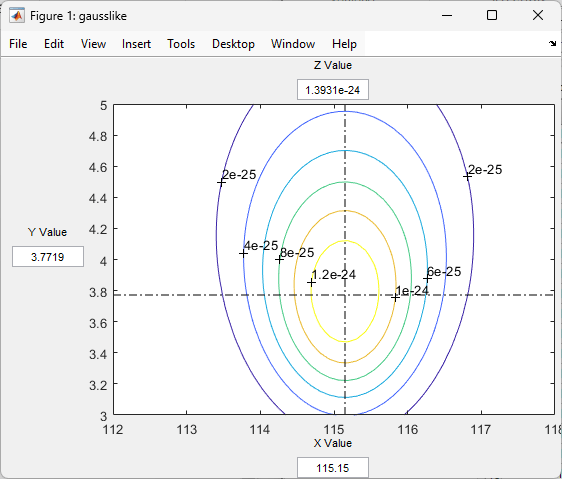fsurfht
Interactive contour plot
Syntax
fsurfht(fun,xlims,ylims)
fsurfht(fun,xlims,ylims,p1,p2,p3,p4,p5)
Description
fsurfht(fun,xlims,ylims) is
an interactive contour plot of the function specified by the text
variable fun. The x-axis limits
are specified by xlims in the form [xmin xmax], and the y-axis limits
are specified by ylims in the form [ymin ymax].
fsurfht(fun,xlims,ylims,p1,p2,p3,p4,p5) allows
for five optional parameters that you can supply to the function fun.
The intersection of the vertical and horizontal reference lines on the plot defines the current x value and y value. You can drag these reference lines and watch the calculated z-values (at the top of the plot) update simultaneously. Alternatively, you can type the x value and y value into editable text fields on the x-axis and y-axis.