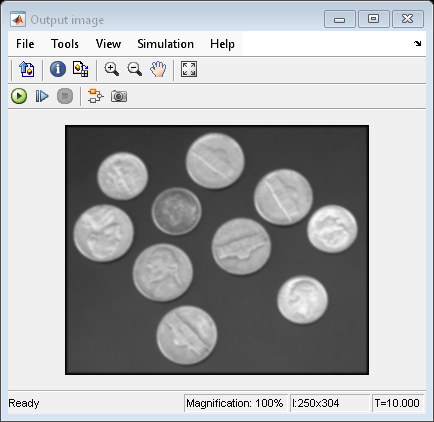Blur Image Using Gaussian Kernel
This example shows you how to perform 2-D convolution to blur an image using the Gaussian kernel.
Example Model
Open the Simulink® model.
modelname = "ex_blk2DConvolution.slx";
open_system(modelname);

This model reads a PNG image using the Image From File block, which outputs it as a matrix of data type double.
The model then blurs the image by using a 2-D Convolution block to convolve the input image with a 5-by-5 representation of the Gaussian kernel.
Simulate the Model
Run the model. The model displays the input image and the blurred output image using Video Viewer blocks.
sim(modelname);