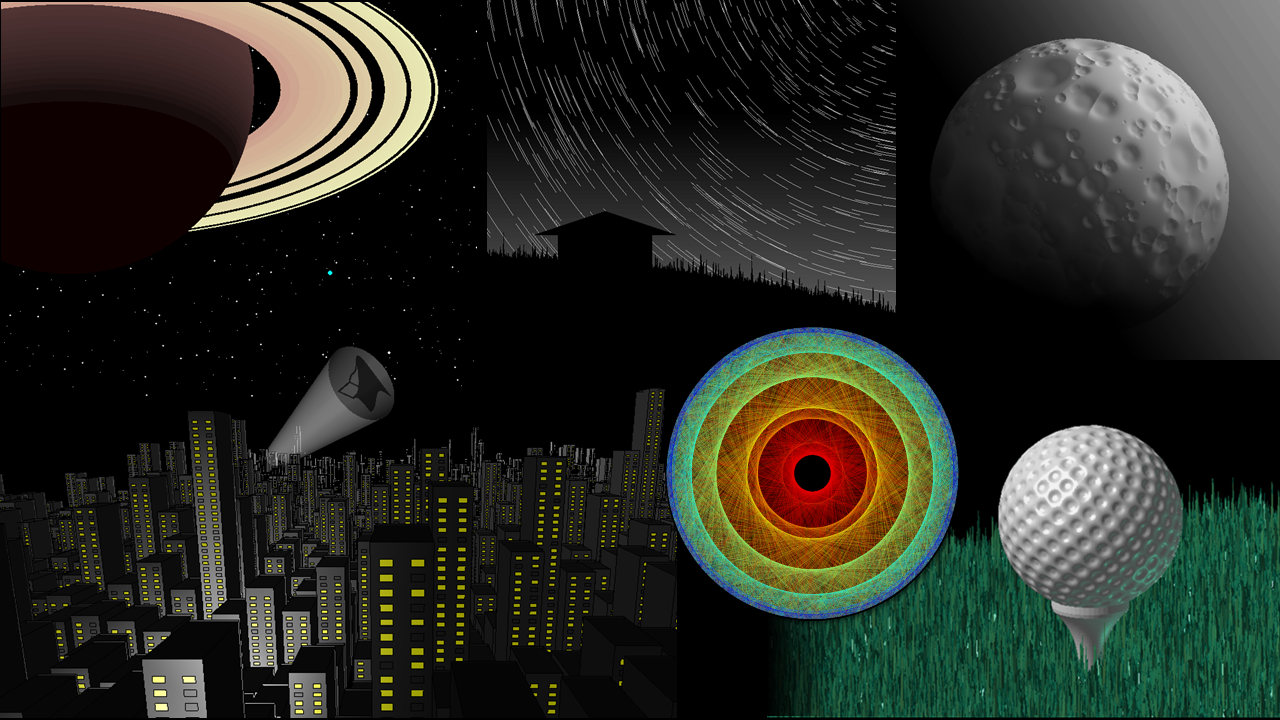Results for
Explaining a matlab code
Hello, and thank you for taking your time to read this message. I just want to understand how does this code work line by line. R = input('Enter radii [R1, R2, R3]: '); theta = input('Enter ang...
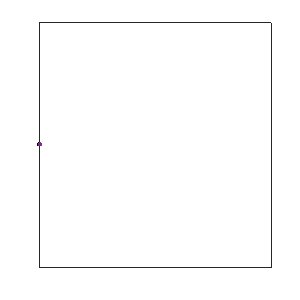
MATLAB Flipbook Mini Hack Gallery
What amazing animations can be created with no more than 2000 characters of MATLAB code? Vote on your favorite animations before Dec. 3rd. We will give out MATLAB T-shirts to 10 lucky voters!
- Contest introductory video. The 3-minute video provides you with a quick introduction to how the contest works and how to create a simple animation.
- Animations blog post. The post demonstrates some coding techniques that can make your animations easier.
- AI Chat Playground. This is a new community app we just released. You can leverage the Generative AI tool to write initial draft MATLAB code or modify existing one.
- Get ideas from previous Mini Hack contests. There is a large gallery of amazing images, which provide you with ideas and code to start with.
- Remix is highly encouraged. Learning from others is the most effective way to learn. Make some SMALL changes and see what it would look like.
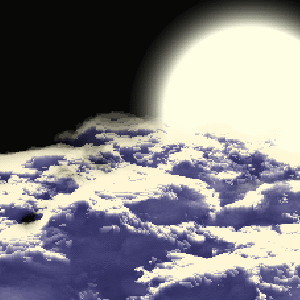
- Create a signal, usually at some nominal upsampling factor (e.g., 4) such that it's now nicely over sampled, especially if you're using a RRC or similar pulse shaping filter.
- Potentially add a frequency offset (which might make the sample frequency even higher)
- Add AWGN channel model for a desired SNR
- Put this into your detector/receiver model
🚀 The MATLAB AI Chat Playground Has Launched
The MATLAB AI Chat Playground is open to everyone! Check it out here on the community: https://www.mathworks.com/matlabcentral/playground I just published a blog post announcing the release.
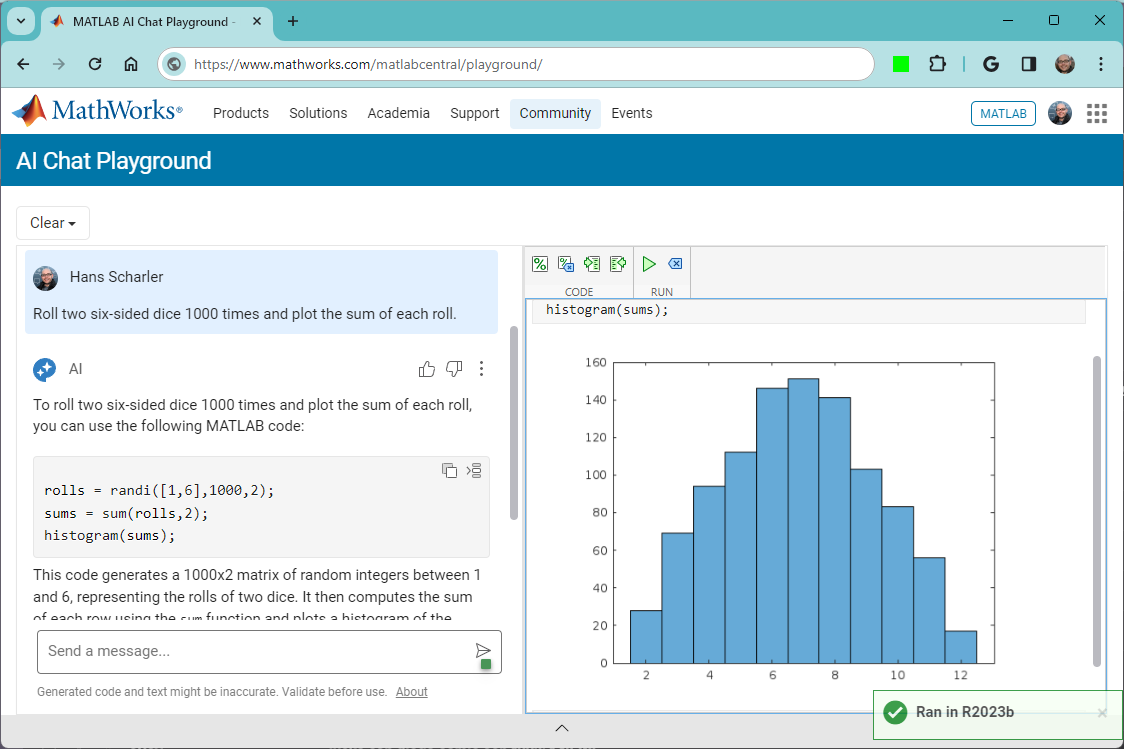
MATLAB AI Chat Playground - MATLAB Central
Use AI to generate initial draft MATLAB code, and answer questions!
MATLAB Flipbook Mini Hack Gallery
What amazing animations can be created with no more than 2000 characters of MATLAB code? Vote on your favorite animations before Dec. 3rd. We will give out MATLAB T-shirts to 10 lucky voters!
- Before you start, we highly recommend you check out the two examples - Bouncing and Spinning - to understand how the contest works.
- Share your thoughts, ask questions, or connect with others in our contest discussion channel.
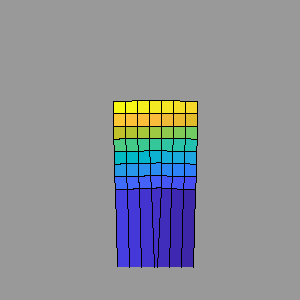
- Create a new animation or remix an existing one with up to 2,000 characters of code.
- Simply vote on the animations you love!

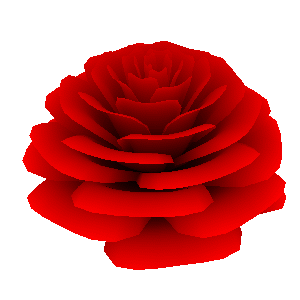
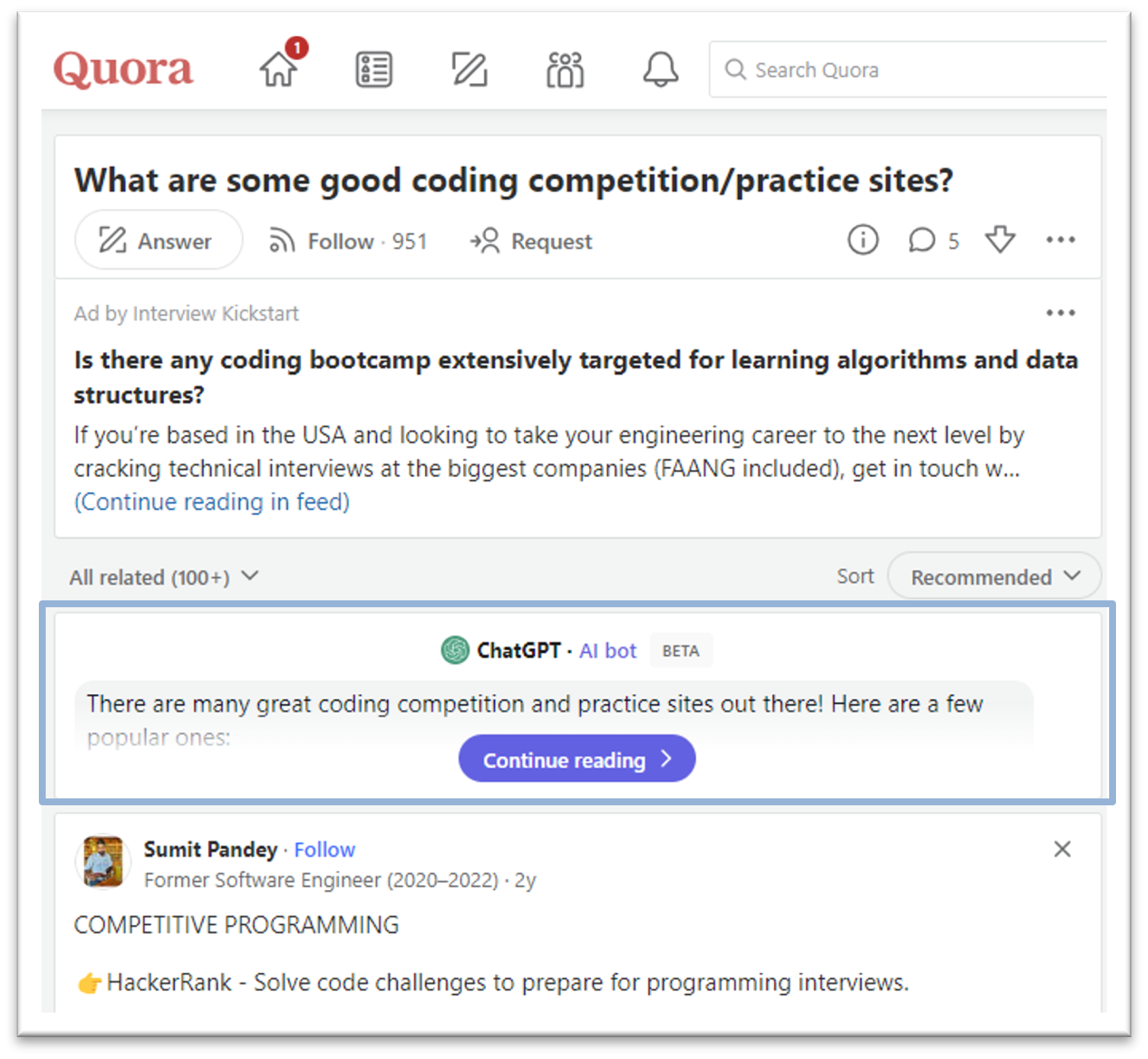
Welcome to the MATLAB Graphics and App Building blog!
Welcome to the launch of the MATLAB Graphics and App Building blog! I am your host, Adam Danz, whom some readers may recognize from the MATLAB Central Community. My experience with MATLAB started as an overwhelmed graduate student staring at an empty MATLAB desktop unsure of where to begin. Working as a Ph.D. student in a neurophysiology laboratory, specializing in
MATLAB Central Interface for MATLAB
Toolbox to access MATLAB Central APIs from MATLAB