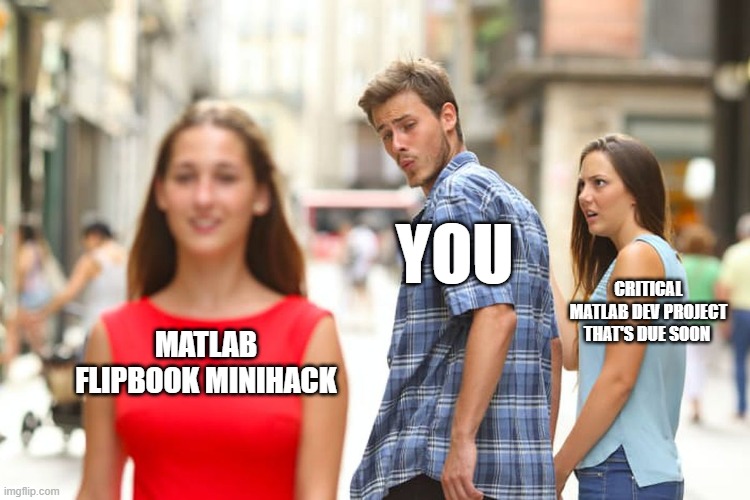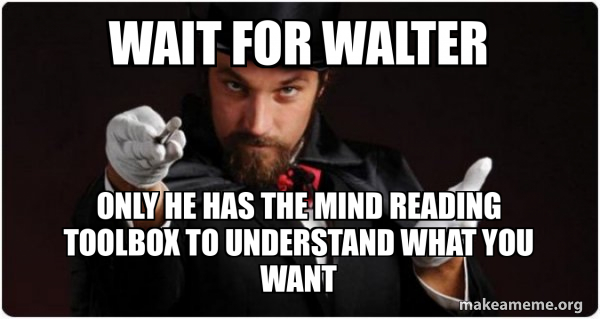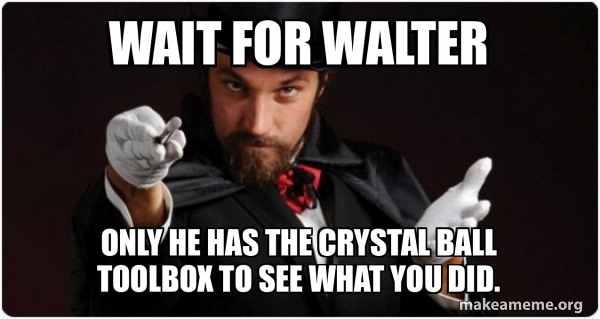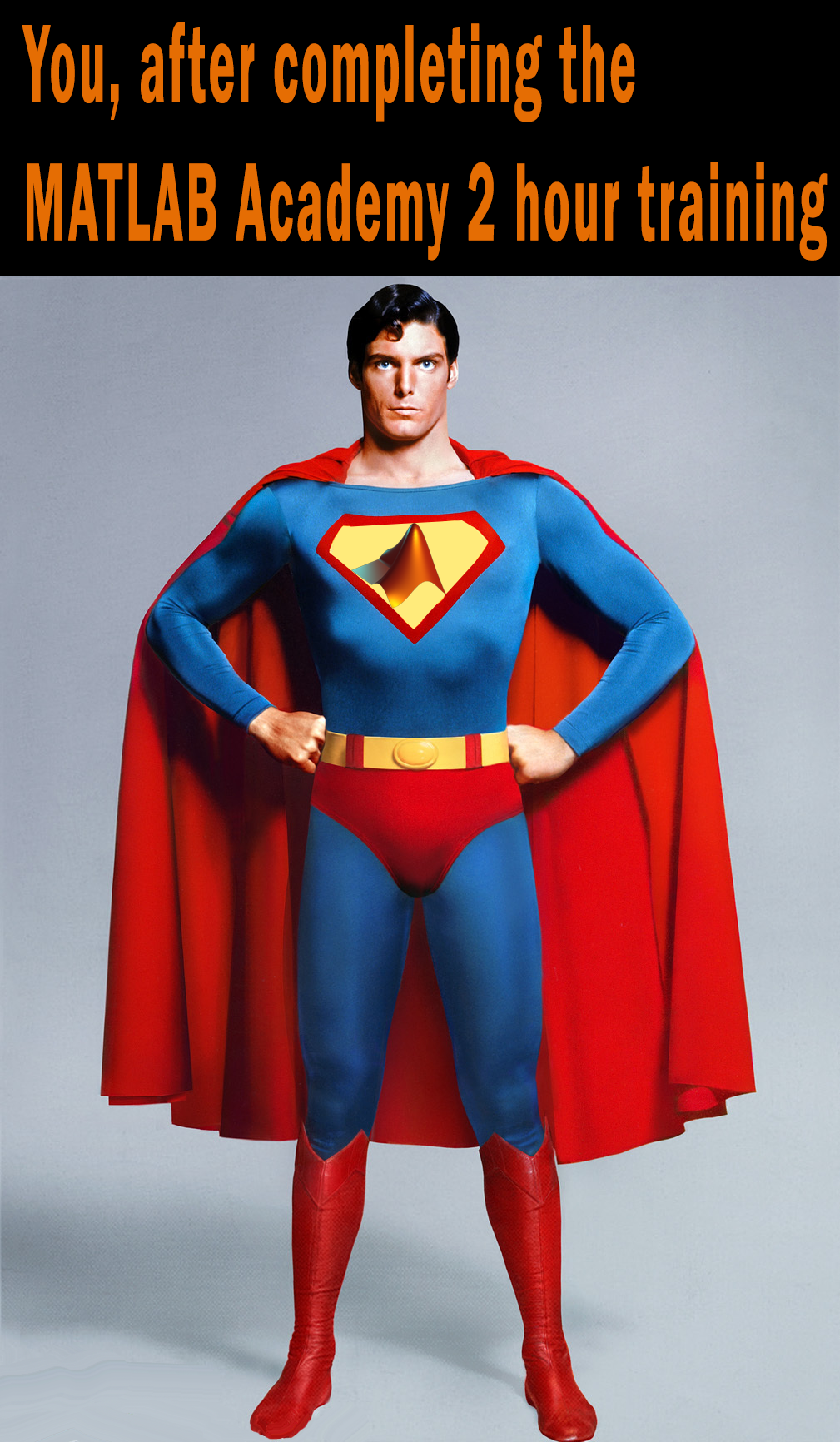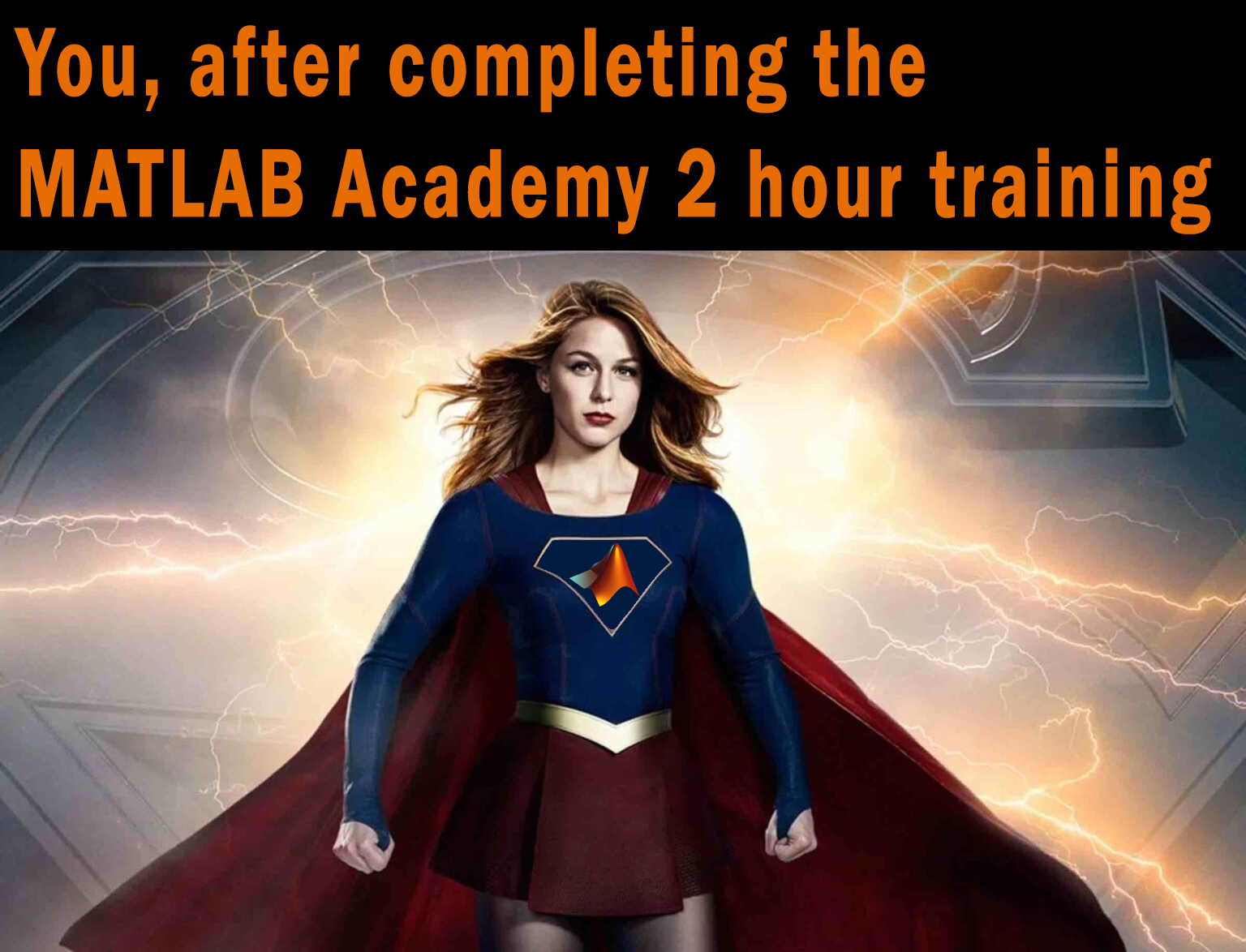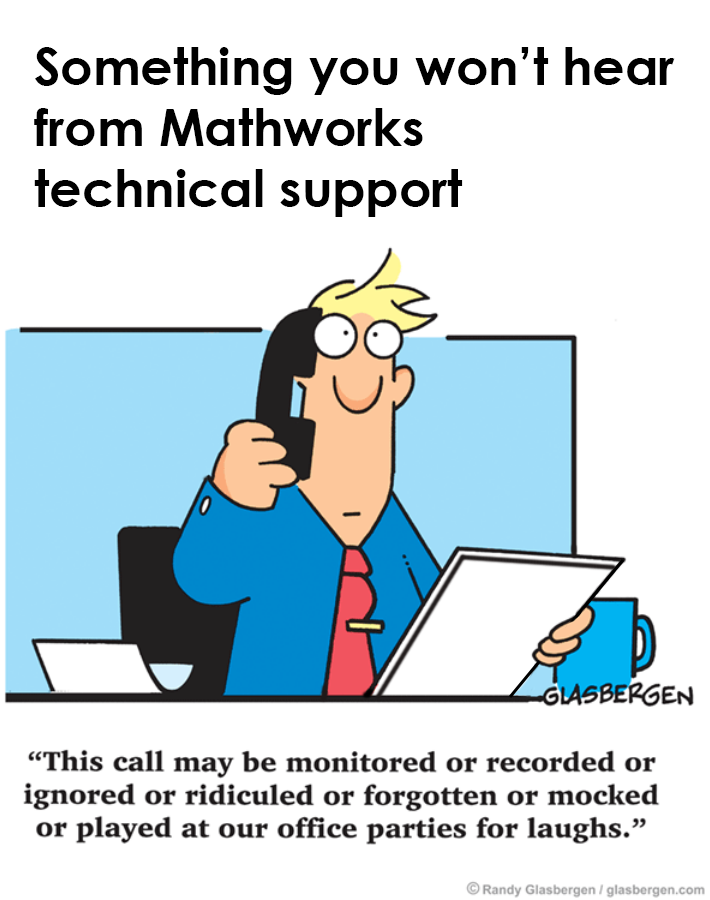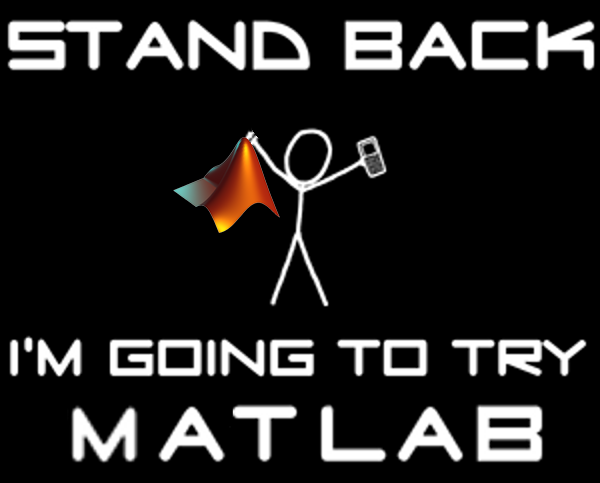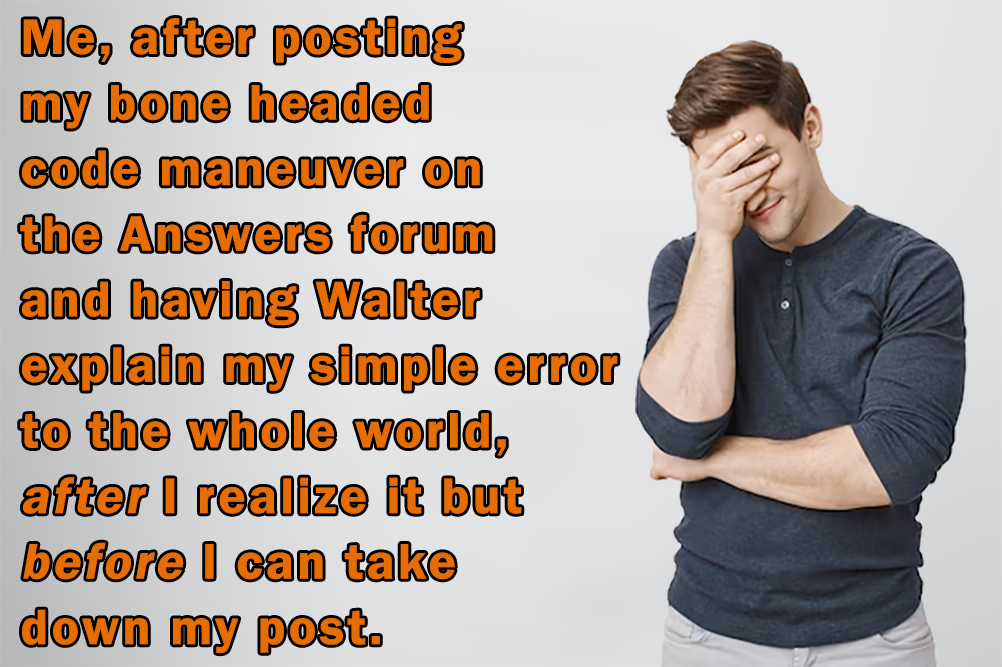Main Content
Results for
Dear contest participants,
Happy Friday! I am thrilled to share some exciting news with you. Cleve Moler, the father of MATLAB, has just published a captivating blog post dedicated to our outstanding Flipbook Mini Hack contest!
In his blog post, Cleve expresses his genuine admiration for the multitude of creative styles, artistic talents, and ingenious programming techniques that have been showcased throughout the contest. What's even more remarkable is that he handpicked some of his personal favorites! You don't want to miss this opportunity to see what Cleve has to say.
But that's not all! Your exceptional animations have sparked immense interest among the MathWorks teams. This means you have a direct impact on the next generation of animation tools in MATLAB! We value your thoughts and ideas, so please don't hesitate to share them with us.
Let's keep up the phenomenal work in the remaining two weeks, and together, we'll continue to push the boundaries of creativity and innovation.
Wishing you all an incredible weekend ahead!
Enthusiastically yours,
Chen
In just one week, we have about 200 amazing animations! We see many creative and compelling animations and more importantly a lot of FUN!
Now, let the voting begin! Vote on the animations you love. Also, share them with your friends, classmates, or colleagues. Show the world the beauty of mathematics!
Mini Hack Winners - Week 1
You probably can imagine how hard it is to pick the winners, given so many awesome entries there are! We came up with several categories:
Landscape:
Trees:
Illusion:
Cartoon:
MATropolis:
Geometry:
Congratulations to the winners! Each of you won your choice of a T-shirt, a hat, or a coffee mug. We will contact you after the contest ends.
Finally, we encourage all of you to share your experiences, thoughts, and feedback in our new contest discussions channel!
Loving all the animations I'm seeing so far and feeling so inspired and impressed by what y'all are sharing. Thanks for loading me up with new topics to learn about!
The Flipbook contest is currently in full swing! It's been truly inspiring to see the incredible artwork you've all created using MATLAB! Checkout the gallery page if you haven't already.
We have some exciting news for our contestants today! In order to allow for more complex and unique creations, we've increased the MATLAB Evaluation timeout limit from 55 to 235 seconds!! So, don't hold back! Feel free to throw in those extra intricate lines of code without worrying about timeouts.
To all those already participating, we commend your efforts and encourage you to keep pushing your boundaries. And remember, there's always room for more. So, why not invite your friends and fellow MATLAB enthusiasts to join in the fun?
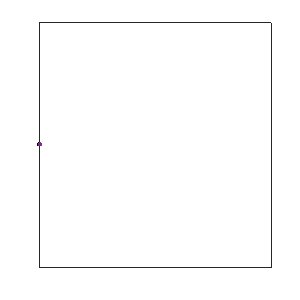
We also encourage everyone to engage in the contest discussions channel. Share your experiences, insights, and feedback about this contest. Your contributions enrich our community and help us improve future contests.
Looking forward to seeing more and more entries in coming weeks!
We reached the 100 animations milestone in less than 3 days! We are thrilled to see so many creative entries and talented members learning from each other.
Note that this contest is not just for experts. People with all skill levels can participate, improve their MATLAB skills, and have fun!
We have created new resources and tips for you to get started.
- Contest introductory video. The 3-minute video provides you with a quick introduction to how the contest works and how to create a simple animation.
- Animations blog post. The post demonstrates some coding techniques that can make your animations easier.
- AI Chat Playground. This is a new community app we just released. You can leverage the Generative AI tool to write initial draft MATLAB code or modify existing one.
- Get ideas from previous Mini Hack contests. There is a large gallery of amazing images, which provide you with ideas and code to start with.
- Remix is highly encouraged. Learning from others is the most effective way to learn. Make some SMALL changes and see what it would look like.
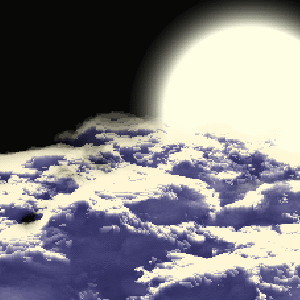
We look forward to seeing more of you joining us and having more fun!
Unlike last year's contest, there are some new technologies this year that might offer some advantages. Namely generative AI's like ChatGPT, Bard, etc. Not to be excluded, MathWorks just launched the AI Chat Playground :)
good afternoon everyone my name is Dundu lawan haruna ,i'm a final year student at the department of computer engineering ABU Zaria, Nigerian , and i wanted to do my final year project based on computer vision : project topic , designing an eye glasses to help those people with visual imparement to be able to navigate enviroment efficiently , that's why i need a support from you guys ,all advised are highly well come , thank you for your support.
Participants across all skill levels are welcome to join! You can participate by creating a new animation or remixing an existing one with up to 2,000 characters of MATLAB code.
Contest Tips:
- Before you start, we highly recommend you check out the two examples - Bouncing and Spinning - to understand how the contest works.
- Share your thoughts, ask questions, or connect with others in our contest discussion channel.
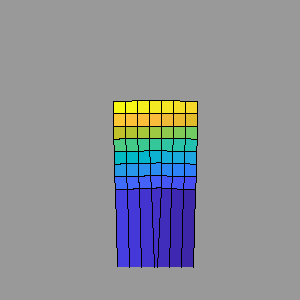
Note that the first week (Nov. 6th, 2023, ~ Nov. 12th, 2023) is for creating entries only. Voting does not begin until the second week.
We look forward to seeing your creative work. Let the contest begin!
Recently, I came across a post about the JIT compiler on this Korean blog. In the post. The writer discussed the concept of the "Compile Threshold" and how it is calculated.
"The JVM accumulates the number of calls for each method called and compiles when the number exceeds a certain number. In other words, there is a standard for checking how often it is called and then deciding, 'It is time to compile.' This standard is called the compilation threshold. But what is this and why should it be used as a standard?"
The concept of the "Compile Threshold," as used above, seems to be more commonly associated with Tracing just-in-time compilation.
The writer used the simple Java code below to calculate the threshold.
for (int i = 0; i < 500; ++i) {
long startTime = System.nanoTime();
for (int j = 0; j < 1000; ++j) {
new Object();
}
long endTime = System.nanoTime();
System.out.printf("%d\t%d\n", i, endTime - startTime);
}
Since the MATLAB execution engine uses JIT compilation, I just wanted to perform the same experiment that the writer did.
I experimented using simple codes based on the code in the blog. I iterated a function 500 time using for-loop and calculated the execution time for each iteration using tic and toc. Then I plotted the execution time for each loop as blow. First five execution times are much higher than followings (10 times!) The test is very rough so I am not sure that I can conclude "MATLAB has Compile Threshold and it is 5!" but this value is actually correct ;-)
t0 = 0;
tfinal = 10;
y0 = [20;20];
timeToRun = zeros(500,1);
for i = 1:500
tStart = tic;
[preypeaks,predatorpeaks] = solvelotka(t0, tfinal, y0);
tEnd = toc(tStart);
timeToRun(i) = tEnd;
end
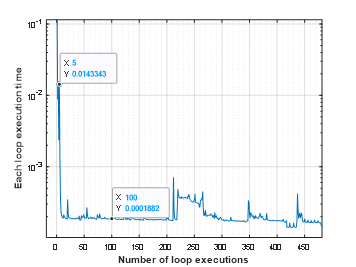
VS Code Extension for MATLAB was introduced back in April and has been downloaded 75K times since. Do people here use VS Code for writing MATLAB code?