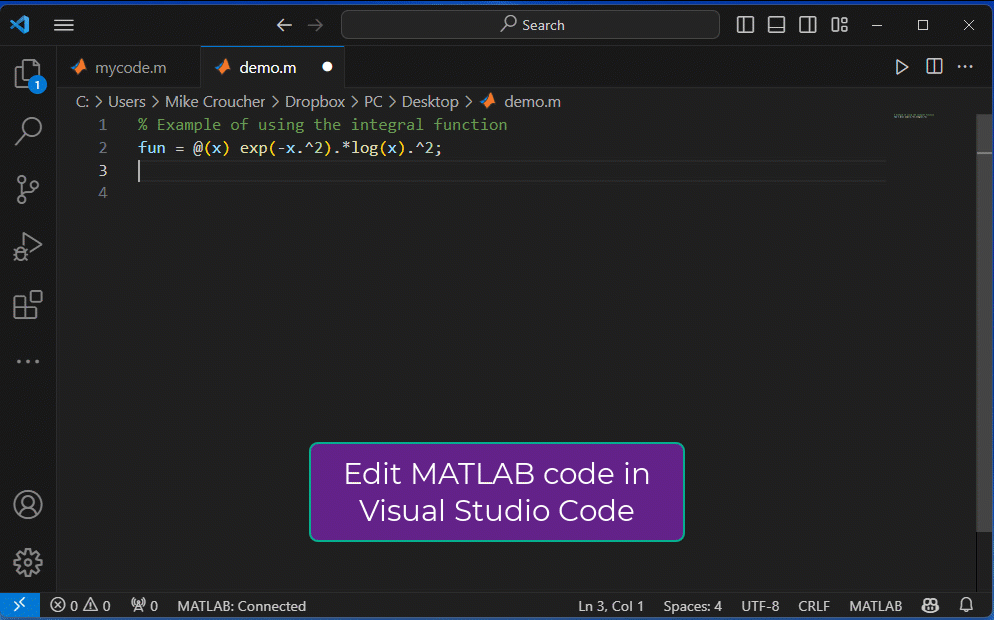Results for
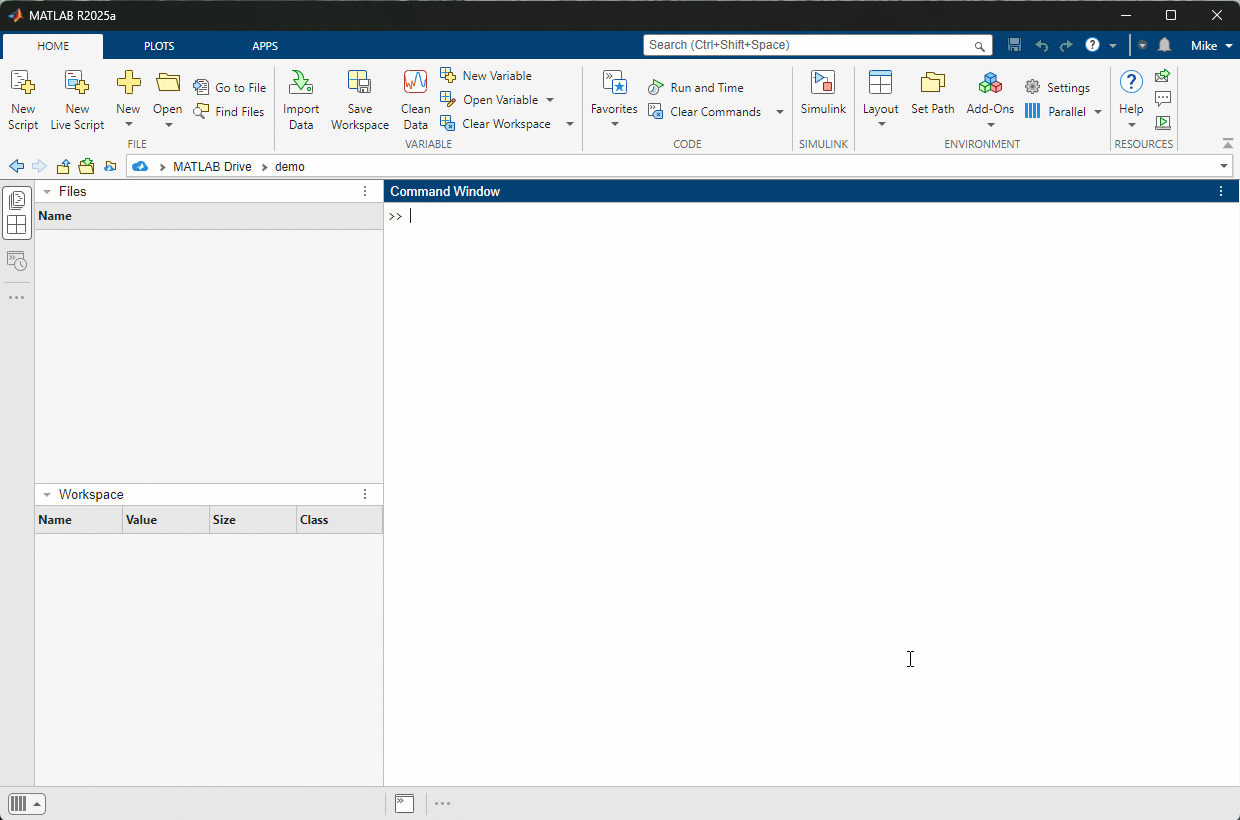
- Content streamlined to reduce the focus on data processing and feature extraction, and emphasize the machine learning workflow.
- Course example simplified by using a sample of the original data.
- Classification Learner used in the course where appropriate.
- Explore Convolutional Neural Networks
- Tune Deep Learning Training Options
- Regression with Deep Learning
- Object Detection with Deep Learning
- Open Source Software and MATLAB: Principles, Practices, and Python Along with MathWorks' Heather Gorr. We we discuss three different types of open source software with repsect to their relationship to MATLAB
- The CLASSIX Story: Developing the Same Algorithm in MATLAB and Python Simultaneously A collaboration with Prof. Stefan Guettel from University of Manchester. Developing his clustering algorithm, CLASSIX, in both Python and MATLAB simulatenously helped provide insights that made the final code better than if just one language was used.
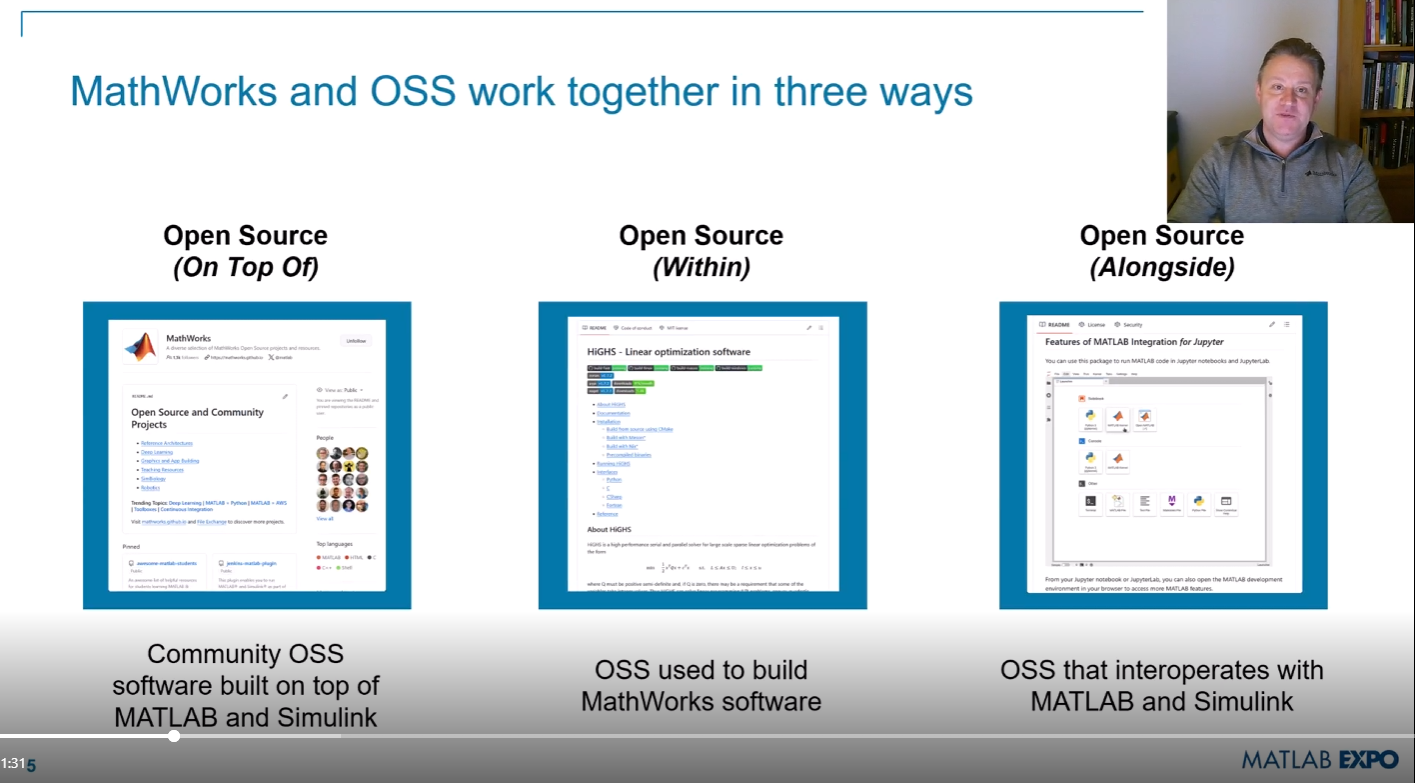
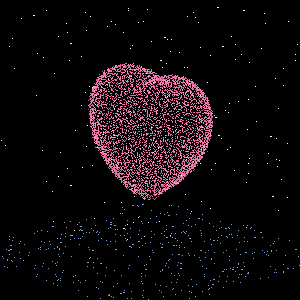
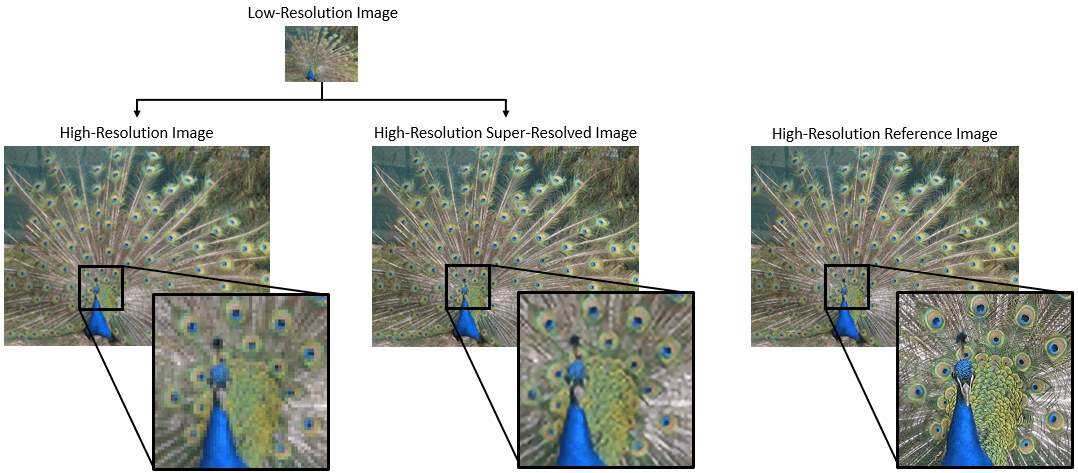
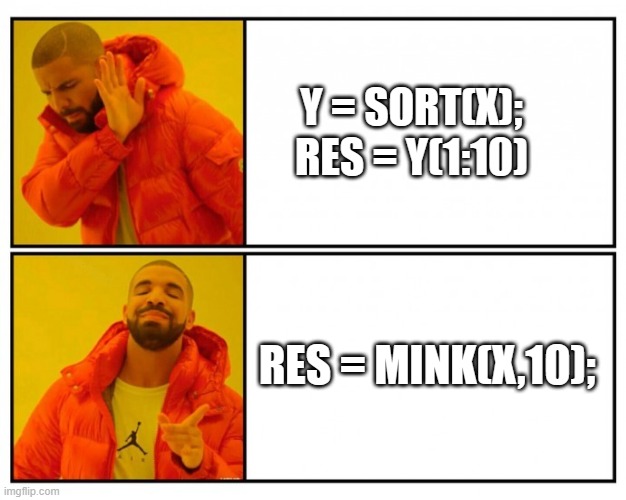
Every day, thousands of people ask questions on MATLAB Answers and many of these are about their code. Questions such as “How can I make this faster?”, “Why do I get this error message?” or “Why don’t I get the answer I expect?”. There’s often one crucial thing missing though – the code in question!
Most of the people who answer questions on MATLAB Answers are volunteers from the community. They are answering your questions for fun, to learn more about MATLAB or just because they like to be helpful. This is even true for people such as me who are MathWorks members of staff. It’s not part of my role to patrol the community, looking where I can help out. I do it because I like to do it.
Make it easier to help me help you.
Imagine you’re a volunteer, looking for something interesting to answer. What kind of questions are you more likely to dig into and help an anonymous stranger figure out?
In my case, I almost always focus on problems that I can easily reproduce. I rarely know the answer to any question off the top of my head and so what I like to do is start off with the problem you are facing and use the various tools available to me such as the profiler or debugger to figure it out. This is the fun of it all for me – I almost always learn something by doing this and you get helped out as a side effect!
The easier I can reproduce your issue, the more likely I am to get started. If I can’t reproduce anything and the answer isn’t immediately obvious to me I’ll just move onto the next question. One example that demonstrates this perfectly is a case where someone’s MATLAB code was running too slowly. All of the code was available so I could run it on my machine, profile it and provide a speed-up of almost 150x.
It's not always feasible or desirable to post all of your code in which case you need to come up with a minimal, reproducible example. What’s the smallest amount of code and data you can post that I can run on my machine and see what you see? This may be more work for you but it will greatly increase your chances of receiving an answer to your question.