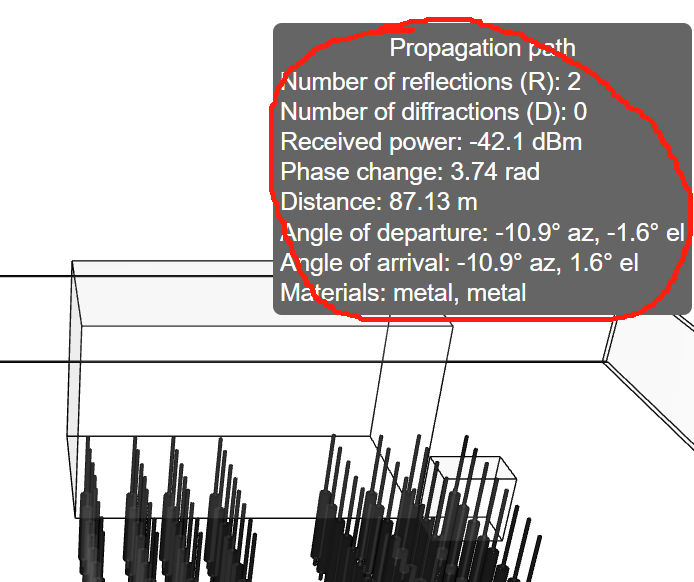Main Content
Results for
Starting with MATLAB can be daunting, but the right resources make all the difference. In my experience, the combination of MATLAB Onramp and Cody offers an engaging start.
MATLAB Onramp introduces you to MATLAB's basic features and workflows. Then practice your coding skill on Cody. Challenge yourself to solve 1 basic problem every day for a month! This consistent practice can significantly enhance your proficiency.
What other resources have helped you on your MATLAB journey? Share your recommendations and let's create a comprehensive learning path for beginners!
i am just thinking to make a project on software defined ratio SDR using matlab and its toolboxes but I am UG student in ECE don't know how to start can we have discussion here and want the guidance from the best or good persons in the field of wireless communication
Hello, Community Members!
Every day, we witness the incredible exchange of knowledge as over 100,000 users visit our community for answers or to get some code. We have such a vibrant community because of the dedicated group of contributors who volunteer their time and expertise to help one another.
We learned that many community users are looking for different ways to show their appreciation to contributors. In response, we're thrilled to announce the launch of our latest feature – Skill Endorsements.
When you visit a contributor's profile page, you'll notice a brand-new 'Endorsements' tab. Here, you have the power to acknowledge the skills of your fellow members by either endorsing a new skill or bolstering existing ones.
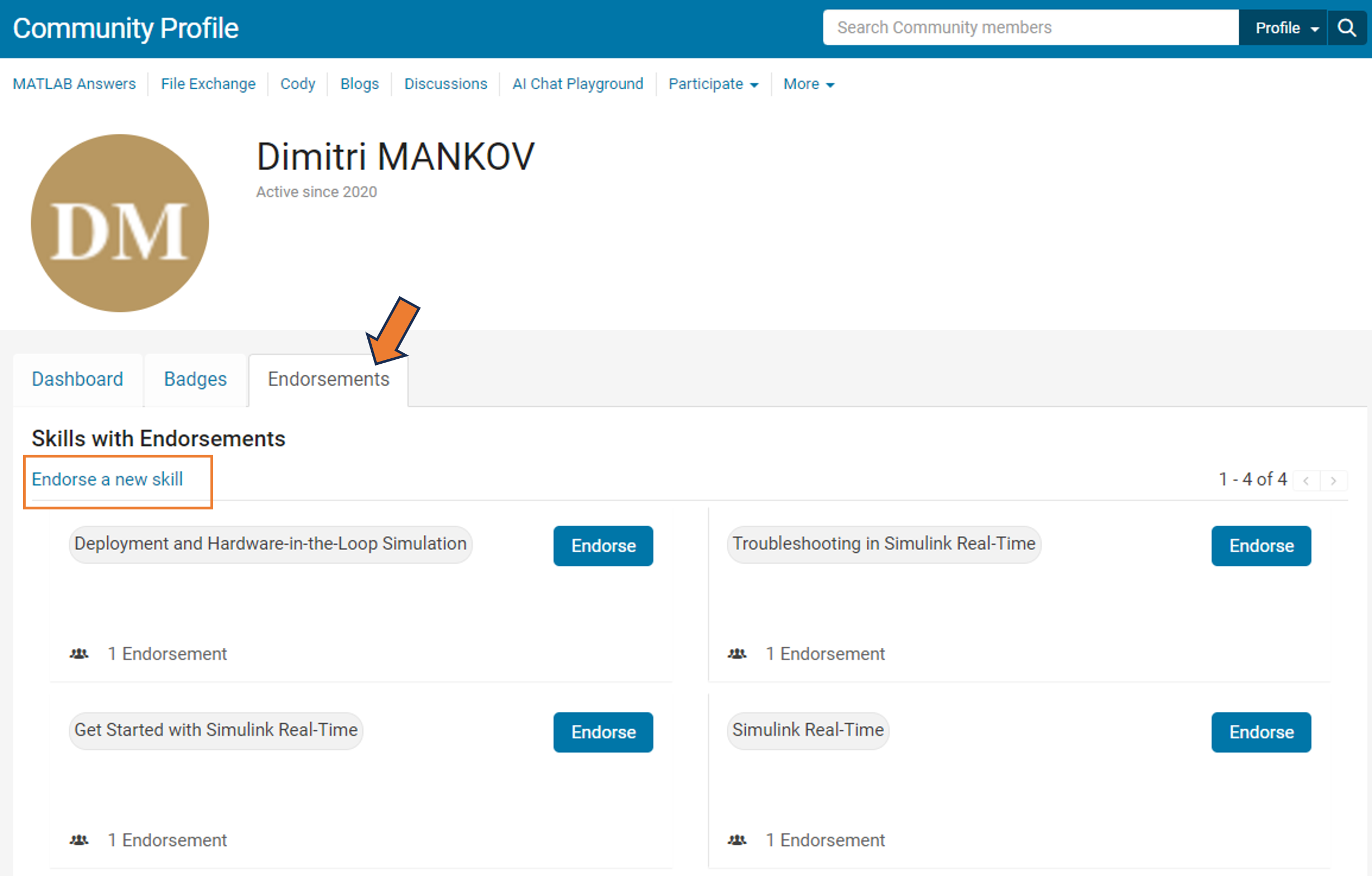
But it's more than just saying "thank you." By highlighting the strengths of our members, you're contributing to an environment of trust and making it easier for users to connect with experts in specific areas.
So, take a moment to reflect: Who has made a difference in your community experience? Whose expertise has guided you through a challenge? Show your appreciation and support their contributions – start endorsing skills today!
Your participation makes all the difference.
Warm regards,
MATLAB Central Community Team
I am a beginner of deep learning, and meet with some problems in learning the MATLAB example "Denoise Signals with Adversarial Learning Denoiser Model", hope very much to get help!
1. visualizaition of the features
It is my understanding that the encoded representation of the autoencoder is the features of the original signal. However in this example, the output dimension of the encoder is 64xSignalLength. Does it mean that every sample point of the signal has 64 features?
2. usage of the residual blocks
The encoder-decoder model uses residual blocks (which contribute to reconstructing the denoised signal from the latent space, ). However, only the encoder output is connected to the discriminator. Doesn't it cause the prolem that most features will be learned by the residual blocks, and only a few features that could confuse the discriminator will be learned by the encoder and sent to the discriminator?
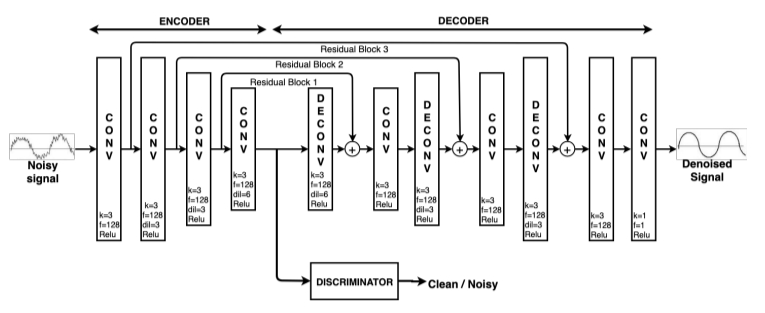
Hello everyone,
Im trying to simulate an 3-phase inverter, and for analysis of semicondcutor switches cuurent and voltage, I witness some unusal behaviour. I have connected a current sensor to the drain to calculate and visialize drain current, but the waveform is lookibg something like in picture if instaneous overshooting when going form high to low or vice versa, and the magnitude of the overshooting pulse can reach upto 500 Amps.
Kindly, guide me what am i doing here wrong? and one more thing is that I have set the Ids current to be 63Amps for N-channel Mosfet, but the output is 42-44 Amp max, what could be the reason behind it?
Thank you in advance!!
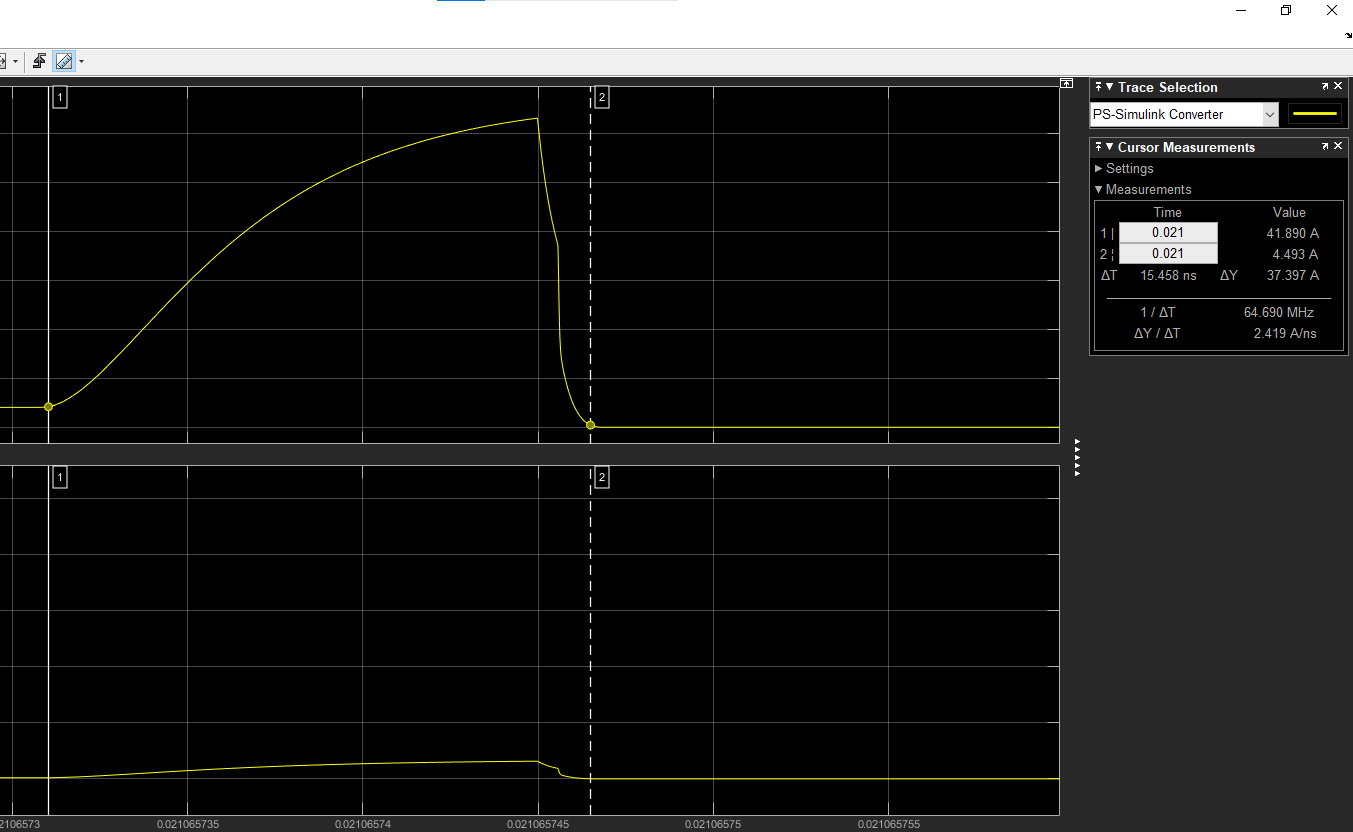
I would tell myself to understand vectorization. MATLAB is designed for operating on whole arrays and matrices at once. This is often more efficient than using loops.
Is there a reason for TMW not to invest in 3D polyshapes? Is the mathematical complexity of having all the same operations in 3D (union, intersection, subtract,...) prohibitive?
I have been developing a neural net to extract a set of generative parameters from an image of a 2-D NMR spectrum. I use a pair of convolution layers each followed by a fullyconnected layer; the pair are joined by an addtion layer and that fed to a regression layer. This trains fine, but answers are sub-optimal. I woudl like to add a fully connected layer between the addtion layer and regression, but training using default training scripts simply won't converge. Any suggestions? Maybe I can start with the pre-trained weights for the convolution layers, but I don't know how to do this.
JHP
I noticed a couple new replies show up on the recent poll a day or so ago, but since then, the page can't be loaded anymore in any browser I've tried.

My favorite sport to watch is
Accelerating the pace of engineering and science.
Is MathWorks going to spend 5 years starting in 2024 making Python the #1 supported language?
I'm not sure it's authentic information, and am looking forward to a high level of integration with python.
Reference:
MathWorks
Accelerating the pace of engineering and science.
This is not a question, it is my attempt at complying with the request for thumbs up/down voting. I vote thumbs up, for having AI.....
I am not sure if specific AI errors are to be reported. Other messages I just read from others here and the AI Chat itself clearly state that errors abound.
My AI request was: "Plot 300 points of field 2"
AI Chat gave me, in part:
data = thingSpeakRead(channelID, 'Fields', 2, 'NumPoints', 300, 'ReadKey', readAPIKey);
% Extract the field values
field1Values = data.Field1;
% Plot the data
plot(field1Values);
The AI code failed due to "Dot indexing is not supported for variables of this type"
So, I corrected the code thus to get the correct plot:
data = thingSpeakRead(channelID, 'Fields', 2, 'NumPoints', 300, 'ReadKey', readAPIKey);
% Extract the field values
%field1Values = data.Field1;
% Plot the data
plot(data);
I see great promise in AI Chat.
Opie
Hello Everyone,
I want to model an electric vehicle in simscape electrical, I have few quiries regarding it.
- I have modelled an 3-Phase inverter, and used ee_getPowerLossSumary to get switching losses, and the results are okay as i was expecting, but now is there any other function to calculate conduction losses?
- I want to connect a BLDC motor, I have few parameters from manufacturers datasheet, but not all the parameters, so what would the best way according to your understanding, to model motor losses (Copper + Core).
I'm trying to calculate major fundamental losses of an EV. Looking for your inputs on this.
Thank you!
Explore all the capabilities for Modeling Dynamic Systems while keeping them handy with this Cheat Sheet - Download Now.
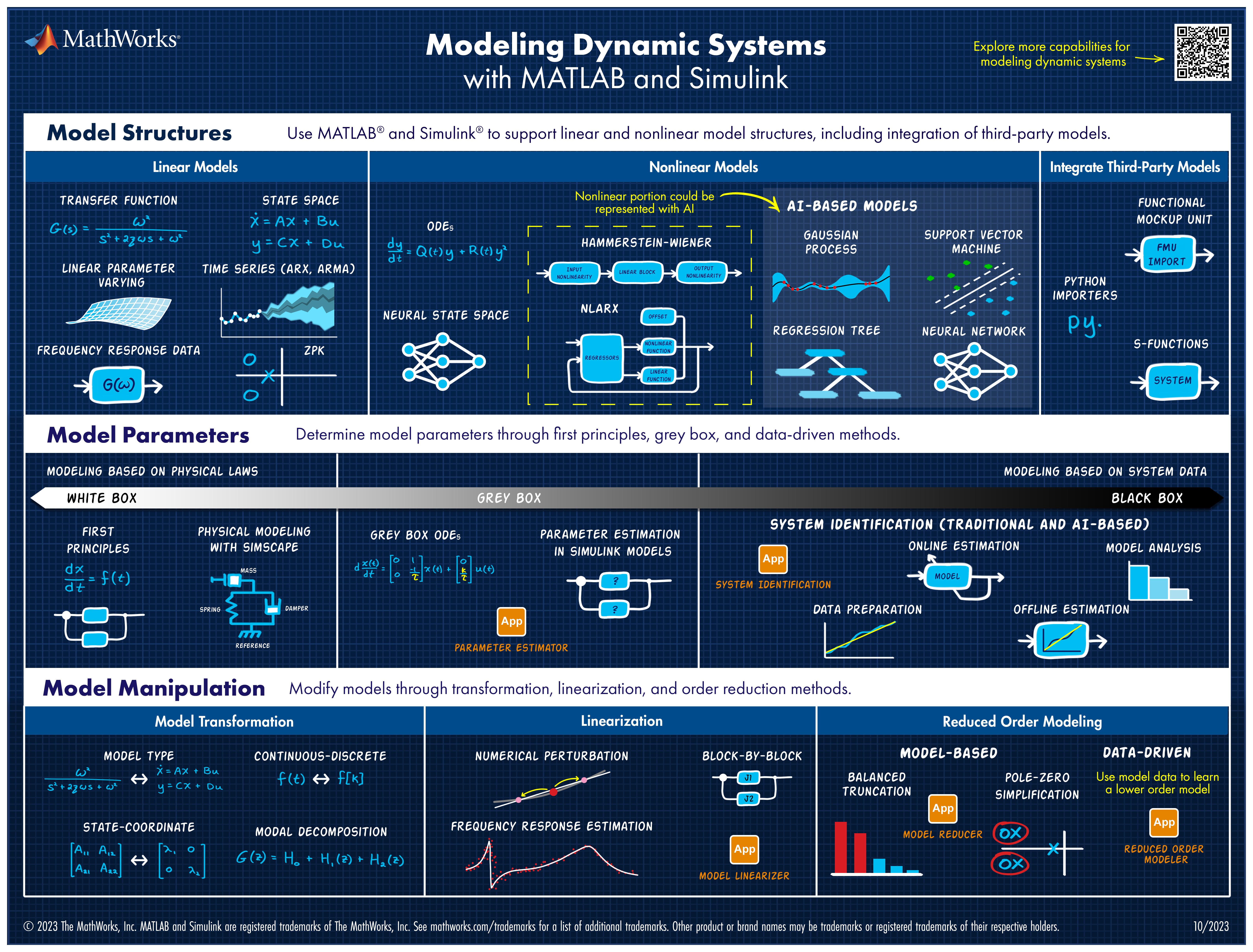
I have encountered a problem. I want to study the direction of PHEVP2 configuration energy control strategy, but the whole vehicle model has stumped me. I don't know how to proceed, and every time I run, an error message will be reported. I don't understand where the problem lies?
American style football
12%
Soccer / football
39%
baseball
5%
basketball
12%
tennis or golf
7%
rugby, track, cricket, racing, etc.
26%
3712 votes
You reached this milestone by providing valuable contribution to the community since you started answering questions in Since September 2018.
You provided 3984 answers and received 1142 votes. You are ranked #24 in the community. Thank you for your contribution to the community and please keep up the good track record!
MATLAB Central Team
Quick answer: Add set(hS,'Color',[0 0.4470 0.7410]) to code line 329 (R2023b).
Explanation: Function corrplot uses functions plotmatrix and lsline. In lsline get(hh(k),'Color') is called in for cycle for each line and scatter object in axes. Inside the corrplot it is also called for all axes, which is slow. However, when you first set the color to any given value, internal optimization makes it much faster. I chose [0 0.4470 0.7410], because it is a default color for plotmatrix and corrplot and this setting doesn't change a behavior of corrplot.
Suggestion for a better solution: Add the line of code set(hS,'Color',[0 0.4470 0.7410]) to the function plotmatrix. This will make not only corrplot faster, but also any other possible combinations of plotmatrix and get functions called like this:
h = plotmatrix(A);
% set(h,'Color',[0 0.4470 0.7410])
for k = 1:length(h(:))
get(h(k),'Color');
end
How to Simulate a Synchronous Compensator in Simulink?
The MATLAB AI Chat Playground is now open to the whole community! Answer questions, write first draft MATLAB code, and generate examples of common functions with natural language.
The playground features a chat panel next to a lightweight MATLAB code editor. Use the chat panel to enter natural language prompts to return explanations and code. You can keep chatting with the AI to refine the results or make changes to the output.
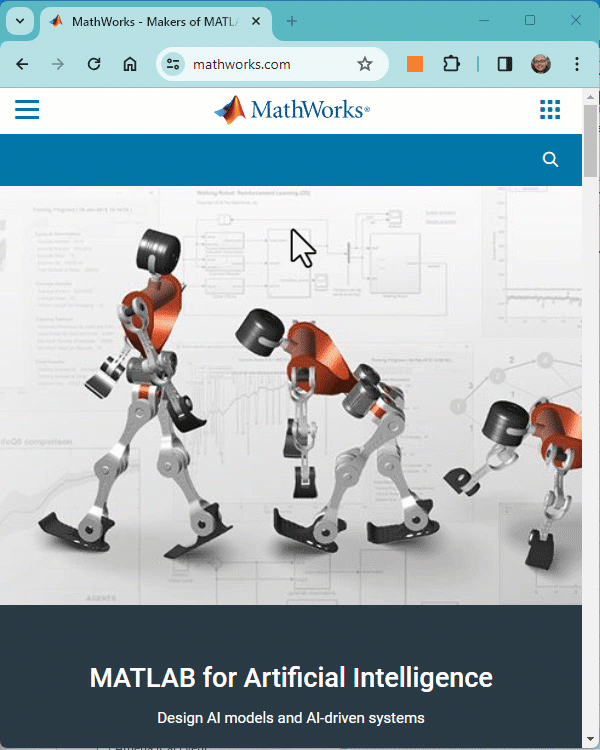
Give it a try, provide feedback on the output, and check back often as we make improvements to the model and overall experience.