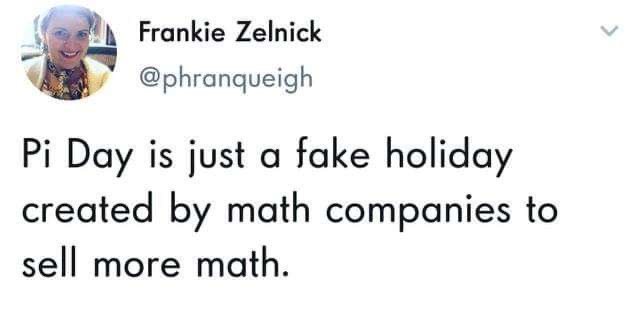Results for
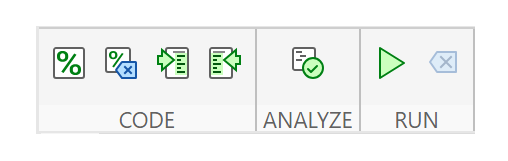
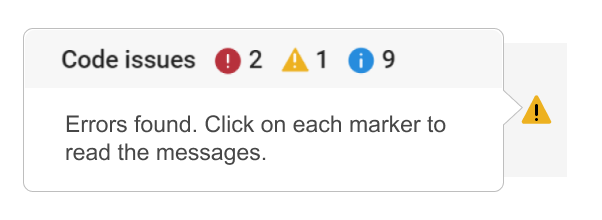
Interesting Questions
Popular Discussions
From File Exchange
From the Blogs
- Multibody Simulation Onramp
- Analyzing Results in Simulink
- Battery Pack Modeling
- Introduction to Motor Control
- Signal Processing Techniques for Streaming Signals
- Core Signal Processing Techniques in MATLAB (learning path – includes the four short courses listed below)
Jokes in MATLAB
Get MATLAB to tell you a joke.
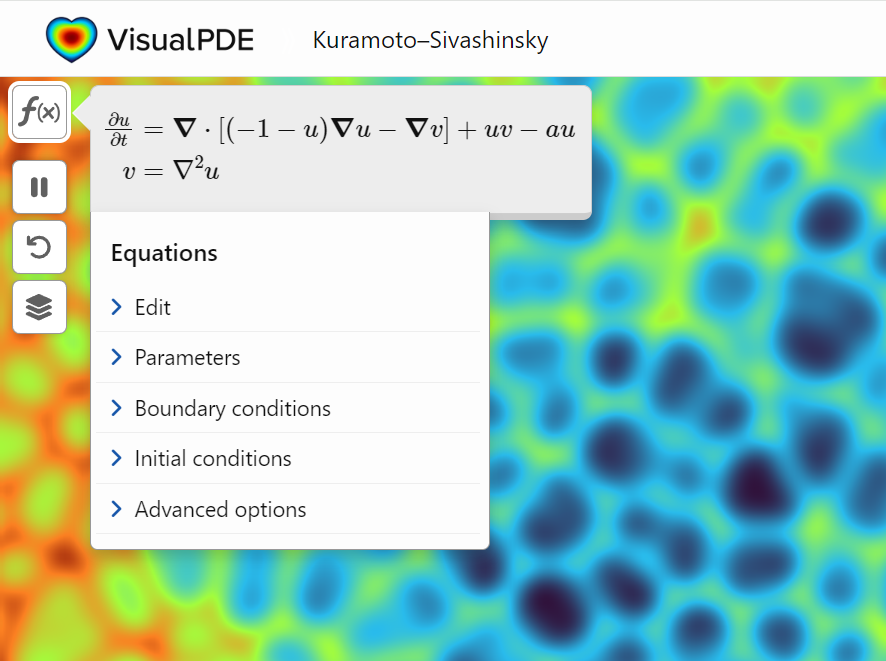
Interesting Questions
Popular Discussions
From the Blogs
Interesting Questions
Popular Discussions
From the Blogs
Interesting Questions
Popular Discussions
From File Exchange
From the Blogs
Interesting Questions
Popular Discussions
From File Exchange
From the Blogs
Interesting Questions
Popular Discussions
From the Blogs
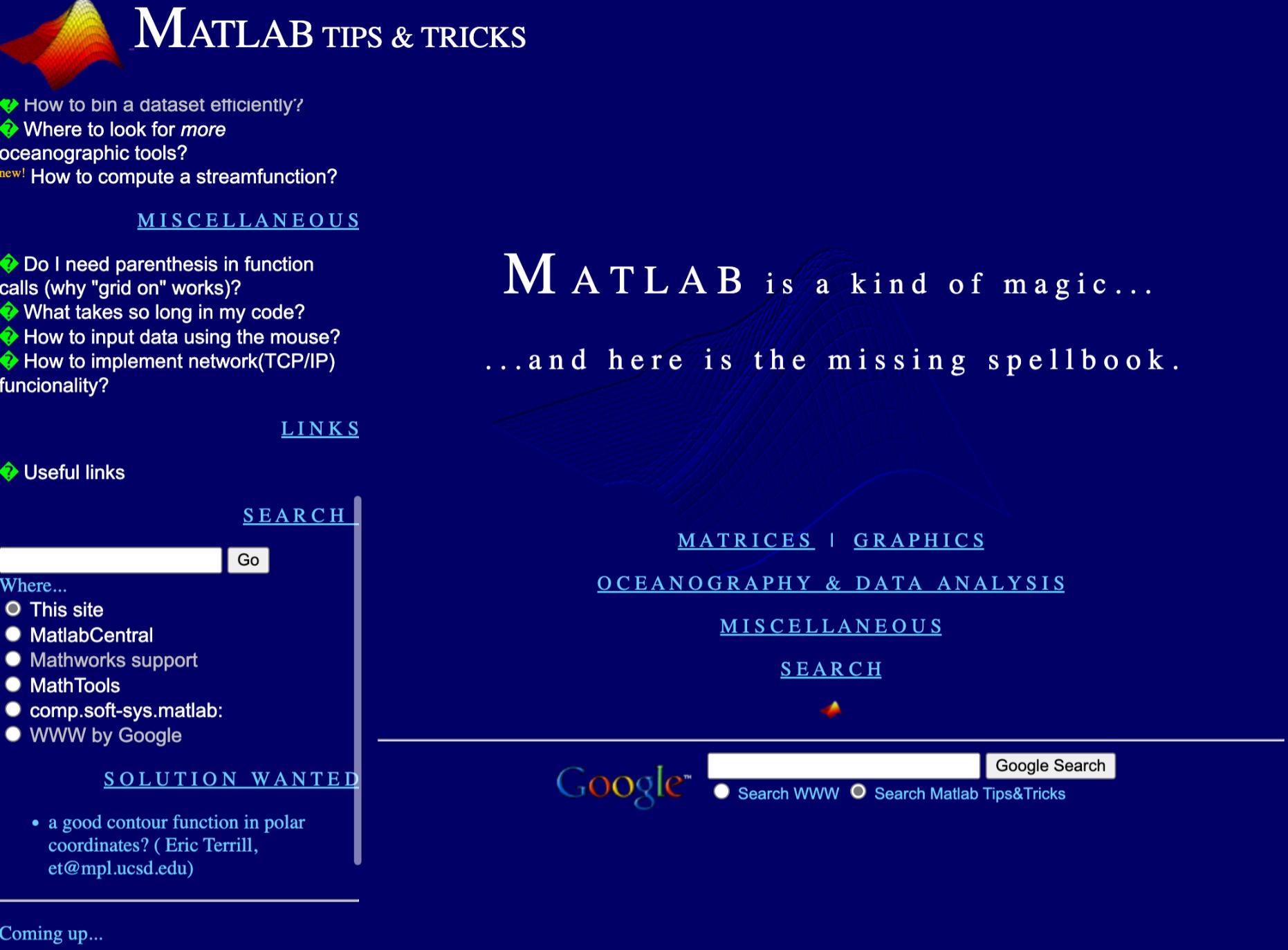
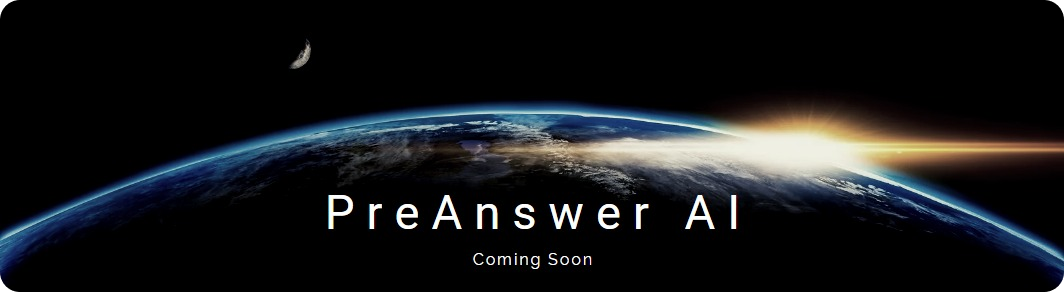
- Presentiment Algorithms: By simply logging into MATLAB Central, our AI begins to analyze your recent coding patterns, activity, and even the intensity of your keyboard strokes to understand your current state of mind.
- Predictive Insights: Using a complex algorithm, affectionately dubbed "The Oracle", PreAnswer AI predicts the questions you're likely to ask and compiles comprehensive answers from our vast database of resources.
- Efficiency and Speed: Imagine the time saved when the answers to your questions are already waiting for you. PreAnswer AI ensures you spend more time innovating and less time searching for solutions.
- Results for the last 7 days
- Results for the last 30 days
- Results for the current month
- Results for today
- All MATLAB Central
- MATLAB Answers
- Blogs
- Cody
- Contests
- File Exchange
- Exclude Answers content
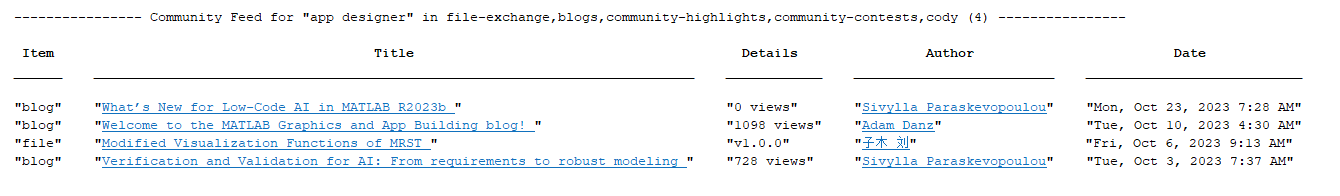
Introducing content recommendations, a new feed on the community home page with personalized content just for you. MATLAB Central has hundreds of thousands of posts, including files, blogs, questions, and answers. We’re always looking for opportunities to better serve the community as it continues to grow so that visitors can easily help one another and ultimately find what they're looking for.
MATLAB Central has been around for a long time, 20 years this year - more on this milestone in a separate post later. With so much great content it can be a challenge to find what you're looking for or discover new things. We have search and browsing capabilities across the community but even with these robust features you still might not discover some very interesting or relevant content. In the spirit of trying to make sure you don't miss out, we've just released our first version of our recommended content feed. You can see this new feed on the community home page, visible by default via the 'For You' tab.
Recommendations are pulled from across MATLAB Central based on what we think would be relevant to you. We think we have a good starting point and plan on tweaking the algorithms now that it's live. So, expect the feed to only get more relevant over time.
We hope you will find this feature helpful and as always please reply with any feedback you may have.
MATLAB Answers will now properly handle the use of the '*@*' character when you want to get someone's attention. This behavior is commonly referred to as 'mentioning' or 'tagging' someone and is a feature found in most communication apps.
Why we are doing this
To help with communication and potentially speed up conversations. Also, it turns out many of you have been typing the @ character in Answers already, even though the MATLAB Answers site didn't behave in the expected way.
How it works
Once you type the @ character a popup will appear listing the community members already in the Q/A thread, as you keep typing the list will expand to include members not in the thread. A mentioned user will receive a notification when the question/answer/comment is posted. Each mention in the Q/A thread will have a new visual style and link to the user profile for that community member.
If you don't want to get 'mentioned' you can turn off the setting in your communication preferences located on your profile page .
We hope you will find this feature helpful and as always please reply with any feedback you may have.
We have created a new community for users of ThingSpeak. This new community is for students, researchers, and engineers looking to use MATLAB, Simulink, and ThingSpeak for Internet of Things applications. You can find the latest ThingSpeak news, tutorials to jump-start your next IoT project, and a forum to engage in a discussion on your latest cloud-based project. You can see answers to problems other users have solved and share how you solved a problem.
Christopher Stapels will be moderating the new ThingSpeak community .
We encourage you to visit the new community and share best practices, examples, and ask questions.