Results for
Kindly assist. Im getting this error message when i try to upload to my esp8266 board. I have tried reinstalling arduino ide and libraries. Have also replaced my previous board with a new one.
" fatal esptool.py error occurred: Cannot configure port, something went wrong. Original message: PermissionError(13, 'A device attached to the system is not functioning.', None, 31)esptool.py v3.0
Serial port COM9"
I have noticed that any of thingspeak channels (irrespective of Public or private) can be read by using below request.
this reduces the security of the channel. If the channel is Private without the valid Read key it should not be able to read from the channel.
Am i missing something??
Dear members, I’m currently doing research on the subject of using Generative A.I. as a digital designer. What our research group would like to know is which ethical issues have a big impact on the decisions you guys and girls make using generative A.I.
Whether you’re using A.I. or not, we would really like to know your vision and opinion about this subject. Please empty your thoughts and oppinion into your answers, we would like to get as much information as possible.
Are you currently using A.I. when doing your job? Yes, what for. No (not yet), why not?
Using A.I., would you use real information or alter names/numbers to get an answer?
What information would or wouldn’t you use? If the client is asking/ordering you to do certain things that go against your principles, would you still do it because order is order? How far would you go?
Who is responsible for the outcome of the generated content, you or the client?
Would you still feel like a product owner if it was co-developed with A.I.?
What we are looking for is that we would like to know why people do or don’t use AI in the field of design and wich ethical considerations they make. We’re just looking for general moral line of people, for example: 70% of designers don’t feel owner of a design that is generated by AI but 95% feels owner when it is co-created.
So therefore the questions we asked, we want to know the how you feel about this.
I have a LORA node up-linking data to a Thingspeak channel via The Things Network (TTN). Sometimes it stops sending data and I reboot it by logging into my console on TTN and sending a re-boot down-link message to the node. Is there any way I can transmit a downlink message to the node direct from Thinkspeak?
Hi may iknow why when i add widget gauge, the guage dont show the display
How long until the 'dumbest' models are smarter than your average person? Thanks for sharing this article @Adam Danz
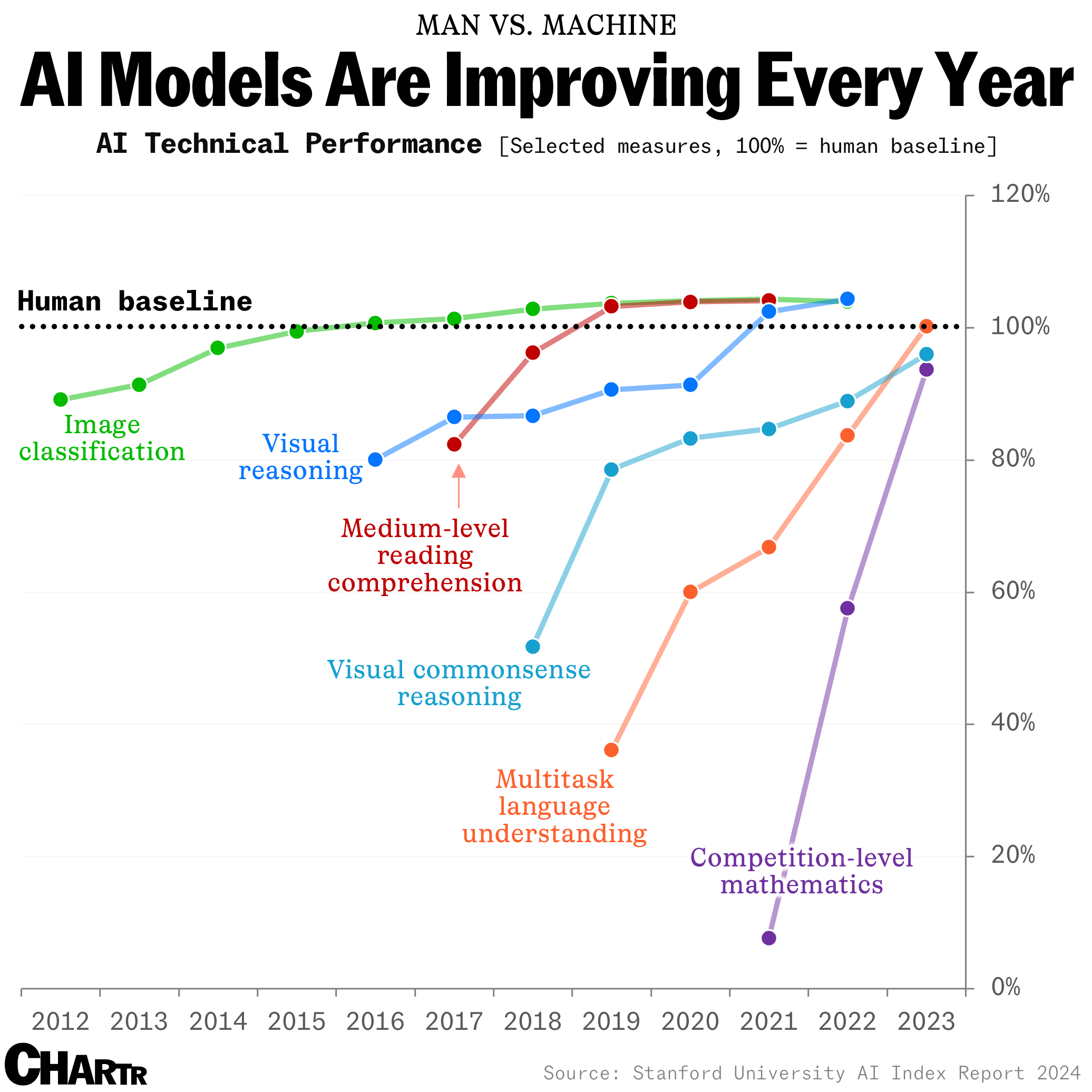
What's your way?
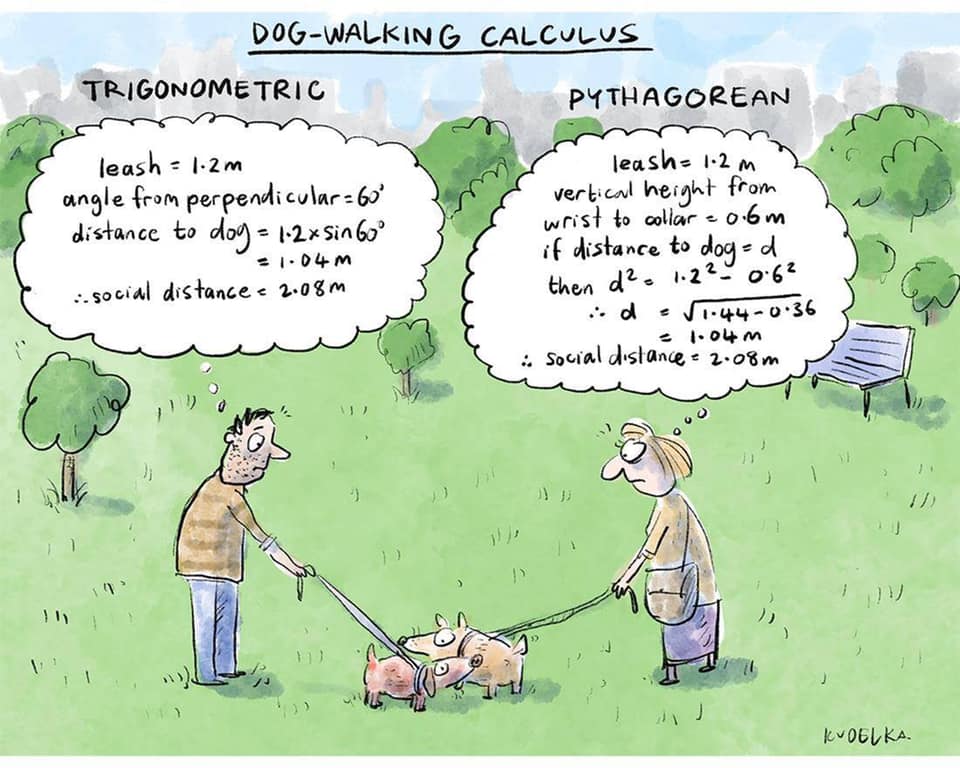
Mari is helping Dad work.

Today, he got dressed for work to design some new dog toy-making algorithms. #nationalpetday

Transforming my furry friend into a grayscale masterpiece with MATLAB! 🐾 #MATLABPetsDay ✌️
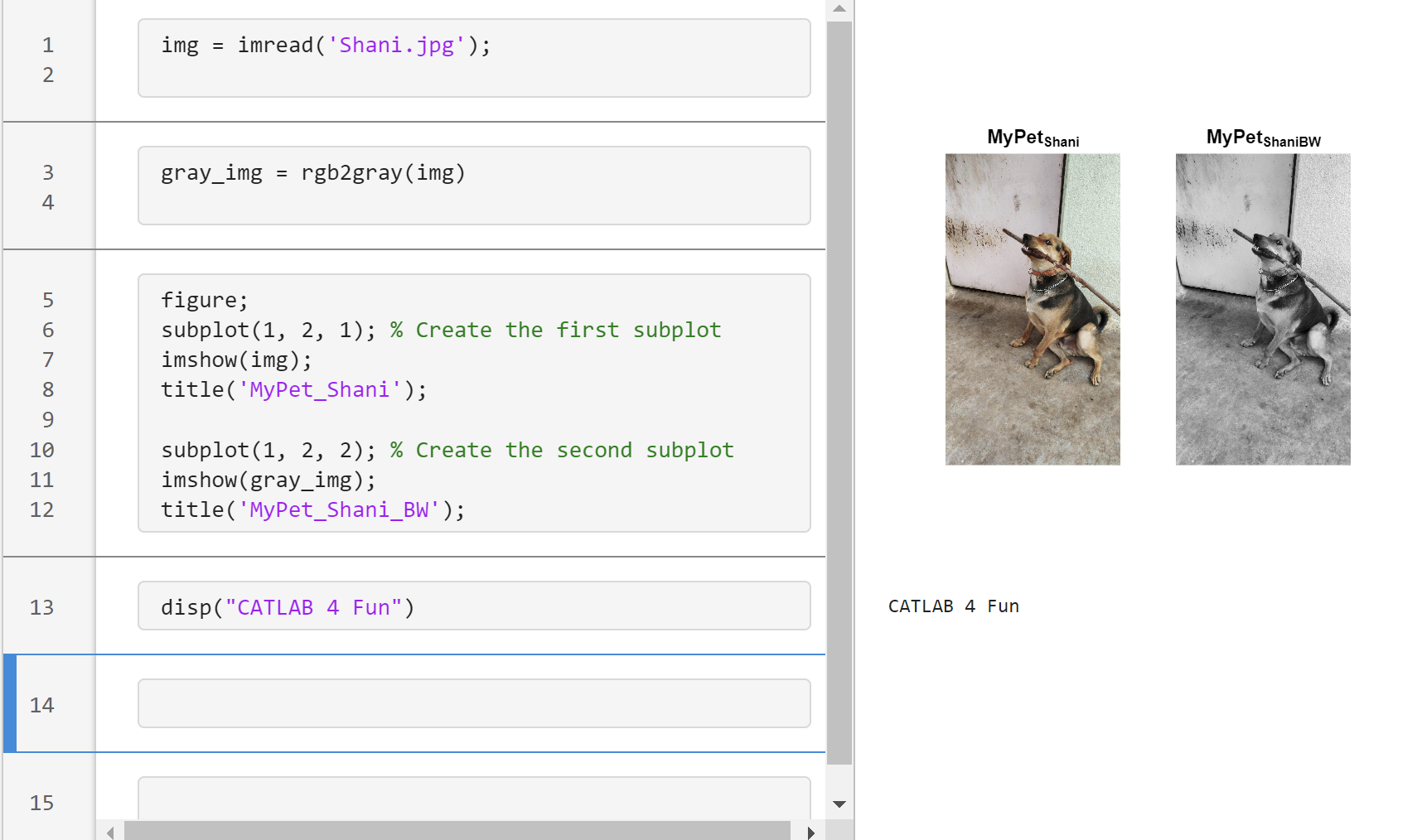

This is Stella while waiting to see if the code works...

Feature Request -- To add section highlighting to the editor, just like in 2021a!
Hi guys
This is regarding my shared ThingSpeak channel. Previously it was showing the widgets side by side but in recent days it's showing widget under widget.
Why is that? Please help. 

#include <WiFiS3.h>
#define LDR_PIN A0 // LDR sensor pin
#define WIFI_SSID "Nahi Chalega"
#define WIFI_PASSWORD "12234556889"
#define THINGSPEAK_HOST "api.thingspeak.com"
#define THINGSPEAK_API_KEY "xxxxxxxxxxxxxxxx" // Replace YOUR_API_KEY with your ThingSpeak Write API key
#define CHANNEL_ID "2498369" // Replace YOUR_CHANNEL_ID with your ThingSpeak channel ID
WiFiSSLClient client;
void setup() {
Serial.begin(9600);
connectWiFi();
}
void loop() {
int ldrValue = analogRead(LDR_PIN); // Read LDR sensor value
Serial.print("LDR Sensor Value: ");
Serial.println(ldrValue);
sendToThingSpeak(ldrValue);
delay(2000); // Send data every 20 seconds
}
void connectWiFi() {
Serial.println("Connecting to WiFi");
WiFi.begin(WIFI_SSID, WIFI_PASSWORD);
while (WiFi.status() != WL_CONNECTED) {
delay(500);
Serial.print(".");
}
Serial.println("\nConnected to WiFi");
}
void sendToThingSpeak(int value) {
if (client.connect(THINGSPEAK_HOST, 80)) {
String data = "field1=" + String(value);
String request = "POST /update HTTP/1.1\nHost: " + String(THINGSPEAK_HOST) + "\nConnection: close\nX-THINGSPEAKAPIKEY: " + String(THINGSPEAK_API_KEY) + "\nContent-Type: application/x-www-form-urlencoded\nContent-Length: " + String(data.length()) + "\n\n" + data;
client.print(request);
Serial.println("Data sent to ThingSpeak!");
} else {
Serial.println("Failed to connect to ThingSpeak!");
}
client.stop();
}
MatGPT was launched on March 22, 2023 and I am amazed at how many times it has been downloaded since then - close to 16,000 downloads in one year. When AI Chat Playground came out on MATLAB Central, I thought surely that people will stop using MatGPT. Boy I was wrong.
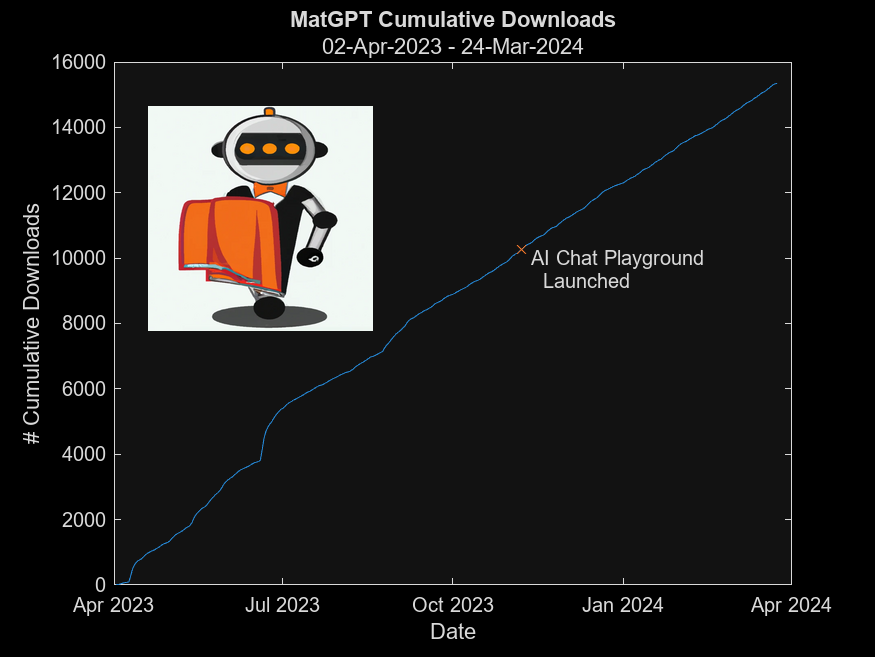
In early 2023 I was playing with the new shiny toy called ChatGPT like everyone else but instead of having it tell me jokes or haiku, I wanted to know how I can use it on MATLAB, and I started collecting the prompts that worked. Someone suggested I should turn that into an app, and MatGPT was born with help from other colleagues.
Here is the question - what should I do with it now? Some people suggested I could add other LLMs like Gemini or Claude, but I am more interested in learning how people actually use it.
If you are a MatGPT user, do you mind sharing how you use the app?
I was in a meeting the other day and a coworker shared a smiley face they created using the AI Chat Playground. The image looked something like this:
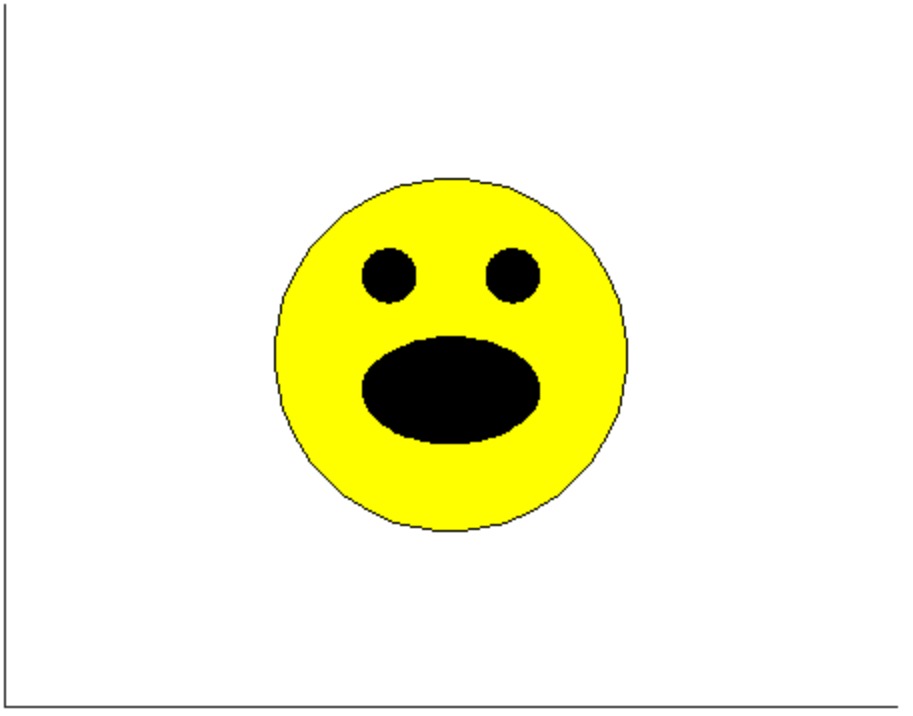
And I suspect the prompt they used was something like this:
"Create a smiley face"
I imagine this output wasn't what my coworker had expected so he was left thinking that this was as good as it gets without manually editing the code, and that the AI Chat Playground couldn't do any better.
I thought I could get a better result using the Playground so I tried a more detailed prompt using a multi-step technique like this:
"Follow these instructions:
- Create code that plots a circle
- Create two smaller circles as eyes within the first circle
- Create an arc that looks like a smile in the lower part of the first circle"
The output of this prompt was better in my opinion.
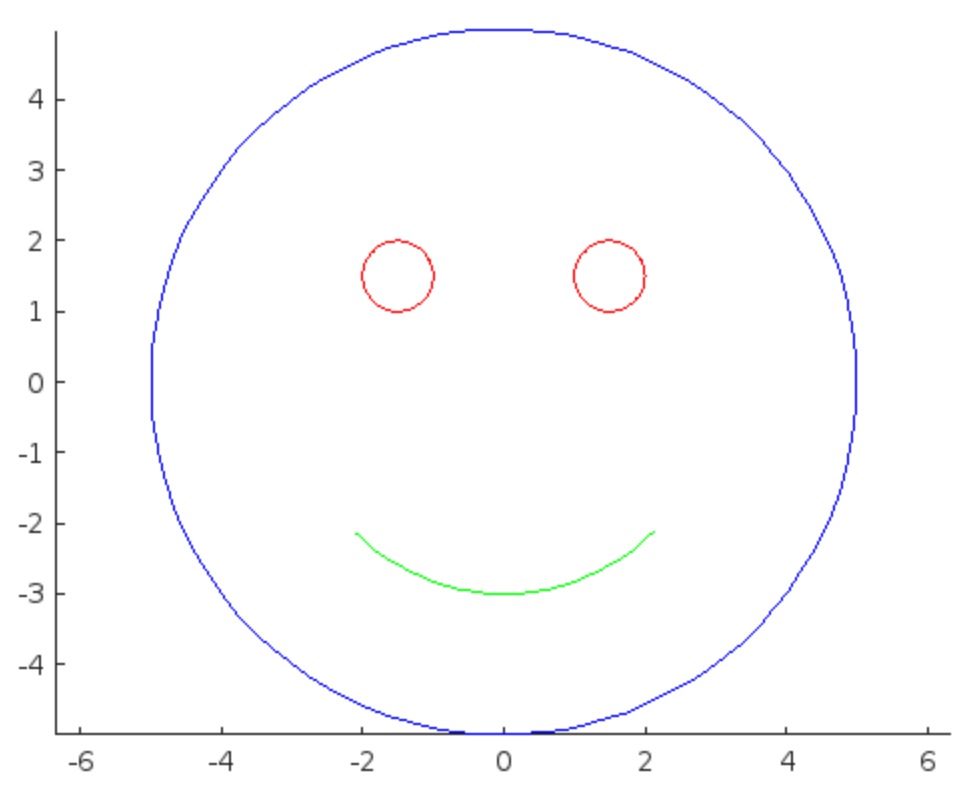
These queries/prompts are examples of 'zero-shot' prompts, the expectation being a good result with just one query. As opposed to a back-and-forth chat session working towards a desired outcome.
I wonder how many attempts everyone tries before they decide they can't anything more from the AI/LLM. There are times I'll send dozens of chat queries if I feel like I'm getting close to my goal, while other times I'll try just one or two. One thing I always find useful is seeing how others interact with AI models, which is what inspired me to share this.
Does anyone have examples of techniques that work well? I find multi-step instructions often produces good results.
%%
clear
clc
close all
% TODO - Replace the [] with channel ID to write data to:
writeChannelID = 'your channel ID'; %channel ID
% TODO - Enter the Write API Key between the '' below:
writeAPIKey = 'your write API Key'; %write API Key
% url for POST request
url = 'https://aemo.com.au/';
webText = webread(url);
filteredData(4) = urlfilter(url,'<div class="summary-row-value">');
display(filteredData(4), 'AEMO');
thingSpeakWrite(writeChannelID, filteredData(4), 'WriteKey', writeAPIKey);
The cloks have changed in the UK having gone forward 1 hour but the times on the thingspeak graphs are out an hour - what is the solution please
I keep getting this error, what do I do?
Error: File: convert_mnist_to_mat.m Line: 63 Column: 1
This statement is not inside any function.
(It follows the END that terminates the definition of the function
"read_mnist_labels".)
function convert_mnist_to_mat(mnist_dir, output_file)
% Function to convert MNIST dataset files into .mat format
% Check if the directory exists
if ~isfolder(mnist_dir)
error('MNIST directory does not exist.');
end
% Read training images
train_images = read_mnist_images(fullfile(mnist_dir, 'train-images-idx3-ubyte'));
% Read training labels
train_labels = read_mnist_labels(fullfile(mnist_dir, 'train-labels-idx1-ubyte'));
% Read test images
test_images = read_mnist_images(fullfile(mnist_dir, 't10k-images-idx3-ubyte'));
% Read test labels
test_labels = read_mnist_labels(fullfile(mnist_dir, 't10k-labels-idx1-ubyte'));
% Save data into .mat file
save(output_file, 'train_images', 'train_labels', 'test_images', 'test_labels');
disp('MNIST dataset converted successfully.');
end
function images = read_mnist_images(filename)
% Function to read MNIST image data
fid = fopen(filename, 'rb');
assert(fid ~= -1, ['Could not open ', filename, '']);
magic_number = fread(fid, 1, 'int32', 0, 'ieee-be');
assert(magic_number == 2051, ['Invalid magic number in ', filename]);
num_images = fread(fid, 1, 'int32', 0, 'ieee-be');
num_rows = fread(fid, 1, 'int32', 0, 'ieee-be');
num_cols = fread(fid, 1, 'int32', 0, 'ieee-be');
images = fread(fid, [num_rows, num_cols, num_images], 'uint8');
fclose(fid);
images = permute(images, [2, 1, 3]); % Convert from (rows, cols, images) to (cols, rows, images)
end
function labels = read_mnist_labels(filename)
% Function to read MNIST label data
fid = fopen(filename, 'rb');
assert(fid ~= -1, ['Could not open ', filename, '']);
magic_number = fread(fid, 1, 'int32', 0, 'ieee-be');
assert(magic_number == 2049, ['Invalid magic number in ', filename]);
num_labels = fread(fid, 1, 'int32', 0, 'ieee-be');
labels = fread(fid, [num_labels, 1], 'uint8');
fclose(fid);
end
% Usage example:
mnist_dir = 'C:\Users\gabep\Desktop\MNIST';
output_file = 'mnist_dataset.mat';
convert_mnist_to_mat(mnist_dir, output_file);
Hi everyone, I need help for transfering the data from a ThingSpeak' channel to Google Sheets. Please help me.