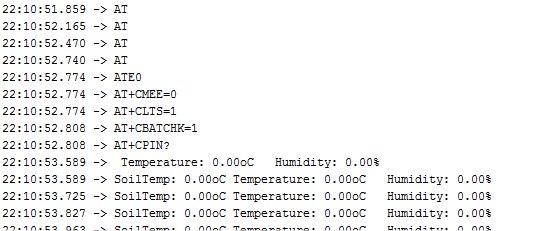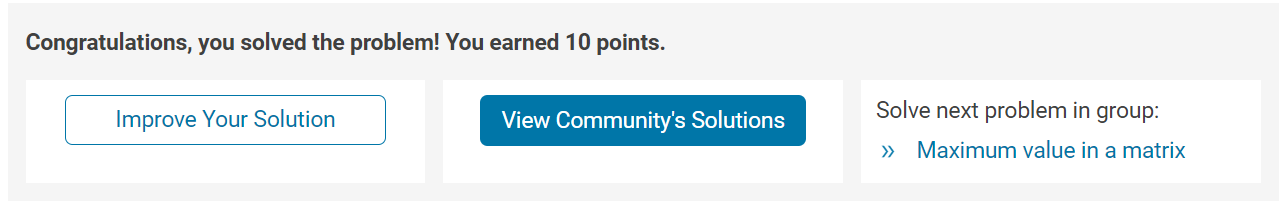#define SW_VERSION " ThinkSpeak.com" // SW version will appears at innitial LCD Display
#define TINY_GSM_MODEM_SIM900
#include <TinyGsmClient.h>
#define SerialAT Serial
TinyGsm modem(SerialAT);
TinyGsmClient client(modem);
/* ESP12-E & Thinkspeak*/
const char apn[] = "xxxxx";
const char user[] = "";
const char pass[] = "";
const char server[] = "api.thingspeak.com";
const int port = 80;
const char* TS_SERVER = "api.thingspeak.com";
String TS_API_KEY ="xxxxx";
int sent = 0;
/* TIMER */
#include <SimpleTimer.h>
SimpleTimer timer;
/* OLED */
#include <ACROBOTIC_SSD1306.h> // library for OLED: SCL ==> D1; SDA ==> D2
#include <SPI.h>
#include <Wire.h>
/* DHT22*/
#include "DHT.h"
#define DHTPIN D3
#define DHTTYPE DHT22
DHT dht(DHTPIN, DHTTYPE);
float hum = 0;
float temp = 0;
/* Soil Moister */
#define soilMoisterPin A0
#define soilMoisterVcc D4 //not used. LM393 VCC connect to 3.3V
int soilMoister = 0;
/* DS18B20 Temperature Sensor */
#include <OneWire.h>
#include <DallasTemperature.h>
#define ONE_WIRE_BUS 14 // DS18B20 on NodeMCU pin D5 corresponds to GPIO 014 on Arduino
float soilTemp;
OneWire oneWire(ONE_WIRE_BUS);
DallasTemperature DS18B20(&oneWire);
void setup()
{
Serial.begin(115200);
delay(10);
Serial.println(".... Starting Setup");
SerialAT.begin(115200);
delay(3000);
// Restart takes quite some time
// To skip it, call init() instead of restart()
Serial.println("Initializing modem...");
modem.init();
pinMode(soilMoisterVcc, OUTPUT);
Serial.begin(115200);
delay(10);
oledStart();
dht.begin();
DS18B20.begin();
timer.setInterval(2000L, getDhtData);
timer.setInterval(7000L, getSoilMoisterData);
timer.setInterval(9000L, getSoilTempData);
timer.setInterval(19000L, sendDataTS);
digitalWrite (soilMoisterVcc, LOW);
}
void loop()
{
displayData();
timer.run(); // Initiates SimpleTimer
}
/***************************************************
* Start OLED
**************************************************/
void oledStart(void)
{
Wire.begin();
oled.init(); // Initialze SSD1306 OLED display
clearOledDisplay();
oled.clearDisplay(); // Clear screen
oled.setTextXY(0,0);
oled.putString(" ");
}
/***************************************************
* Get DHT data
**************************************************/
void getDhtData(void)
{
float tempIni = temp;
float humIni = hum;
temp = dht.readTemperature();
hum = dht.readHumidity();
if (isnan(hum) || isnan(temp)) // Check if any reads failed and exit early (to try again).
{
Serial.println("Failed to read from DHT sensor!");
temp = tempIni;
hum = humIni;
return;
}
}
/***************************************************
* Get Soil Moister Sensor data
**************************************************/
void getSoilMoisterData(void)
{
soilMoister = 0;
digitalWrite (soilMoisterVcc, HIGH);
delay (500);
int N = 3;
for(int i = 0; i < N; i++) // read sensor "N" times and get the average
{
soilMoister += analogRead(soilMoisterPin);
delay(150);
}
digitalWrite (soilMoisterVcc, LOW);
soilMoister = soilMoister/N;
Serial.println(soilMoister);
soilMoister = map(soilMoister, 689, 274, 0, 100);
}
/***************************************************
* Get SoilTemp sensor data
**************************************************/
void getSoilTempData()
{
DS18B20.requestTemperatures();
soilTemp = DS18B20.getTempCByIndex(0);
int newData = ((soilTemp + 0.05) * 10); //fix soilTemp value to 1 decimal place.
soilTemp = (newData / 10.0);
}
/***************************************************
* Display data at Serial Monitora & OLED Display
**************************************************/
void displayData(void)
{
Serial.print(" Temperature: ");
Serial.print(temp);
Serial.print("oC Humidity: ");
Serial.print(hum);
Serial.println("%");
Serial.print("SoilTemp: ");
Serial.print(soilTemp);
Serial.print("oC");
oled.setTextXY(1,0); // Set cursor position, start of line 2
oled.putString("TEMP: " + String(temp) + " oC");
oled.setTextXY(3,0); // Set cursor position, start of line 2
oled.putString("HUM : " + String(hum) + " %");
oled.setTextXY(5,0); // Set cursor position, start of line 2
oled.putString("Tsoil:" + String(soilTemp) + " oC");
oled.setTextXY(7,0); // Set cursor position, start of line 2
oled.putString("Hsoil: " + String(soilMoister) + " %");
}
/***************************************************
* Clear OLED Display
**************************************************/
void clearOledDisplay()
{
oled.setFont(font8x8);
oled.setTextXY(0,0); oled.putString(" ");
oled.setTextXY(1,0); oled.putString(" ");
oled.setTextXY(2,0); oled.putString(" ");
oled.setTextXY(3,0); oled.putString(" ");
oled.setTextXY(4,0); oled.putString(" ");
oled.setTextXY(5,0); oled.putString(" ");
oled.setTextXY(6,0); oled.putString(" ");
oled.setTextXY(7,0); oled.putString(" ");
oled.setTextXY(0,0); oled.putString(" ");
}
/***************************************************
* Sending Data to Thinkspeak Channel
**************************************************/
void sendDataTS(void)
{
if (client.connect(TS_SERVER, 80))
{
String postStr = TS_API_KEY;
postStr += "&field1=";
postStr += String(temp);
postStr += "&field2=";
postStr += String(hum);
postStr += "&field3=";
postStr += String(soilMoister);
postStr += "&field4=";
postStr += String(soilTemp);
postStr += "\r\n\r\n";
client.print("POST /update HTTP/1.1\n");
client.print("Host: api.thingspeak.com\n");
client.print("Connection: close\n");
client.print("X-THINGSPEAKAPIKEY: " + TS_API_KEY + "\n");
client.print("Content-Type: application/x-www-form-urlencoded\n");
client.print("Content-Length: ");
client.print(postStr.length());
client.print("\n\n");
client.print(postStr);
delay(1000);
}
sent++;
client.stop();
}