Results for
How to Simulate a Synchronous Compensator in Simulink?
I have been having problems sending ThingSpeak alerts so I created a simple routine that demonstrates the problem. The code executes successfully but I never receive an email with the alert. What am I doing wrong?
% Set Thingspeak address, alerts API key, and options for the HTTTP call
alertUrl = "https://api.thingspeak.com/alerts/send";
alertApiKey = "TAKxxxxxxxxxxxxxxxx";
options = weboptions("HeaderFields",["ThingSpeak-Alerts-API-Key",alertApiKey]);
% Set content for email subject and body.
alertSubject = "ThingSpeak Alert Subject";
alertBody = "ThingSpeak Alert Body";
% Catch errors so the MATLAB code does not disable a TimeControl if it fails
try
webwrite(alertUrl, "body", alertBody, "subject", alertSubject, options);
catch Exception
fprintf("Failed to send alert: %s\n", Exception.message);
end
We are thrilled to announce the grand prize winners of our MATLAB Flipbook contest! This year, we invited the MATLAB Graphics Infrastructure team, renowned for their expertise in exporting and animation workflows, to be our judges. After careful consideration, they have selected the top three winners:
Judge comments: Creative and realistic rendering with well-written code
2nd place - Christmas Tree / Zhaoxu Liu
Judge comments: Festive and advanced animation that is appropriate to the current holiday season.
Judge comments: Nice translation of existing shader logic to MATLAB that produces an advanced and appealing visual effect.
In addition, after validating the votes, we are pleased to announce the top 10 participants on the leaderboard:
- Tim
- Zhaoxu Liu / slandarer
- KARUPPASAMYPANDIYAN M
- Dhimas Mahardika S.Si., M.Mat
- Augusto Mazzei
- Jenny Bosten
- Lucas
- Jr
- Victoria
- ME
Congratulations to all! Your creativity and skills have inspired many of us to explore and learn new skills, and make this contest a big success!
Am running multiple sensors in the field producing strings of data then sending them to a node. The node is an Arduino Uno on which SIM 800 is attached for internet connectivity. After computation, the result is several strings that i want to display to things speak. The code i have so far can only upload numerical data. Am in need of help to display these strings in Thingsspeak.Help me.
Dear Team,
I have populated my data on ThingsBoard platform using ESP8266, now I want to read that data using MATLAB Industrial Communication Toolbox. I have written a code for this purpose below,
% Replace these values with your ThingsBoard MQTT broker details
brokerAddress = "ssl://demo.thingsboard.io"; % Adjust the broker address
port = 1883; % Use the appropriate port for secure MQTT
% Replace these values with your ThingsBoard device details
clientID = "";
userName = "";
password = ""; % Leave empty if not required
% Replace this with the path to the root certificate you downloaded
rootCert = "";
% Create an MQTT client
mqClient = mqttclient(brokerAddress, 'Port', port, 'ClientID', clientID, ...
'Username', userName, 'Password', password, 'CARootCertificate', rootCert);
% Check if the connection is established
mqClient.Connected
% Expected output: ans = int32(1)
% Subscribe to the telemetry topic
topicToSub = "v1/devices/me/telemetry";
subscribe(mqClient, topicToSub);
% Wait for a while to receive messages (adjust the time as needed)
pause(60);
% Peek at the MQTT client to view received messages
peek(mqClient);
% Close the MQTT client
clear mqClient;
%%%%__________________Output Result______________________%%%%%
>> MQTT_Receive
Warning: Using a port that allows unencrypted communication. For confidential matters, considering using an encryption
enforcing port, such as 8883.
Error using MQTT_Receive
Failed to establish a connection with broker "ssl://demo.thingsboard.io".
I desperately seeking your assistance in this regard
The MATLAB Flipbook Mini Hack contest has concluded! During the 4 weeks, over 600 creative animations have been created. We had a lot of fun and a great learning experience! Thank you, everyone!
Now it’s the time to announce week 4 winners. Note that grand prize winners will be announced shortly after we validate votes on winning entries.
Realism:
Holiday & Season:
Abstract:
Cartoon:
Congratulations, weekly winners!We will reach out to you shortly for your prizes.
Looking for an opportunity to practice your AI skills on a real-world problem? Interested in AI for climage change? Sign up for the Kelp Wanted challenge, which tasks participants with developing an algorithm that can detect the presence of kelp forests from satellite images.
Participants of all skill levels from anywhere in the world are welcome to compete!
MathWorks provides the following resources for all participants:
I'm logging data which I'd like to see on a daily basis. ie each day the chart x axis resets to 12midnight to 12midnight for the current day and just shows todays data. Is this possible please ?
Have you marveled at the breathtaking, natural-looking animations crafted by the creative minds in the Flipbook Mini Hack contest? Think of @Tim, @Jenny Bosten, and @Zhaoxu Liu / slandarer- their work is nothing short of extraordinary.
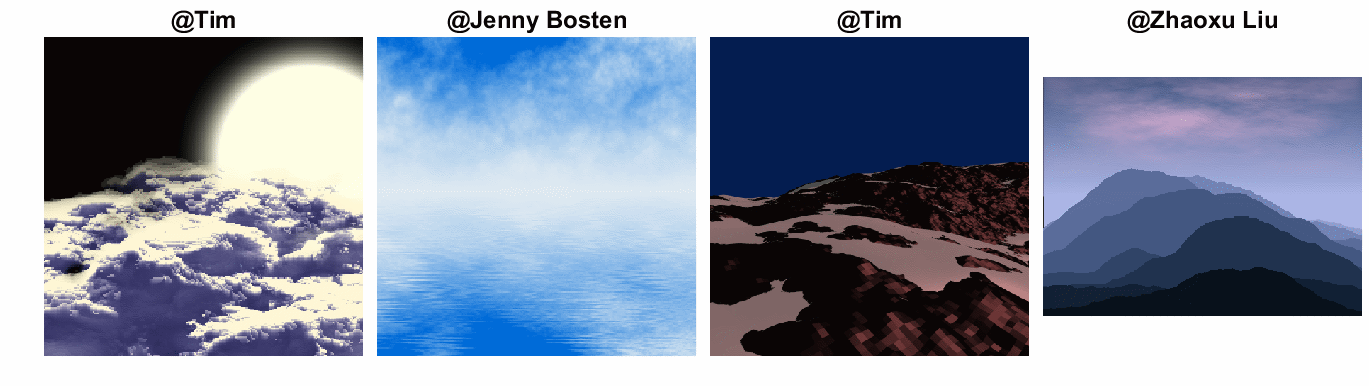
So, what's their secret? Adam Danz, a developer in the MATLAB Graphics and Charting team and a top community contributor, has graciously unveiled the mysteries in his latest blog post - "Creating natural textures with power-law noise: clouds, terrains, and more." The post offers simple, step-by-step instructions and code snippets, empowering you to grasp these enchanting techniques effortlessly.
Check it out and we hope it sparks your creativity and serves as a wellspring of inspiration. With only 3 days remaining before the contest draws to a close, it's time to dive into the code and let your imagination soar!
In Week 3, we reached the 400-animations milestone! Let’s work together to achieve the 500-animations goal!
During the last week of the contest, we strongly encourage you to inspire your colleagues, classmates, or friends to vote. Voters will also have the opportunity to win a MATLAB T-shirt.
Mini Hack Winners - Week 3
Math, Physics, or Science explanation:
Most creative remix:
40:
Math is beautiful:
Mashup (Combined themes):
Nature:
Holidays:
Congratulations, winners!
In week 4, we’d love to see more entries in the following categories:
- Holidays:
- Seasons:
- Abstract:
- Mashup (mixed categories)
A gentle reminder that you have a direct impact on the next generation of animation tools in MATLAB! Don’t forget to share your thoughts and ideas with us.
i've finished writing the code for my ~masterpiece~ and it doesn't run on the contest new entry page. it runs on matlab on my desktop and in the matlab live editor in my browser, but not where i really need it to. usually it'll draw the first frame the first time i run the code in a new window, but not any subsequent times. whether i hit "run" or "create animation", the screen grays out as it's supposed to, but then returns to normal without generating the first frame or animation.
i'm not getting a timeout warning or any error messages. i timed the code on my laptop and it takes about 100ish seconds to run and generate the animation the first time i run it before clearing everything from my workspace (and then it takes about twice as long each subsequent time, which makes me a bit nervous. can't figure out why this is the case at all!), which is well within the 255 second limit for the contest. as far as i know, the most computationally expensive function i'm using is patch(). i'm pretty close to the character limit, but i don't know if that's part of the problem.
i tried vectorizing some of the code instead of using for loops, which made the code run slightly slower. i tried using a nested function instead of using drawframe() and an auxiliary function, but that didn't help. i tried clearing all variables except f at the end of drawframe() to no avail. i tried using the close command at the start of drawframe(), with similar success. i updated chrome, closed a bunch of windows, tried safari, used my sister's laptop, all with no luck.
has anyone else had this or a similar problem? any advice?
thanks!
Hello
I have been using ThingSpeak for about 2 years with no problems. I am observing sensor data and connecting widgets to some of the values. Since yesterday, there are some of the widgets that send blank values. Have you changed something?
Thank you
Just in two weeks, we already have 300 entries and 2,000 votes! We are so impressed by your creative styles, artistic talents, and ingenious programming techniques.
Now, it’s time to announce the weekly winners!
Mini Hack Winners - Week 2
Time & Space:
Trees:
Cartoon:
Symbolism:
Realism:
Fractal:
Multi-Entry Stories:
Explanatory:
Light:
MATtropolis:
Congratulations! Each of you won your choice of a T-shirt, a hat, or a coffee mug. We will contact you after the contest ends.
New categories for Week 3!
- 40: MathWorks will celebrate its 40th Anniversary in 2024. You will have opportunities to win special prizes!
- Most creative remix
Categories we’d love to see more entries in
- Multi-Entry Stories (e.g. Jr’s Matzilla series)
- MATropolis
- Math/Physics Explanation
Finally, just a reminder that you have a direct impact on the next generation of animation tools in MATLAB! Don’t forget to share your thoughts and ideas with us.
Hello, all!
This is my first post after just joining this discussion, so please forgive me and provide kind assistance if I have posted to the wrong subsection!
I have a good interest in learning sql server course and right now I am taking help from various platforms like https://www.coursera.org/ https://www.udemy.com/
Also I have a doubt that is it a good option to learn from platforms like this or I should go for some sql server online training . I have searched for the solution of my queries in various above platforms which helped me up to some extent only as it was not directly given by any expert or trainer.
Hoping in getting a quick response
Thankyou in advance.
Hello, I am a student and I am working on a neural network for a line follower car and I would like you to recommend a tutorial to implement it in simulink.
Hello, I would like to send temperature and humidity data from my ThingSpeak channel to the https://www.wunderground.com/ service. I managed to configure the initial connection through ThingHTTP, and on the WeatherUnderground website, there is information about data updates, but there are no actual values: https://www.wunderground.com/dashboard/pws/IKORON5/table/2023-11-19/2023-11-19/daily
I don't know how to correctly configure all the options in ThingHTTP and in the Apps - React section.
Dear contest participants,
Happy Friday! I am thrilled to share some exciting news with you. Cleve Moler, the father of MATLAB, has just published a captivating blog post dedicated to our outstanding Flipbook Mini Hack contest!
In his blog post, Cleve expresses his genuine admiration for the multitude of creative styles, artistic talents, and ingenious programming techniques that have been showcased throughout the contest. What's even more remarkable is that he handpicked some of his personal favorites! You don't want to miss this opportunity to see what Cleve has to say.
But that's not all! Your exceptional animations have sparked immense interest among the MathWorks teams. This means you have a direct impact on the next generation of animation tools in MATLAB! We value your thoughts and ideas, so please don't hesitate to share them with us.
Let's keep up the phenomenal work in the remaining two weeks, and together, we'll continue to push the boundaries of creativity and innovation.
Wishing you all an incredible weekend ahead!
Enthusiastically yours,
Chen
Dedicated to all Flipbook contest lovers! :D
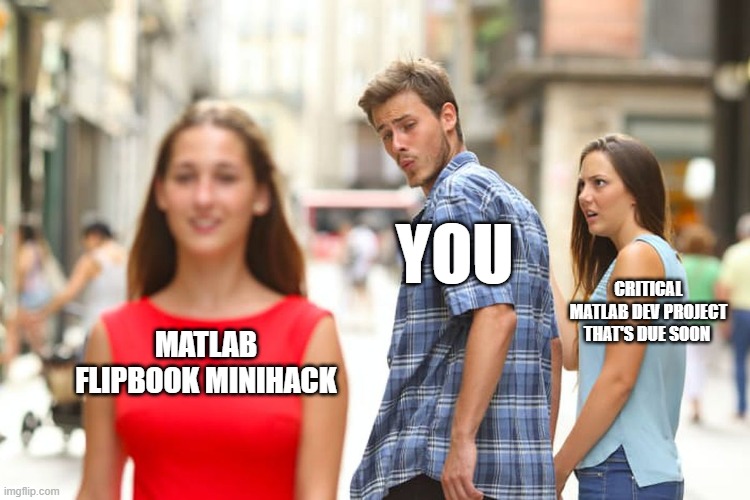
In just one week, we have about 200 amazing animations! We see many creative and compelling animations and more importantly a lot of FUN!
Now, let the voting begin! Vote on the animations you love. Also, share them with your friends, classmates, or colleagues. Show the world the beauty of mathematics!
Mini Hack Winners - Week 1
You probably can imagine how hard it is to pick the winners, given so many awesome entries there are! We came up with several categories:
Landscape:
Trees:
Illusion:
Cartoon:
MATropolis:
Geometry:
Congratulations to the winners! Each of you won your choice of a T-shirt, a hat, or a coffee mug. We will contact you after the contest ends.
Finally, we encourage all of you to share your experiences, thoughts, and feedback in our new contest discussions channel!
Loving all the animations I'm seeing so far and feeling so inspired and impressed by what y'all are sharing. Thanks for loading me up with new topics to learn about!