Results for
Is there a way to get a handle or link to the database each time I do a WRITE or group of WRITEs? I need to access the set of records that comprises a user session, which could be many WRITEs. My impression is that Thingspeak appears as a continuous stream with no way to mark a set of WRITEs as a group or session. Methods I have tried like retrieval (READs) using timestamps and other after-the-fact queries are not very accurate or user friendly. Thanks.

Share your fun photos in the comments!
Here's a MATLAB class I wrote that leverages the MATLAB Central Interface for MATLAB toolbox, which in turn uses the publicy available Community API. Using this class, I've created a few Favorites that show me what's going on in MATLAB Central - without having to leave MATLAB 🙂
The class has a few convenient queries:
- Results for the last 7 days
- Results for the last 30 days
- Results for the current month
- Results for today
And supporting a bunch of different content scopes:
- All MATLAB Central
- MATLAB Answers
- Blogs
- Cody
- Contests
- File Exchange
- Exclude Answers content
The results are displayed in the command window (which worked best for me) and link to each post. Here's what that looks like for this command
>> CommunityFeed.thisMonth("app designer", CommunityFeed.Scope.ExcludeAnswers)
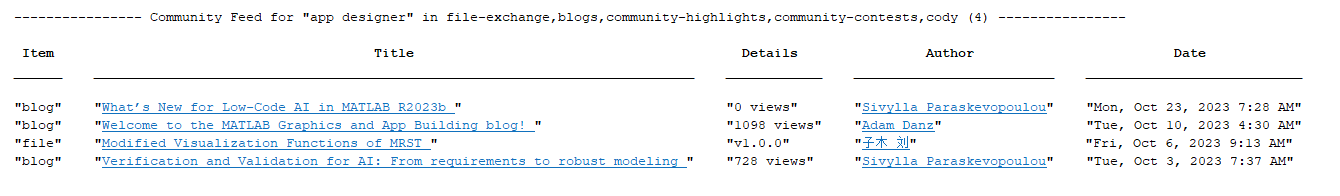
Let me know if you find this class useful and feel free to suggest changes.
we are planning to design a drive for an EV using synchronous reluctance motor. To move further we need some drive circuits for simulating and comparing various motors with synchronous reluctance to justify our literature survey. can we get som circuit suggestions?
New Cheat Sheet Alert!
Level up your data organization and access skills in MATLAB with our latest cheat sheet! Download the full cheat sheet on MATLAB GitHub for Students here.
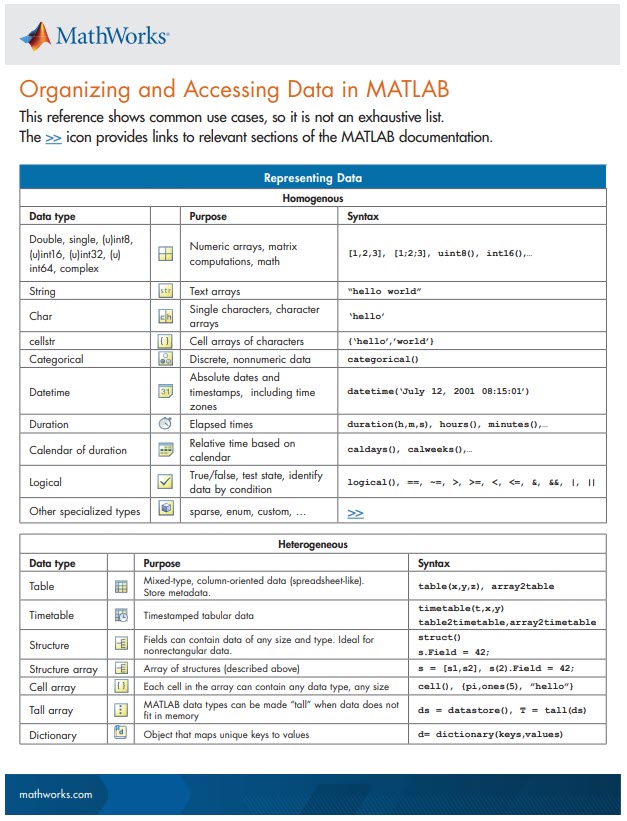
I am running the code from the following URL: https://kr.mathworks.com/help/comm/ref/comm.ricianchannel-system-object.html. I copied and executed the example to visualize the channel's impulse response. However, when I run the same code multiple times with the same path gains and delays, I get different impulse response results each time. What could be the reason for this?
This behavior is unexpected because the code and settings are the same for each run, and the impulse response should remain constant.
This is the code.
fs = 3.84e6; % Sample rate in Hz
pathDelays = [0 200 800 1200 2300 3700]*1e-9; % in seconds
avgPathGains = [0 -0.9 -4.9 -8 -7.8 -23.9]; % dB
kfact = 10; % Rician K-factor
fD = 50; % Max Doppler shift in Hz
ricianChan = comm.RicianChannel( ...
SampleRate=fs, ...
PathDelays=pathDelays, ...
AveragePathGains=avgPathGains, ...
KFactor=kfact, ...
MaximumDopplerShift=fD, ....
Visualization='Impulse and frequency responses');
ricianChan(0.1);
The two images below show the results of running the same code.


Hi,
I was wondering if anyone could help me with how I can simplify this part of my script, specifically scenario 1-3, so that it is easier to read. Perhaps with functions etc. (the comments are in swedish sorry heh. But the script works).
Thanks in advance!
F1_batt_till_P19 = zeros(8760,length(Effekt)); % det som batteriet laddar upp fastigheten med
F1_Elkons_batt = zeros(8760,length(Effekt)); % konsumtionen från nätet av batteriet
F1_batterilast_tot = zeros(8760,length(Effekt)); % batterilasten lagras kontenueligt.
F1_elkonsum = [];
for k = 1: length(Effekt) % går igenom alla olika effekter mellan 100 - 1000 kW
F1_last_batt = 0; % batteriet måste nollas efter varje ny effekt.
batterikapacitet = Kapacitet(k); % såhär stort är batteriet beroende på effekten. Beror på C rate (blir dubbelt så stort som effekten).
batterikapacitet_min = batterikapacitet * SOC_low/100; % undre gräns
batterikapacitet_max = batterikapacitet *SOC_high/100; % övre gräns
F1_last_batt = batterikapacitet_min; % hur mycket kapacitet har batteriet. Finns det något . Börjar tomt.
for i = 1:12 % gå igenom månaderna
mon = [31,28,31,30,31,30,31,31,30,31,30,31];
slut = mon(i)*24;
% medelkonsumtionen (i kW) per månad Elkons_months_eft(744,12)
medel_kons = mean(Elkons_months_eft(1:slut, i)); % Månadens medelkonsumtion
for m = 1:slut % gå igenom timmarna per månad
% går igenom varje timme (m), för varje månad (i).
% scenario 1 - batteriet laddar ur till medelvärdet
if Elkons_months_eft(m,i) > medel_kons
topp = Elkons_months_eft(m,i) - medel_kons; % storleken på toppen över medelvärde
% Om batteriet inte är tomt från början. Om det kan laddas ur.
if F1_last_batt > batterikapacitet_min
% Om batteriet kan laddas ur med hela efffekten utan att gå under min
if (F1_last_batt - Effekt(k)) >= batterikapacitet_min
% Om toppen är större eller lika med än vad som får kapas med batteriet - hela effekten används.
if topp >= Effekt(k) % A
F1_batt_till_P19( (24*sum(mon(1:i-1)) + m) ,k) = Effekt(k); % effekt under timmen som batteriet tillgodoser till Pyramiden 19
F1_last_batt = F1_last_batt - Effekt(k); % batteriet laddas ur med hela effekten den timmen
% Om toppen inte är större än effekten - hela toppen kapas.
else % B
F1_batt_till_P19((24*sum(mon(1:i-1)) + m) ,k) = topp;
F1_last_batt = F1_last_batt - topp;
end
% Om batteriet inte kan tömmas med hela effekten.
else
liten_effekt = F1_last_batt - batterikapacitet_min; % mängden som kan laddas ur.
% Om toppen är större än det vi kan använda – allt som är kvar används
if topp >= liten_effekt % C
F1_batt_till_P19((24*sum(mon(1:i-1)) + m) , k) = liten_effekt; % effekt under timmen som batteriet tillgodoser till Pyramiden 19
F1_last_batt = F1_last_batt - liten_effekt; % batteriet laddas ur till min
% Om toppen inte är större än det vi kan använda - hela toppen kapas
else % D
F1_batt_till_P19( (24*sum(mon(1:i-1)) + m) ,k) = topp;
F1_last_batt = F1_last_batt - topp;
end
end
end
% scenario 2 - batteriet laddar upp och tar från nätet
elseif Elkons_months_eft(m,i) < medel_kons
% Om batteriet inte är fullt
if F1_last_batt < batterikapacitet_max
% Om det får plats en laddning av hela effekten – Batteriet laddas upp
if (F1_last_batt + Effekt(k)) <= batterikapacitet_max
% Om uppladdningen inte överstiger medelvärdet – Batteriet laddas upp med effekten
if (Elkons_months_eft(m,i) + Effekt(k)) <= medel_kons % A
F1_Elkons_batt((24*sum(mon(1:i-1)) + m),k) = Effekt(k); % mängden som tas från nätet
F1_last_batt = F1_last_batt + Effekt(k);
% Om uppladdningen överstiger medelvärdet – Batteriet laddas upp med det som går
else % B
till_medel = medel_kons - Elkons_months_eft(m,i);
F1_Elkons_batt((24*sum(mon(1:i-1)) + m),k) = till_medel;
F1_last_batt = F1_last_batt + till_medel;
end
% Om det får plats mindre än hela efffekten i en laddning – Batteriet laddas fullt
else
plats = batterikapacitet_max - F1_last_batt; % det som får plats i batteriet
% Om elkonsumtionen ej överstiger medelvärdet – Batteriet laddas upp till max-taket
if (Elkons_months_eft(m,i) + plats) <= medel_kons % C
F1_Elkons_batt((24*sum(mon(1:i-1)) + m),k) = plats;
F1_last_batt = F1_last_batt + plats;
% Om elkonsumtionen överstiger medelvärdet – Batteriet laddas upp med det som går
else % D
till_medel = medel_kons - Elkons_months_eft(m,i);
F1_Elkons_batt((24*sum(mon(1:i-1)) + m),k) = till_medel;
F1_last_batt = F1_last_batt + till_medel;
end
end
end
% scenario 3 - om inget händer
elseif Elkons_months_eft(m,i) == medel_kons
% inget händer. Precis som jag vill ha det.
end
F1_batterilast_tot((24*sum(mon(1:i-1)) + m),k) = F1_last_batt; % lägger in batterilasten för timmen i en lista.
end % slut - for timmar per mån (m)
end %slut for - månaderna (i)
% tar bort den sista uppladdningen av batteriet så det kommer ner till min värdet iaf
% får ta bort min värdet kostnaden sen manuellt.
for p = 0:(8760-1)
% Om batteriet har laddning över min kvar i slutet
if F1_last_batt > batterikapacitet_min
over = F1_last_batt - batterikapacitet_min;
% Om platsen är större än eller lika med laddningen på batteriet – Batteriet töms ner till min
if F1_Elkons_batt(end-p,k) >= over
F1_Elkons_batt(end-p,k) = F1_Elkons_batt(end-p,k) - over;
F1_last_batt = batterikapacitet_min;
F1_batterilast_tot(end-p,k) = batterikapacitet_min;
% Om platsen är mindre än laddningen på batteriet – Batteriet töms med hela platsen
elseif F1_Elkons_batt(end-p,k) < over
F1_last_batt = F1_last_batt - F1_Elkons_batt(end-p,k);
F1_batterilast_tot(end-p,k) = batterikapacitet_min;
F1_Elkons_batt(end-p,k) = 0;
end
end
end
end % slut for - effekt (k)
% summerar ihop året till ett värde. Får ett värde för varje effekt.
F1_elkonsum_sum =[];
F1_batt_till_P19_sum =[];
F1_Elkons_batt_sum = [];
F1_effekttopp_medel_year = []; % medel effekttopp under året
for v = 1:length(Effekt)
F1_elkonsum(:,v) = (Elkonsumtion_eft(:,1) - F1_batt_till_P19(:,v)) + F1_Elkons_batt(:,v); % elnätskonsumtion under året
F1_elkonsum_sum(v) = sum(F1_elkonsum(:,v));
F1_batt_till_P19_sum(v) = sum(F1_batt_till_P19(:,v));
F1_Elkons_batt_sum(v) = sum(F1_Elkons_batt(:,v));
end
% figure; yyaxis right; plot(F1_elkonsum(:,20));
% hold on; plot(Elkonsumtion_eft(:,1));
% hold on; yyaxis left; plot(F1_batterilast_tot(:,20)); legend('Konsum','ladd');
% Beräknar maxeffekten (toppen) för varje månad för alla effekter. Blir en 12 x length(effekt) lista
% Den går per rad och tar maxeffekten för månaden för alla kolumner = för alla olika effekter.
F1_effekttopp_months = zeros(12,length(Effekt)); % effekttopp under månaden för alla olika effekter.
mon = [31, 28, 31, 30, 31, 30, 31, 31, 30, 31, 30, 31];
for b = 1:12
F1_effekttopp_months(b,:) = max(F1_elkonsum( (24*sum(mon(1:b-1)) + 1) : 24*sum(mon(1:b)) , : ) ); % [kW]
end
% beräknar medeleffekten för året
for v = 1:length(Effekt)
F1_effekttopp_medel_year(v) = mean(F1_effekttopp_months(:,v));
end
Hi, I'm losing comms with thingspeak after exactly one hour. I'm on the free plan while I evaluate TS.
I am sending data once a minute. It works fine for one hour, and I get 200-OK responses. After exactly 1 hour, the response from TS is a 404-not found. I do a new DNS lookup, and get a new IP address for TS. Still no response. I do more DNS lookups, and get another different IP address. It cycles through 3 different IP addresses, but noe of them work one hour after bootup on my device.
I'm running an Arduino Nano with an Ethercard and the JNH library. I can still ping the arduino, serve webpages and ping a monitored device, and get NTP time, all in a 1 minute loop, so I doubt the TCP/IP stack has crashed.
after I restart the device, it works again for exactly one hour, and the I lose comms with Thingspeak again.
Any help would be appreciated!
Thanks,
Adrian
In my struggle to get my SIM7600 connected to thingspeak using MQTT, i went to the basics: simple testing of my connection:
I use this site : https://testclient-cloud.mqtt.cool
Protocol :tcp
Host : mqtt3.thingspeak.com
Port : 1883
Username : got it from my device (double checked !)
Password : got it from my device (double checked !)
When i try to connect I get the message Connection refused : bad user name or password.
I am completely lost. What basic stupi mistake am i missing. I thoroughly read the MQTT help pages.
Any help is appreciated.
Update :
When i select Dedicated connection and i also fill in the will message and will topic, i am able to update my channel. At least some progress.
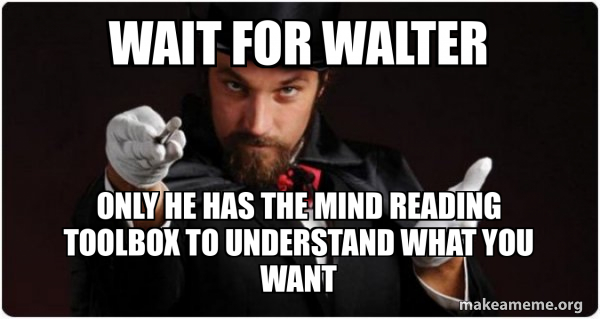
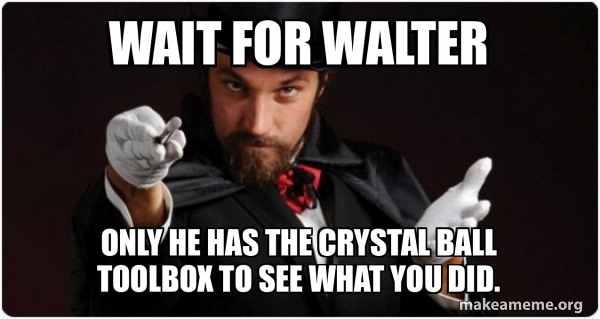
Wait for Walter, the rest of us are mere users.
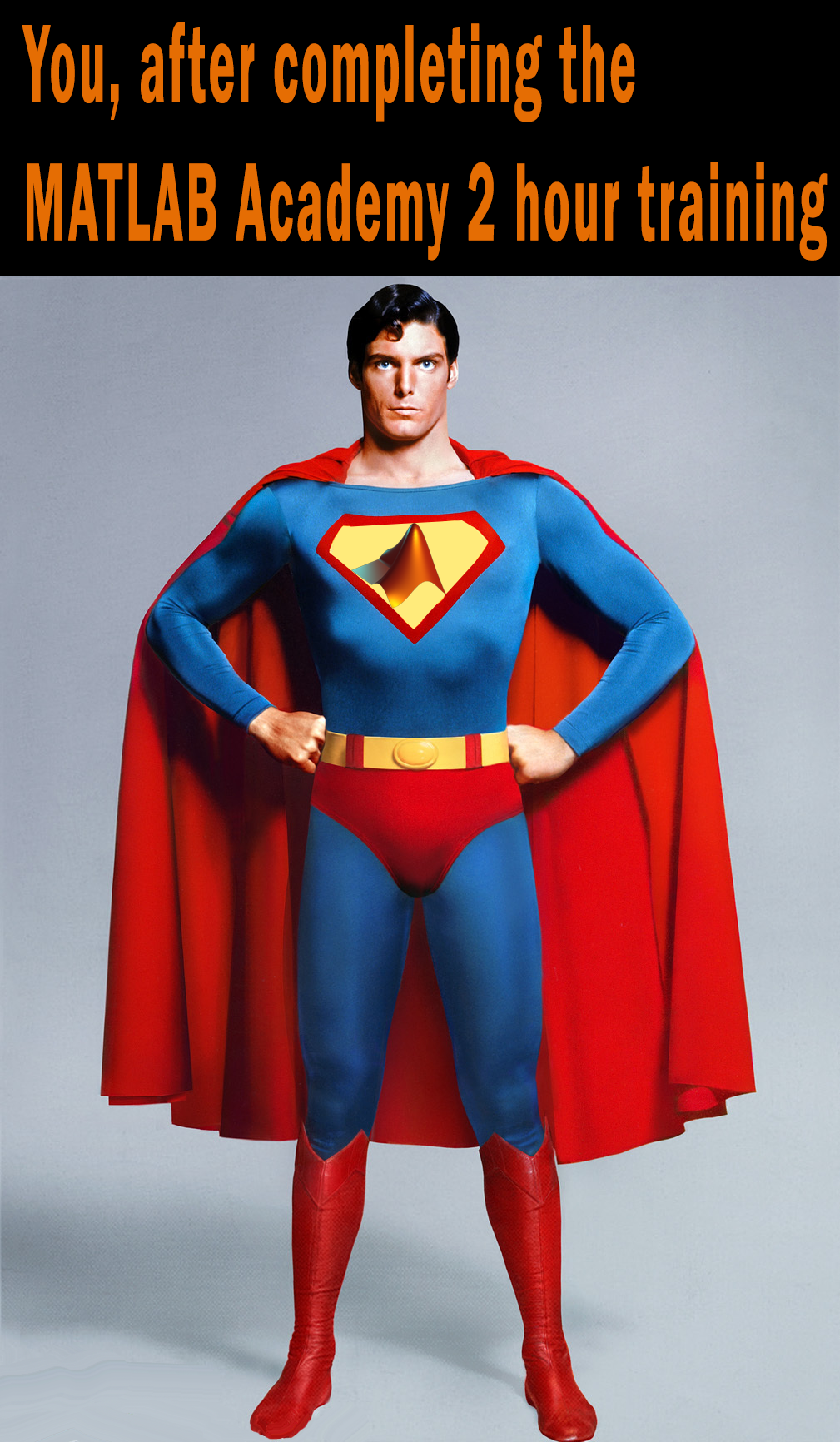
MATLAB Training
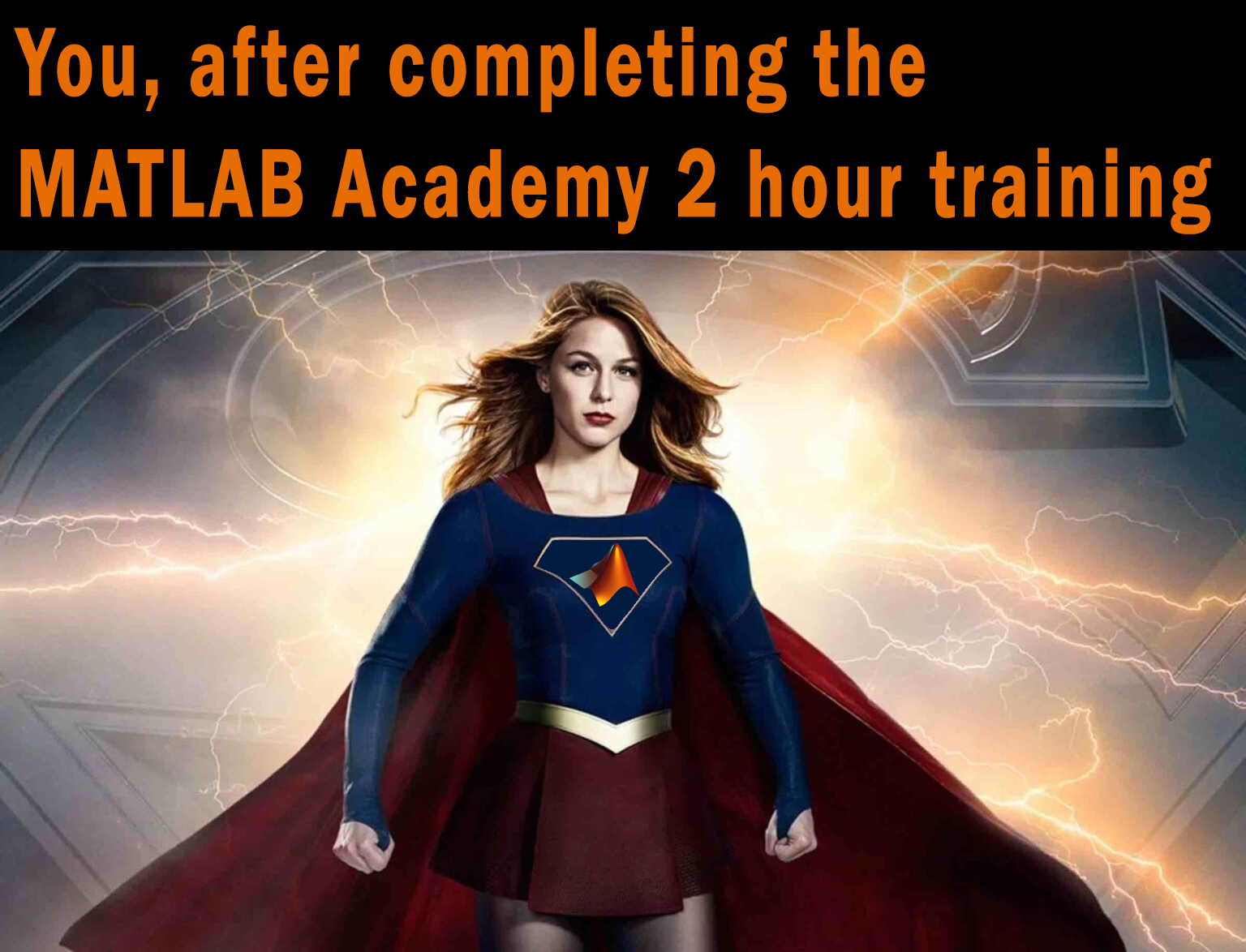
MATLAB Training
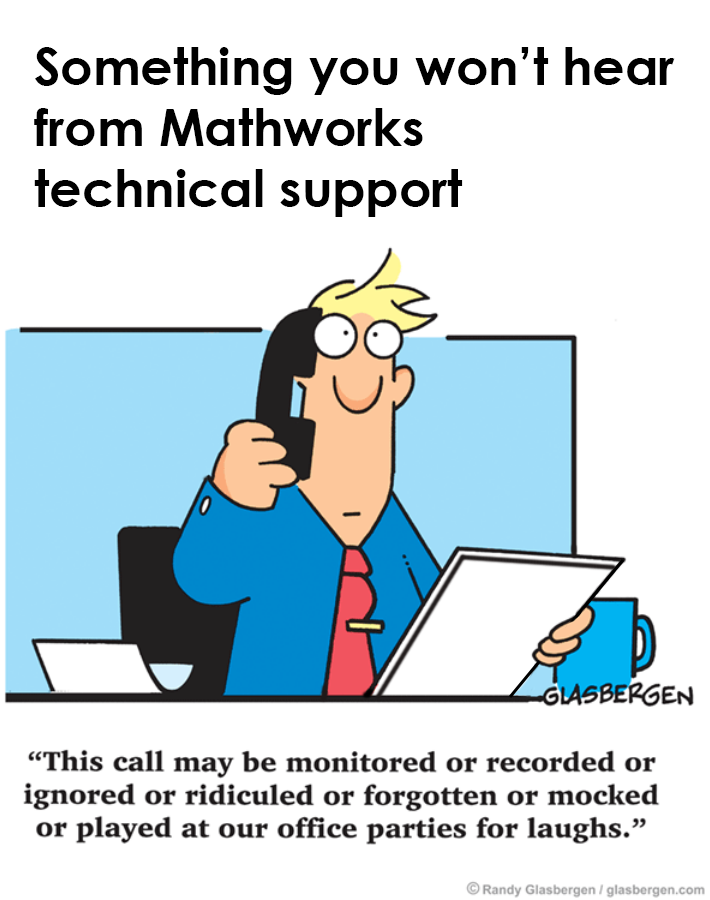
Mathworks tech support
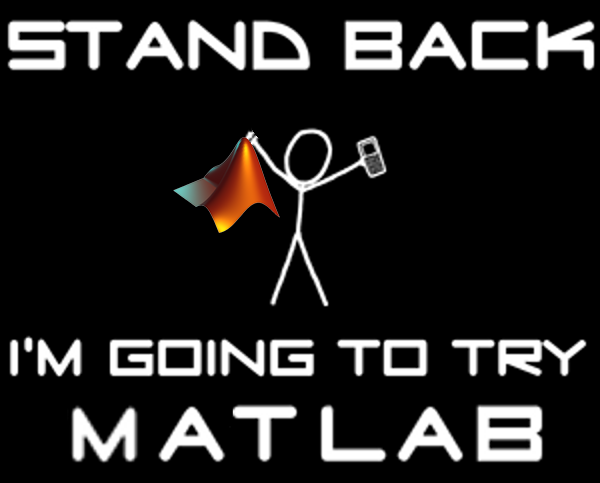
Stand Back. I'm going to try MATLAB.
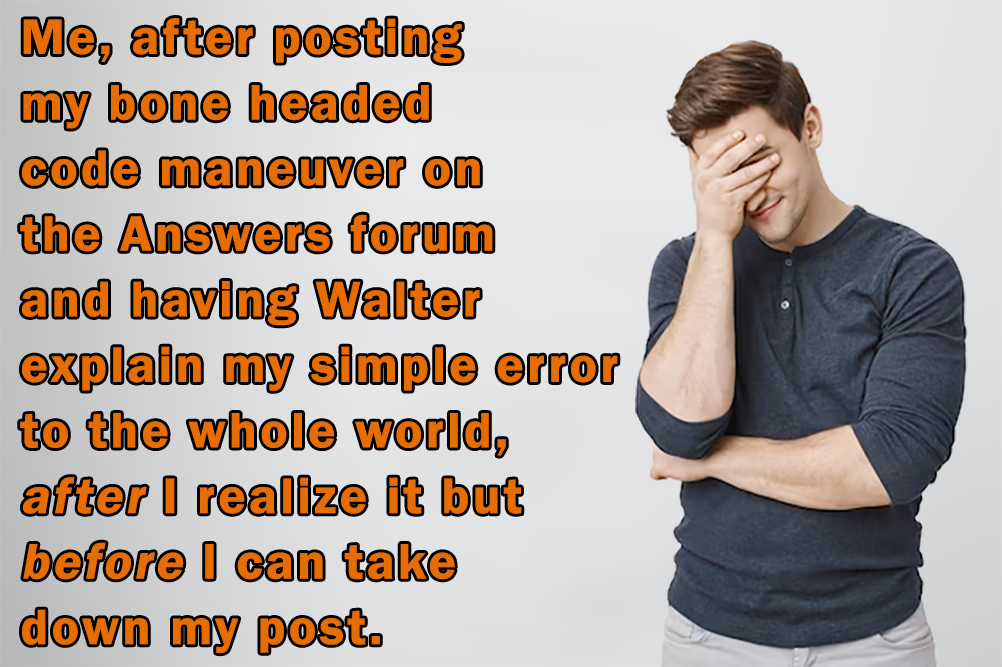
Embarassed by Walter Roberson
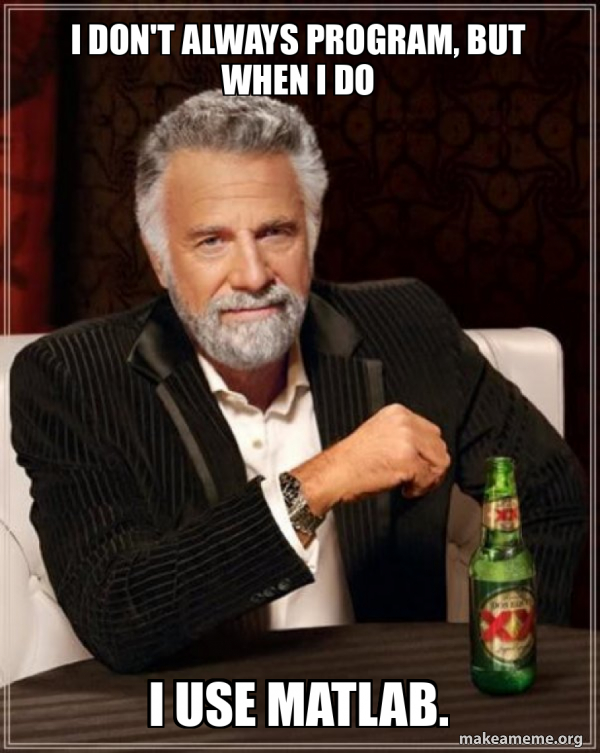
I use MATLAB.
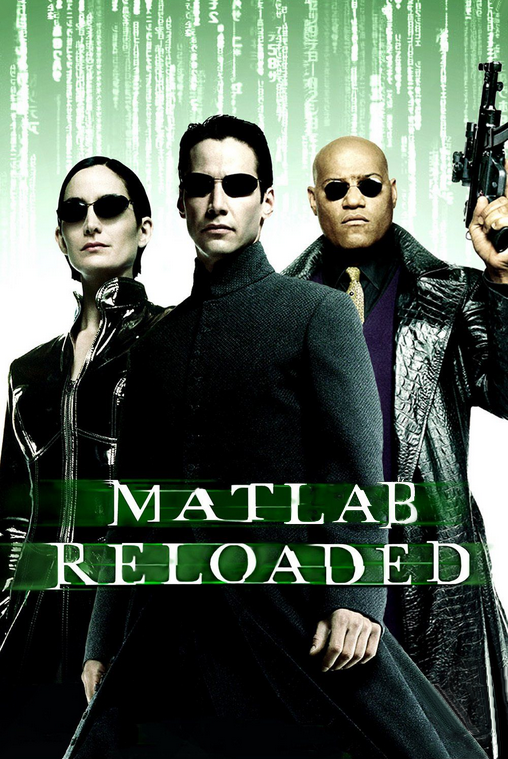
MATLAB Reloaded
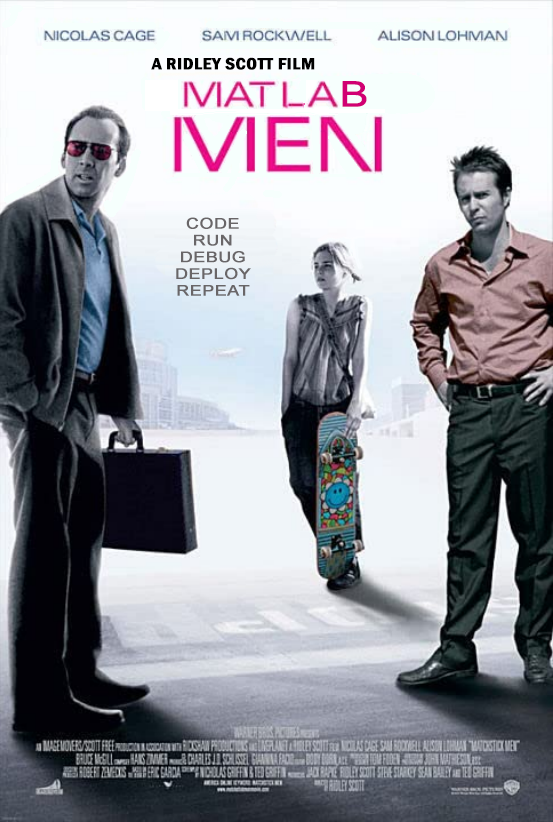
MATLAB Men

