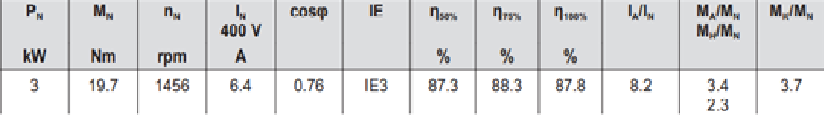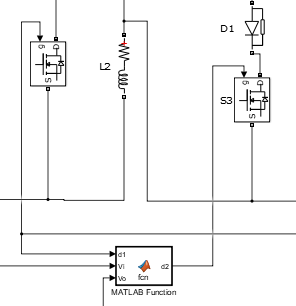/*
* Use software serial for the PZEM
* Pin gpio2 Rx (Connects to the Tx pin on the PZEM)
* Pin gpio0 Tx (Connects to the Rx pin on the PZEM)
*/
#include <ESP8266WiFi.h>
#include <WiFiClient.h>
#include <PZEM004Tv30.h>
#include "credentials.h" //this file keeps some private settings
WiFiClient wificlient;
WiFiClient glient; //Google client
//PZEM004Tv30 pzem(11, 12); //original config
PZEM004Tv30 pzem(4, 5); //Rx,Tx,(D2,D1) on nodeMCU
//PZEM004Tv30 pzem(13, 15); //Rx,Tx,(D7,D8) another config
//PZEM004Tv30 pzem(2, 0); //Rx,Tx,(gpio2,gpio0) on ESP-01
String tsStatus; //ThingSpeak, 255 char, null terminated
String status;
int error = 0; //0 no error; 1,2,4,8,16,32 -> errors for each parameter
float voltage, current, power, energy, frequency, pf;
float Vmax = 120.0;
float Vmin = 120.0;
float Pmax = 0.0;
int readAvg = 29; //nr of measurements averaged and sent to TS
int hour, minute, second, day, month, year;
//==============================================================================
// Functions
//==============================================================================
void wifiConnect(int n)
// "n" is the max number of tries to connect to SSID. If "n" reaches zero then
// wait for 15min and tries again for k (=100) cycles (100 * 15min ~ 25 hours)
{
WiFi.disconnect();
WiFi.mode(WIFI_STA);
WiFi.begin(ssid,password);
int nn = n;
int k = 100; // [_] to put this at the beginning
while (k > 0)
{
while ((WiFi.status() != WL_CONNECTED) && (n > 0))
{
delay(1000);
Serial.print(n);Serial.print(" >");
//Serial.print(F(":"));
n--;
}//while
//either connected or n = 0
//if connected -> break
if (WiFi.status() == WL_CONNECTED)
{
Serial.print(F("\nWiFi connected to IP address: ")); //@
Serial.println(WiFi.localIP()); //@
break;//exit from outward while
//return;
}
if (n == 0) //not connected to wifi during n*1000ms
{
n = nn; //start over with initial n
k--;
if (k != 0)
{
delay(300000); // 5 min
}
else //-> k == 0
{
Serial.println(F("Restart"));
delay(50);//to allow the serial to finish
ESP.restart();
}
}
}//while
return;//this point is reached only from the above 'break'
}
String getTime()
{
//in the main prog is defined the client to access google as "glient"
Serial.println(F("connecting to google"));//@
//Serial.println(google); //@
if (!glient.connect(ghost, httpPort))
{
Serial.println(F("connection failed"));
return "google_fail";
}
// This will send the request to the server
glient.println("HEAD / HTTP/1.1");
glient.println("Host: www.google.com"); // "Host: www.google.com"
glient.println("Accept: */*");
glient.println("User-Agent: Mozilla/4.0 (compatible; esp8266 Arduino;)");
glient.println("Connection: close");
glient.println();
delay(500);
// Read all the characters of the reply from server and print them to Serial
String reply = String("");
while(glient.available())
{
char c = glient.read();
reply = reply + String(c);
}
//Serial.print(reply); //@
String d = reply.substring(reply.indexOf("Date: ")+11,reply.indexOf("Date: ")+23);
String t = reply.substring(reply.indexOf("Date: ")+23,reply.indexOf("Date: ")+35);
hour = t.substring(0, 2).toInt();
minute = t.substring(3, 5).toInt();
second = t.substring(6, 8).toInt();
day = d.substring(0, 2).toInt();
month = d.substring(3, 5).toInt();
year = d.substring(6, 8).toInt();
hour = hour + 16;//for summer is 16, for winter is 15
if (hour >= 24)
{
hour = hour % 24; //This is GMT - 4 -> Mtl hour
}
if(!glient.connected())
{
//Serial.println("disconnecting");
glient.stop();
}
Serial.println("connection closed"); //@
return t;
}
void setup()
{
Serial.begin(115200);
tsStatus = String("");
Serial.println(F("\nFilename: PZEM_SoftSerial.ino/30jun2020 "));
//WiFi.persistent(false);
//Wifi.persistent(false) is used for deep-sleep, to keep wifi param in ram
wifiConnect(60); //try for 60 seconds
glient.setTimeout(5000);
getTime();
}
void loop()
{
/*
the time is got first in setup(). The loop is parsed each two seconds so
I need a counter variable (or a time variable) to check the local time (millis)
to know when to ask again google for date&time.
I need also a procedure to sync on zero seconds.
The data is sent each minute.
*/
if ((WiFi.status() != WL_CONNECTED))
{
wifiConnect(60);
}
float Voltage = 0.0, Current = 0.0, Power = 0.0, Energy = 0.0, Frequency = 0.0, PF = 0.0;
for (int i = 0; i < readAvg; i++)
{
error = 0;
voltage = pzem.voltage();
if( !isnan(voltage) )
{
Serial.print("Voltage: "); Serial.print(voltage); Serial.println("V");
Voltage += voltage;
//check for Max and Min values
if (voltage > Vmax)
{
Vmax = voltage;
}
if (voltage < Vmin)
{
Vmin = voltage;
}
//send Vmax and Vmin as tsStatus
Serial.print("\tVmax = ");Serial.print(Vmax);Serial.println("V");
Serial.print("\tVmin = ");Serial.print(Vmin);Serial.println("V");
}
else
{
Serial.println(F("Error reading voltage"));
error = error + 1;
}
current = pzem.current();
if( !isnan(current) )
{
Serial.print("Current: "); Serial.print(current); Serial.println("A");
Current += current;
}
else
{
Serial.println(F("Error reading current"));
error = error + 2;
}
power = pzem.power();
if( !isnan(power) )
{
Serial.print("Power: "); Serial.print(power); Serial.println("W");
Power += power;
//check for Max value
if (power > Pmax)
{
Pmax = power;
}//--> to send Pmax as tsStatus
Serial.print("\tPmax = ");Serial.print(Pmax);Serial.println("W");
}
else
{
Serial.println(F("Error reading power"));
error = error + 4;
}
energy = pzem.energy();
if( !isnan(energy) )
{
Serial.print("Energy: "); Serial.print(energy,3); Serial.println("kWh");
Energy += energy;
}
else
{
Serial.println(F("Error reading energy"));
error = error + 8;
}
frequency = pzem.frequency();
if( !isnan(frequency) )
{
Serial.print("Frequency: "); Serial.print(frequency, 1); Serial.println("Hz");
Frequency += frequency;
}
else
{
Serial.println(F("Error reading frequency"));
error = error + 16;
}
pf = pzem.pf();
if( !isnan(pf) )
{
Serial.print("PF: "); Serial.println(pf);
PF += pf;
}
else
{
Serial.println(F("Error reading power factor"));
error = error + 32;
}
Serial.println();
if (error > 0)
{
Serial.print("--> Error: "); Serial.println(error);Serial.println();
}
delay(1950);
}//for
voltage = Voltage / readAvg;
current = Current / readAvg;
power = Power / readAvg;
energy = Energy / readAvg;
frequency = Frequency / readAvg;
pf = PF / readAvg;
status = "Error = " + String(error) + " / Pmax = " + String(Pmax) + " / Vmax = " + String(Vmax) + " / Vmin = " + String(Vmin);
tsStatus = String(status).c_str();
//Serial.println(status);
Serial.println(tsStatus);
//delay(2000);
transferData();
Vmax = 120.0;
Vmin = 120.0;
Pmax = 0.0;
}
//------------------------------------------------------------------------------
void transferData()
//transfer data to ThingSpeak
{
Serial.println(F("transferData()")); //@
String url = "/update?api_key=" + ThingSpeak_key +
"&field1=" + energy +
"&field2=" + power +
"&field3=" + voltage +
"&field4=" + current +
"&field5=" + frequency +
"&field6=" + pf +
"&status=" + tsStatus; //String(tsStatus).c_str();
//see the notes at the top of this file.
if (!wificlient.connect(ThingSpeak, 80))
{
Serial.println(F("connection to ThingSpeak failed"));
}
else
{
wificlient.print(String("GET ") + url + " HTTP/1.1\r\n" + "Host: " +
ThingSpeak + "\r\n" + "Connection: keep-alive\r\n\r\n");
while (!wificlient.available())
{
//waiting...
}
delay(200);
}
if (gettsStatus()) Serial.println(F("Data transfer OK to ThingSpeak")); //@
}
boolean gettsStatus()
{
Serial.println(F("getStatus()")); //@
bool stat;
String _line;
_line = wificlient.readStringUntil('\n');
int separatorPosition = _line.indexOf("HTTP/1.1");
if (separatorPosition >= 0)
{
if (_line.substring(9, 12) == "200")
stat = true;
else
stat = false;
return stat;
}
}
const char* ssid = " ssid";
const char* password = " password";
const char* ThingSpeak = "api.thingspeak.com";
const String ThingSpeak_key = "xxxxxxxxxxxxxxxx"; //
unsigned long ThingSpeak_channel = ; //99999999999;
const char* ghost = "www.google.com";
const int httpPort = 80;