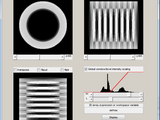OrthoView3D
ORTHOVIEW3D GUI for interactive viewing of 3D Volumes
ORTHOVIEW3D is used to view orthographic slices of 3D volumes
Type in an expression that generates a 3D array
then press the Display button
3D expressions such as: rand(50,40,30) or
the name or a 3D array variable in the workspace
Use the scroll bars to change the number of the slice viewed
Use the transpose, flipud, or fliplr to
transpose the view, flip it vertically, or horizontally
Change the Pixel Size values to the volume's physical dimensions
so the aspect ratio is displayed properly
(note: you can use relative values
for example use 1,3,2 instead of 0.5,1.5,1.0
then press "Adjust Pixel Size"
Example:
load defrise
orthoview3d
(Type 'defrise' in the box where 'rand(50,40,30)' appears)
(Press 'Display')
See also: VIEW3D, slice, montage, isosurface
Jered R Wells
02/10/2012
jered [dot] wells [at] gmail [dot] com
Author's Note
This file was adapted from ORTHOVIEW by Ghassan Hamarneh (see ref).
It has been accelerated and simplified for viewing larger volumes.
A simple window/level tool has also been added to supplement the
viewing of medical images with familiar tools.
Acknowledgement to:
http://www.mathworks.de/matlabcentral/fileexchange/2256-orthoview
Ghassan Hamarneh, ghamarneh@yahoo.com
Cite As
Jered Wells (2026). OrthoView3D (https://in.mathworks.com/matlabcentral/fileexchange/35037-orthoview3d), MATLAB Central File Exchange. Retrieved .
MATLAB Release Compatibility
Platform Compatibility
Windows macOS LinuxCategories
Tags
Acknowledgements
Inspired by: OrthoView
Discover Live Editor
Create scripts with code, output, and formatted text in a single executable document.