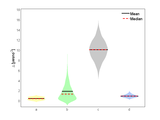Violin Plot
This function creates simple violin plots by estimating the kernel density, using matlabs default ksdensity(). Given a matrix or table with m columns, you will get violins for each of the columns.
Key Features:
a) Specify plotting features as facecolor, edgecolor, etc.
b) Provide data with variable column length as cells if wanted, e.g. Y = [100x1 double] [10x1 double]
c) Plot Violins on the desired x-position
Notes:
1) This function is not perfect. Please modify it as you like.
2) Please do consider the function by Jonas: "Violin Plots for plotting multiple distributions (distributionPlot.m)" which gets you the histograms as shape.
3) Please note: Kernel density is estimated with ksdensity which uses a gaussian kernel by default. Although the bandwidth is optimal according to the rule of thumb, it is however estimated separately for each violin. For publications, etc., please consider that you might need to use the same kernel bandwidths for all data-subsets in order to be able to really compare the distributions.
A beautiful example is given here:
http://www.matlabtips.com/beautiful-plots-in-matlab/
Cite As
Holger Hoffmann (2026). Violin Plot (https://in.mathworks.com/matlabcentral/fileexchange/45134-violin-plot), MATLAB Central File Exchange. Retrieved .
MATLAB Release Compatibility
Platform Compatibility
Windows macOS LinuxCategories
- AI and Statistics > Statistics and Machine Learning Toolbox > Probability Distributions and Hypothesis Tests > Exploration and Visualization >
Tags
Acknowledgements
Inspired by: Violin Plots for plotting multiple distributions (distributionPlot.m)
Discover Live Editor
Create scripts with code, output, and formatted text in a single executable document.
| Version | Published | Release Notes | |
|---|---|---|---|
| 1.7.0.0 | title changed
|
||
| 1.6.0.0 | When providing x, axis was set incorrectly previously. This is fixed now. |
||
| 1.5.0.0 | - changed varargin list to parameter-value combination list
|
||
| 1.4.0.0 | - removed unnecessary text display |
||
| 1.1.0.0 | removed: set(gcf,'Color','w','Position',[2000 100 800 600])
|
||
| 1.0.0.0 |