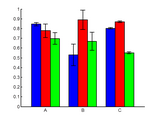pierremegevand/errorbar_groups
At its most basic, this function produces bar plots similar to those obtained using MATLAB's BAR(Y,'grouped') function call, and then overlays error bars onto the corresponding bars.
ERRORBAR_GROUPS allows customizing the plot in several ways. For instance, both the width of the bars themselves and that of the error bars can be adjusted. The function allows asymmetric values for the lower and upper bounds of the error bars. The colors of the bars and error bars can also be customized. ERRORBAR_GROUPS allows transmitting optional input property-value pairs to both the BAR and ERRORBAR functions, making it quite versatile.
Cite As
Pierre Mégevand (2026). pierremegevand/errorbar_groups (https://github.com/pierremegevand/errorbar_groups), GitHub. Retrieved .
MATLAB Release Compatibility
Platform Compatibility
Windows macOS LinuxCategories
- MATLAB > Graphics > 2-D and 3-D Plots > Data Distribution Plots >
- MATLAB > Graphics > 2-D and 3-D Plots > Line Plots > Errorbars >
Tags
Acknowledgements
Inspired by: barweb (BARgraph With Error Bars), Adjust error bar width, Create Healthy Looking Error Bars
Inspired: superbar
Discover Live Editor
Create scripts with code, output, and formatted text in a single executable document.
Versions that use the GitHub default branch cannot be downloaded
| Version | Published | Release Notes | |
|---|---|---|---|
| 1.7.0.0 | Removed dependency on DISTINGUISHABLE_COLORS. |
|
|
| 1.6.0.0 | Thanks to Ariel Tankus for fixing an issue with MATLAB version R2014b (and presumably beyond) where the errorbar width could no longer be customized. This is apparently due to a change in the way MATLAB handles error bars in the graphics. |
||
| 1.5.0.0 | Corrected an issue where no error bar was plotted in the case that one side (upper or lower) was set to 0. See also comments. |
||
| 1.4.0.0 | Simplified the code defining default values and dealing with optional input arguments. Added option to skip plotting the error bars altogether. |
||
| 1.3.0.0 | With help from David Groppe, added optional handles inputs for plotting into existing figure or axes. |
||
| 1.2.0.0 | (this time with the correct files in the archive...) |
||
| 1.1.0.0 | Added a line at the end to adjust the limits of the X axis to the plot. |
||
| 1.0.0.0 |