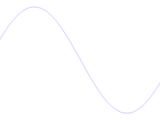Convert image pixels to xy-coordinates
The provided source code gets an input image (black object pixels on white background, e.g. an scanned plot with black ink on a white paper). The output is xy-coordinates of all points/pixels in the image, therefore the image is converted to coordinates of points and it is possible for re-plotting the image of plot. In other words, the provided function is an OCR for scanned plot to extract the image points coordinates.
example 1:
Im = imread('./Images/Plot.png');
CoordinateMatrix = pic2points(Im);
scatter(CoordinateMatrix (:,1), CoordinateMatrix (:,2),'.');
Cite As
Amir (2026). Convert image pixels to xy-coordinates (https://in.mathworks.com/matlabcentral/fileexchange/54799-convert-image-pixels-to-xy-coordinates), MATLAB Central File Exchange. Retrieved .
MATLAB Release Compatibility
Platform Compatibility
Windows macOS LinuxCategories
- MATLAB > Graphics > Images > Convert Image Type >
Tags
Discover Live Editor
Create scripts with code, output, and formatted text in a single executable document.
| Version | Published | Release Notes | |
|---|---|---|---|
| 1.0.0.0 |