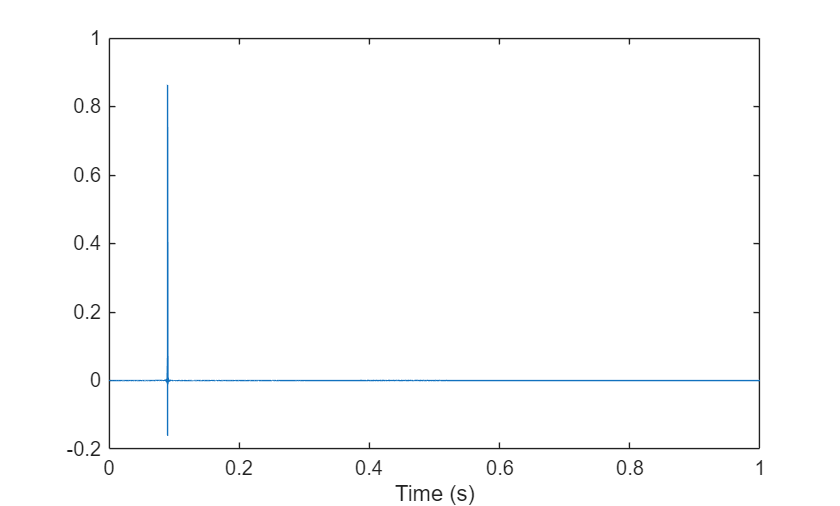playrec
Description
playrec(
specifies the number of samples to record.as,audioOut,numSamples)
recordedAudio = playrec(___)
Examples
Input Arguments
Output Arguments
Version History
Introduced in R2025a