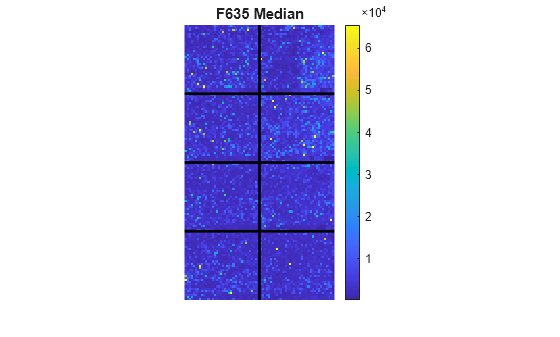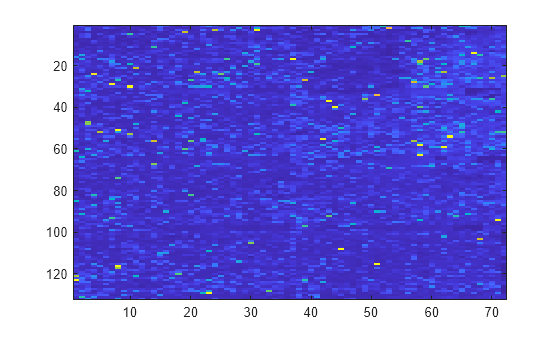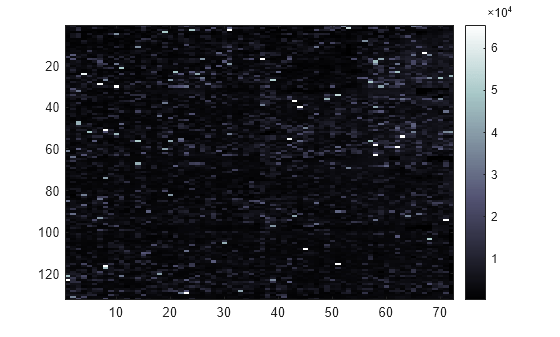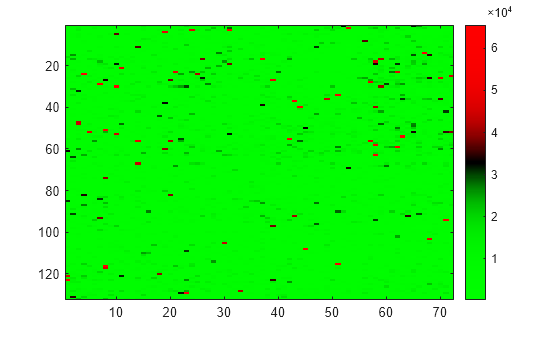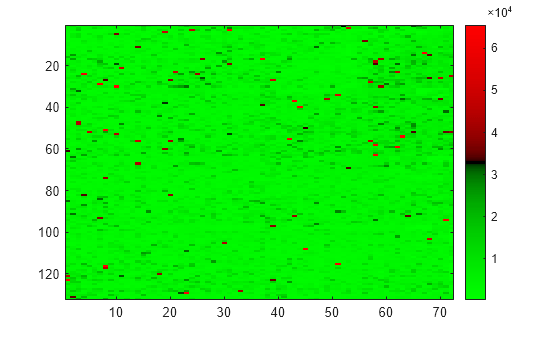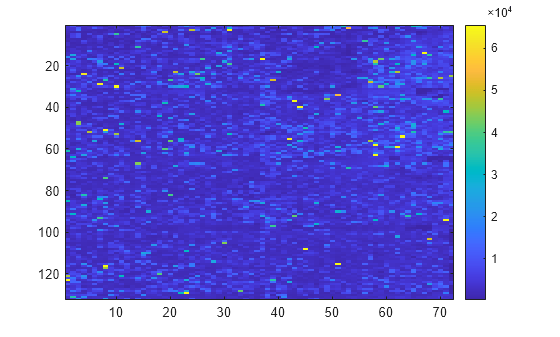redgreencmap
Create red and green colormap
Description
redgreencmap( returns a
length)length-by-3 matrix containing a red and green
colormap. Low values are bright green, values in the center of the map are black, and high
values are red.
redgreencmap(
specifies the algorithm to use for color interpolation.length,'Interpolation',interpMethod)
Examples
Input Arguments
Version History
Introduced before R2006a