coeffs
Coefficients for filters
Description
Examples
Create a receive raised cosine filter and obtain its numerator coefficients.
rxfilter = comm.RaisedCosineReceiveFilter('FilterSpanInSymbols',25);
srx = coeffs(rxfilter);Calculate the expected number of numerator coefficients and confirm the value equals the length of srx.Numerator.
numcoefs = rxfilter.FilterSpanInSymbols * rxfilter.InputSamplesPerSymbol + 1
numcoefs = 201
isequal (numcoefs,length(srx.Numerator))
ans = logical
1
Display the first ten coefficients.
srx.Numerator(1:10)
ans = 1×10
10-3 ×
0.9094 0.8559 0.6136 0.2320 -0.2074 -0.6071 -0.8759 -0.9486 -0.8021 -0.4623
Display the impulse response of the receive raised cosine filter.
impz(srx.Numerator)
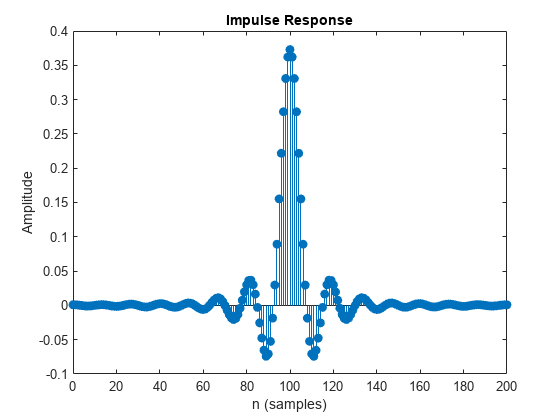
Create a transmit raised cosine filter and obtain its numerator coefficients.
txfilter = comm.RaisedCosineTransmitFilter('RolloffFactor',0.5);
stx = coeffs(txfilter);Display the first ten filter coefficients.
stx.Numerator(1:10)
ans = 1×10
-0.0002 0.0011 0.0021 0.0024 0.0018 0.0004 -0.0014 -0.0029 -0.0036 -0.0031
Display the impulse response of the transmit raised cosine filter.
impz(stx.Numerator)
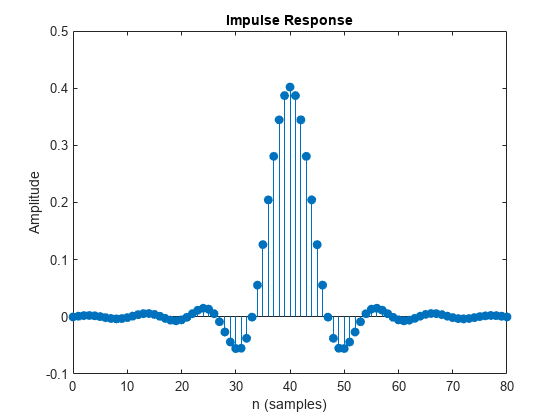
Input Arguments
Input filter, specified as one of these of filter System objects.
Arithmetic used in the filter analysis, specified as 'double',
'single', or 'Fixed'. When you do not specify
the arithmetic type and the filter System object is unlocked, the analysis tool assumes a double-precision filter. When you
do not specify the arithmetic type and the System object is locked, the function performs the analysis based on the data type of
the locked input.
The 'Fixed' value applies to filter System objects with fixed-point
properties only.
When you specify this input as 'Fixed' and the filter object has the data
type of the coefficients set to 'Same word length as input', the
arithmetic analysis performed depends on whether the System object is unlocked or locked.
If the System object is unlocked, the analysis object function cannot determine the data type of the coefficients. The function assumes that the data type of the coefficients is signed, has a 16-bit word length, and is autoscaled. The function performs fixed-point analysis based on this assumption.
If the System object is locked –– When the input data type is
'double'or'single', the analysis object function cannot determine the data type of the coefficients. The function assumes that the data type of the coefficients is signed, has a 16-bit word length, and is autoscaled. The function performs fixed-point analysis based on this assumption.
To check if the System object is locked or unlocked, use the isLocked function.
When you specify this input as 'Fixed' and the filter object has the data
type of the coefficients set to a custom numeric type, the object function performs
fixed-point analysis based on the custom numeric data type.
Data Types: char | string
Output Arguments
Filter coefficient information, returned as a structure containing the filter
coefficients in the Numerator field. When the filter uses fixed-point
arithmetic, the function returns additional information about the filter. This
information includes the arithmetic setting and details about the filter
internals.
Version History
Introduced in R2013b
See Also
Functions
Objects
Apps
MATLAB Command
You clicked a link that corresponds to this MATLAB command:
Run the command by entering it in the MATLAB Command Window. Web browsers do not support MATLAB commands.
Select a Web Site
Choose a web site to get translated content where available and see local events and offers. Based on your location, we recommend that you select: .
You can also select a web site from the following list
How to Get Best Site Performance
Select the China site (in Chinese or English) for best site performance. Other MathWorks country sites are not optimized for visits from your location.
Americas
- América Latina (Español)
- Canada (English)
- United States (English)
Europe
- Belgium (English)
- Denmark (English)
- Deutschland (Deutsch)
- España (Español)
- Finland (English)
- France (Français)
- Ireland (English)
- Italia (Italiano)
- Luxembourg (English)
- Netherlands (English)
- Norway (English)
- Österreich (Deutsch)
- Portugal (English)
- Sweden (English)
- Switzerland
- United Kingdom (English)