Analog Output
Output data to multiple analog channels of data acquisition device
Libraries:
Data Acquisition Toolbox
Description
The Analog Output block opens, initializes, configures, and controls an analog data acquisition device. The opening, initialization, and configuration of the device occur once at the start of the model execution. During the model run time, the block outputs data to the hardware synchronously (outputs the block of data as it is provided). On every time step, the block performs a blocking synchronous write to the hardware, outputting the entire input data.
The following diagram shows the timing of the synchronous analog output.
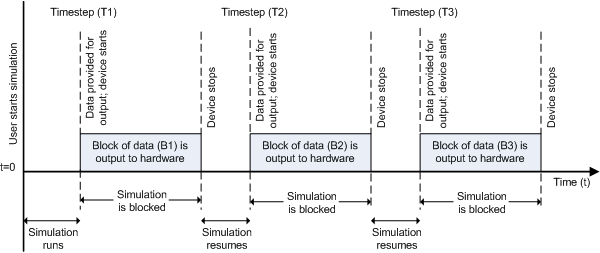
At the first time step (T1), data output is initiated and the corresponding block of data (B1) is output to the hardware. The simulation does not continue until B1 is output completely.
The block has one or more input ports, depending on the option you choose in its parameters dialog box. It has no output ports.
The Analog Output block inherits the sample time from the driving block connected to the input port. The valid data types of the signal at the input port are double or native data types supported by the hardware.
Notes
To use this block, you need both Data Acquisition Toolbox™ and Simulink® software.
You can use the Analog Output block only with devices that support clocked generation. To generate data using devices that do not support clocking, use the Analog Output (Single Sample) block.
Some devices are not supported by the Simulink blocks in Data Acquisition Toolbox. To see if your device supports Simulink, refer to Supported Hardware.
Other Supported Features
This block supports the use of text accelerator mode, but not Rapid Accelerator or code generation.
The block supports the use of model referencing, so that your model can include other Simulink models as modular components.
For more information on these features, see the Simulink documentation.
Examples
Ports
Input
Parameters
Version History
Introduced in R2016b

